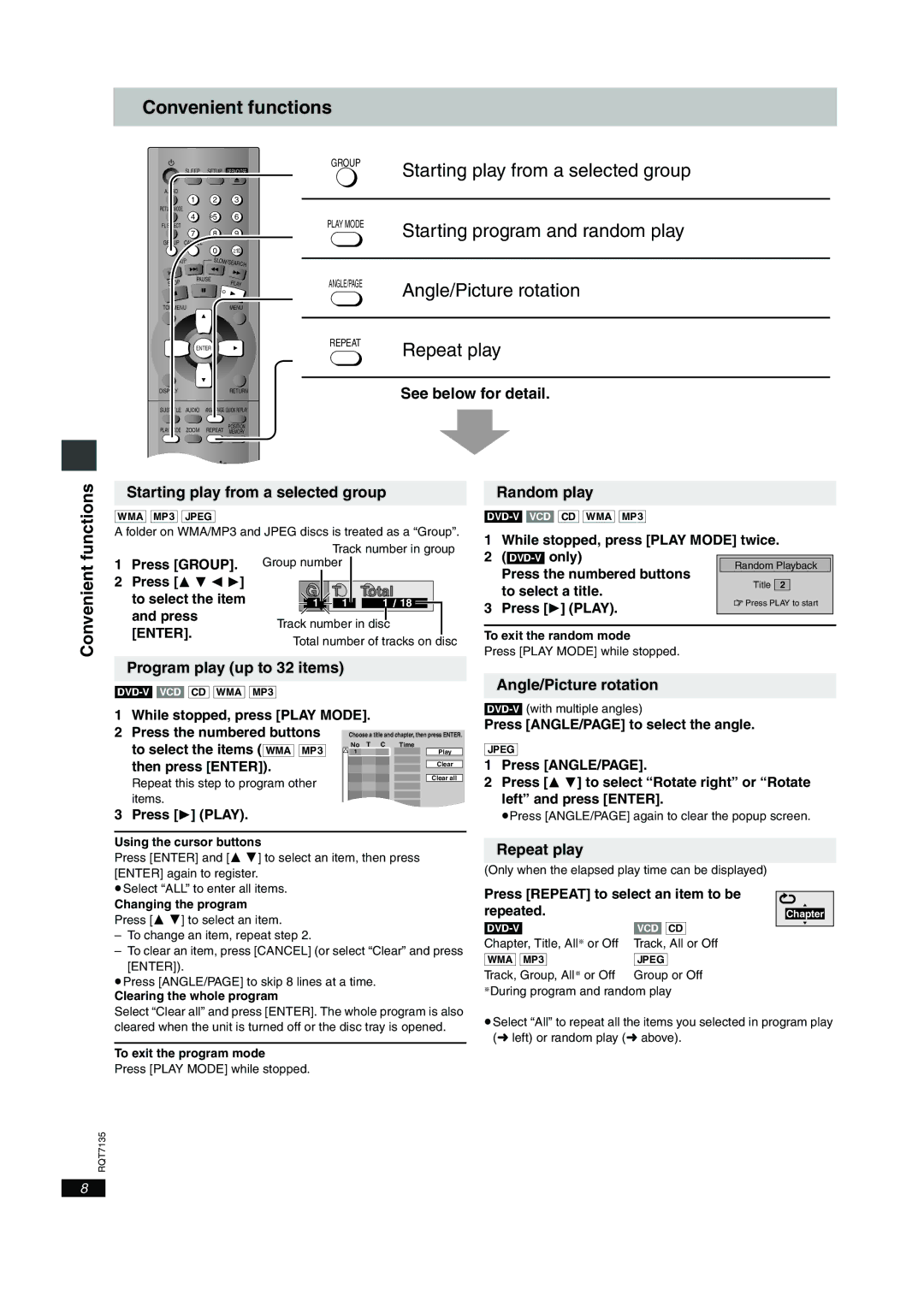DVD-S23, DVD-S25 specifications
The Panasonic DVD-S25 and DVD-S23 are part of Panasonic's renowned line of DVD players, designed to offer high-quality playback and a range of advanced features. These models showcase Panasonic's commitment to delivering user-friendly, reliable, and versatile home entertainment solutions.One of the most notable features of the DVD-S25 and DVD-S23 is their compatibility with a wide array of disc formats. Both players support DVD-Video, DVD-R/RW, CD-DA, and CD-R/RW formats, allowing users to enjoy an extensive library of movies, music, and home recordings. This versatility makes the players ideal for those who want to play different types of media without worrying about compatibility issues.
The DVD-S25 and DVD-S23 incorporate Panasonic's advanced video processing technologies, which enhance the overall viewing experience. With features like Progressive Scan output, these players deliver sharper and clearer images by eliminating flickering and ensuring smoother frame transitions. This is particularly beneficial for those using high-definition televisions, as it improves the quality of standard DVDs displayed on modern screens.
In addition to video performance, both models excel in audio playback. They support various audio formats, including Dolby Digital and DTS, which enhances the cinematic experience by delivering robust and immersive sound. Users can connect these players to their home theater systems via the digital audio outputs for a more compelling listening experience.
The design of the Panasonic DVD-S25 and DVD-S23 emphasizes ease of use. The front-panel controls are intuitive, and the included remote control makes navigating through menus and selecting options a breeze. Additionally, these players feature fast loading times, ensuring that users can start enjoying their content without any frustrating delays.
One of the standout features is the built-in DivX compatibility, which allows users to play video content downloaded from the internet. This modern convenience makes it easy to enjoy a variety of digital content, further enhancing the versatility of these DVD players.
Both the DVD-S25 and DVD-S23 are designed with energy efficiency in mind, adhering to modern standards for reduced power consumption. This is an important consideration for environmentally conscious consumers who want to minimize their carbon footprint.
In summary, the Panasonic DVD-S25 and DVD-S23 are solid choices for anyone seeking reliable DVD playback with advanced technology. With their broad compatibility, superior video and audio processing capabilities, user-friendly design, and energy efficiency, they remain a relevant option for enhancing home entertainment setups. Whether you’re watching classic movies or streaming video content, these players deliver a satisfying experience that appeals to a wide range of users.