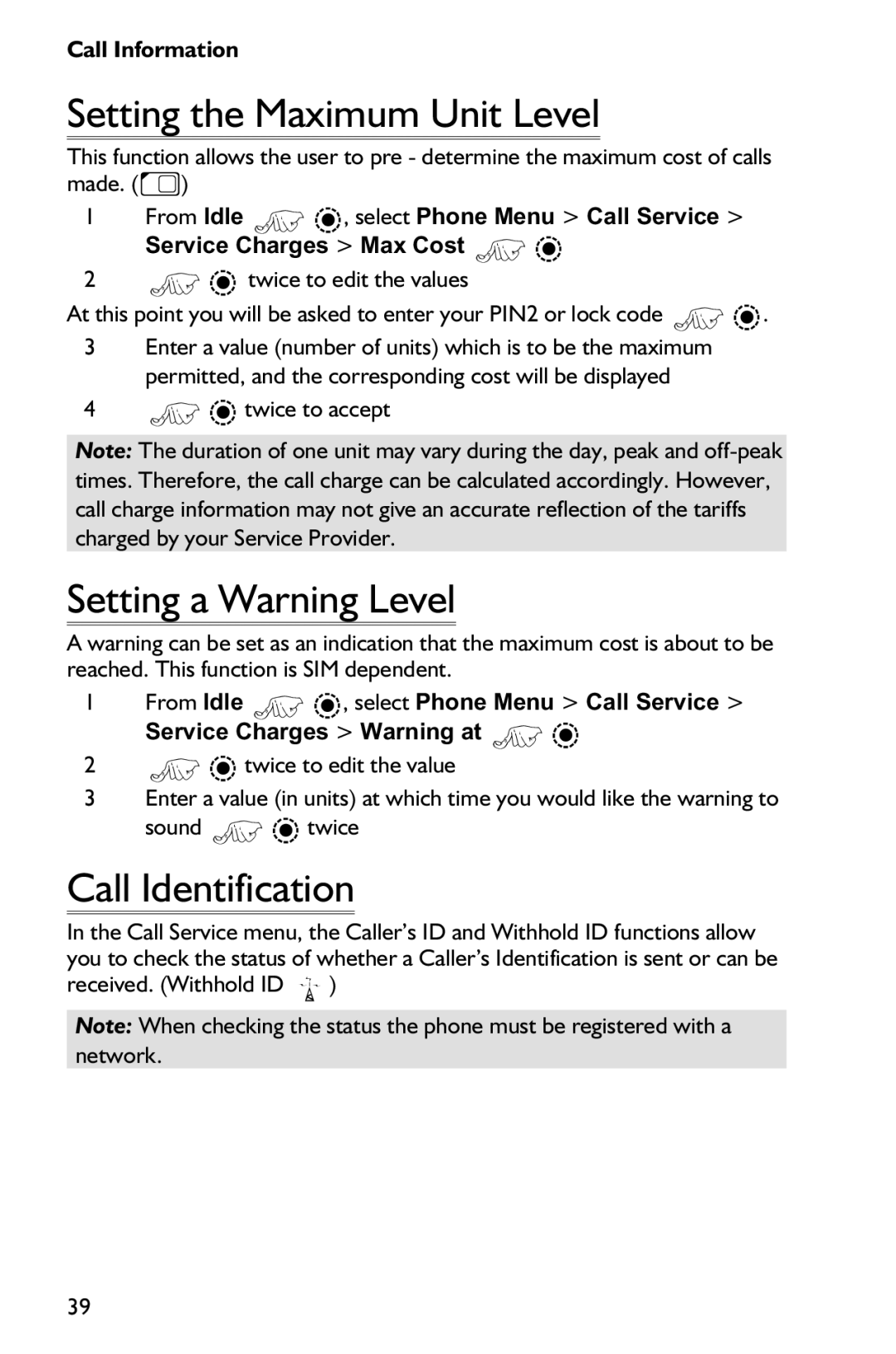EB-GD75 specifications
The Panasonic EB-GD75 is a remarkable mobile device that exemplifies the blend of sleek design and advanced technology, making it a noteworthy choice in the market of mobile phones. Launched in the early 2000s, this device is remembered for its unique features, which catered to both personal and professional uses.One of the standout characteristics of the EB-GD75 is its form factor. It boasts a compact and lightweight design, making it easily portable. The device features a vibrant display that offers good visibility, which enhances the user experience when navigating through menus, reading messages, or viewing images. The ergonomic design ensures that the phone fits comfortably in the user's hand, allowing for ease of use during calls and text messaging.
Equipped with a camera, the EB-GD75 allows users to capture moments spontaneously. The integrated camera technology leveraged the advancements of the time, providing users with decent image quality. Additionally, the phone supports video recording, enabling users to create and share videos conveniently.
In terms of connectivity, the Panasonic EB-GD75 offers various options, including Bluetooth capabilities. This feature allows users to connect wirelessly with other devices, such as headsets and laptops, making it easier to share data and music. The phone also supports SMS and MMS, making communication with friends and family seamless and efficient.
Battery life is another essential aspect of the EB-GD75. It is equipped with a reliable battery that provides sufficient power for extended use, ensuring that users can stay connected throughout the day without the constant need for recharging.
The phone operates on a simple user interface that is intuitive and user-friendly. This characteristic made it accessible to a wide range of users, from tech enthusiasts to those who preferred straightforward functionality.
In summary, the Panasonic EB-GD75 is a well-rounded mobile device that offered a combination of compact design, decent camera capabilities, and user-friendly features during its era. Its emphasis on connectivity and functionality made it a popular choice among users who valued practicality in their mobile devices. While technology has evolved significantly since its release, the EB-GD75 remains a nostalgic piece of mobile history that reflects the early days of mobile phone innovation.