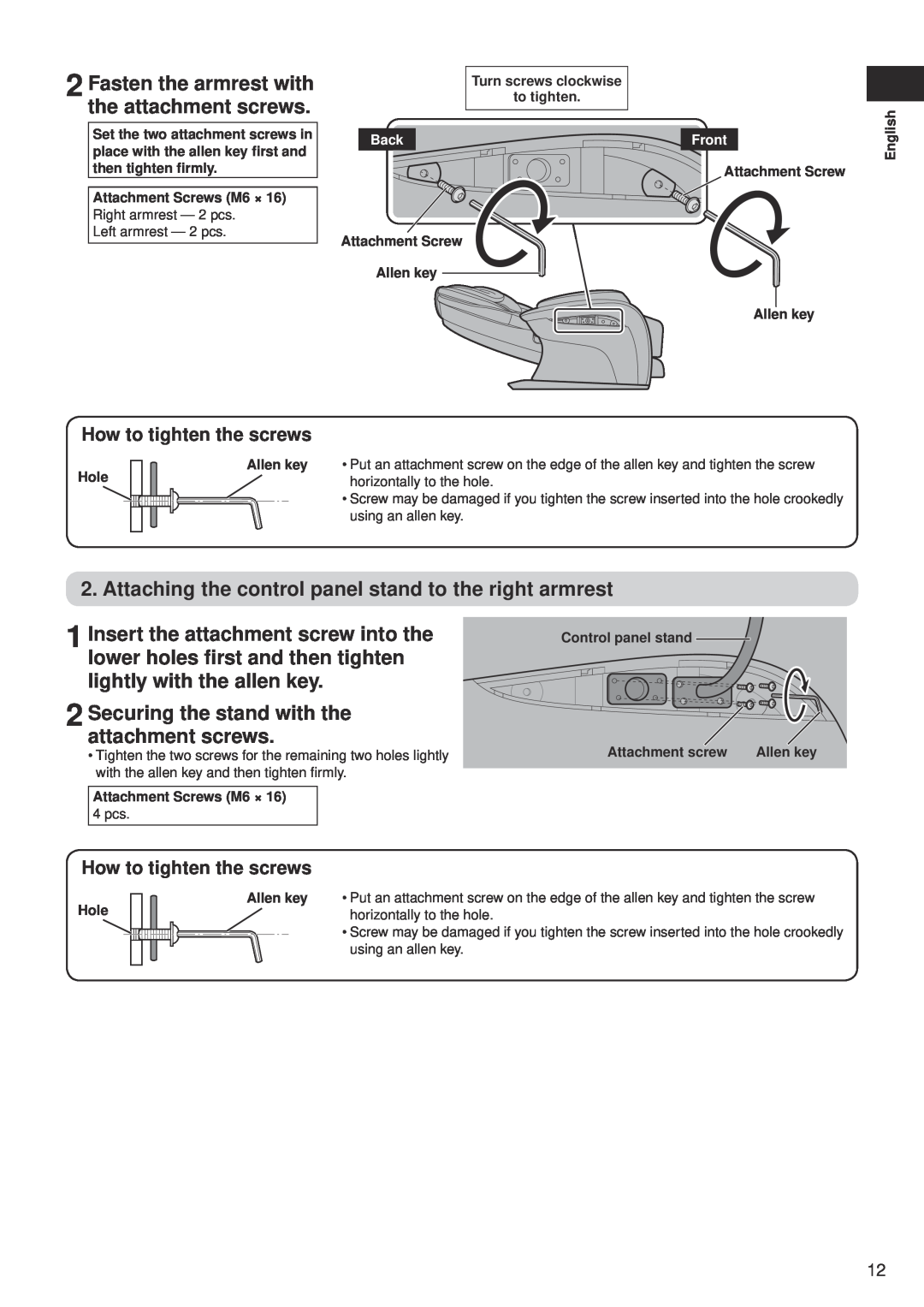2 Fasten the armrest with the attachment screws.
Set the two attachment screws in place with the allen key first and then tighten firmly.
Attachment Screws (M6 × 16)
Right armrest — 2 pcs.
Left armrest — 2 pcs.
Turn screws clockwise
to tighten.
Back
Attachment Screw
Allen key
Front
Attachment Screw
Allen key
English
How to tighten the screws
Hole
Allen key • Put an attachment screw on the edge of the allen key and tighten the screw horizontally to the hole.
• Screw may be damaged if you tighten the screw inserted into the hole crookedly using an allen key.
2. Attaching the control panel stand to the right armrest
1 Insert the attachment screw into the lower holes first and then tighten lightly with the allen key.
2 Securing the stand with the attachment screws.
•Tighten the two screws for the remaining two holes lightly with the allen key and then tighten firmly.
Attachment Screws (M6 × 16)
4 pcs.
How to tighten the screws
Control panel stand
Attachment screw | Allen key |
Hole
Allen key • Put an attachment screw on the edge of the allen key and tighten the screw horizontally to the hole.
• Screw may be damaged if you tighten the screw inserted into the hole crookedly using an allen key.
12