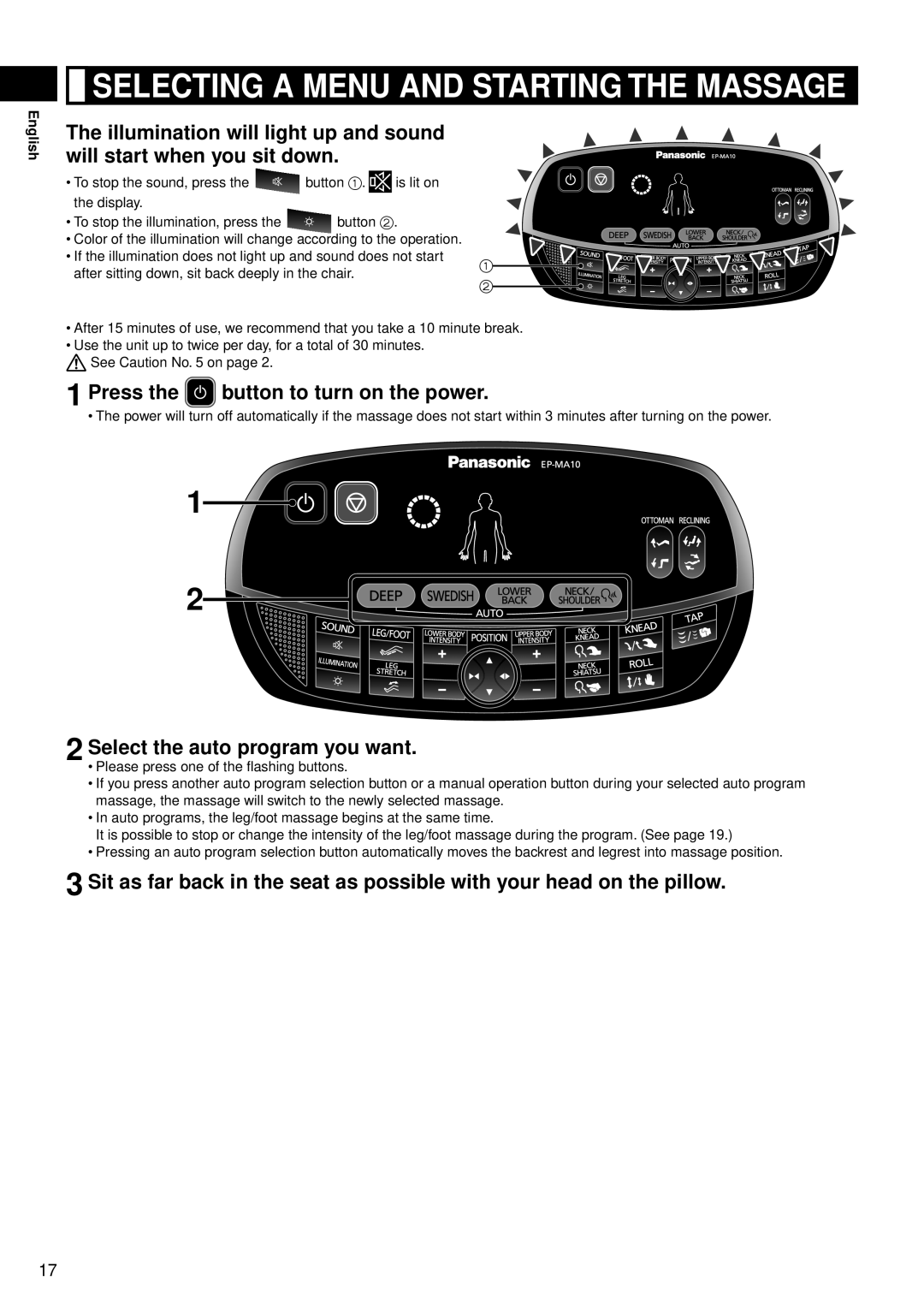English

 SELECTING A MENU AND STARTING THE MASSAGE
SELECTING A MENU AND STARTING THE MASSAGE
The illumination will light up and sound will start when you sit down.
• To stop the sound, press the | button 1. |
| is lit on |
the display. |
|
|
|
• To stop the illumination, press the | button 2. | ||
• Color of the illumination will change according to the operation. |
| |
• If the illumination does not light up and sound does not start | | |
after sitting down, sit back deeply in the chair. | ||
| ||
|
•After 15 minutes of use, we recommend that you take a 10 minute break.
•Use the unit up to twice per day, for a total of 30 minutes.
![]() See Caution No. 5 on page 2.
See Caution No. 5 on page 2.
1 Press the  button to turn on the power.
button to turn on the power.
• The power will turn off automatically if the massage does not start within 3 minutes after turning on the power.
1
2
2 Select the auto program you want.
• Please press one of the flashing buttons.
• If you press another auto program selection button or a manual operation button during your selected auto program massage, the massage will switch to the newly selected massage.
• In auto programs, the leg/foot massage begins at the same time.
It is possible to stop or change the intensity of the leg/foot massage during the program. (See page 19.)
• Pressing an auto program selection button automatically moves the backrest and legrest into massage position.
3 Sit as far back in the seat as possible with your head on the pillow.
17