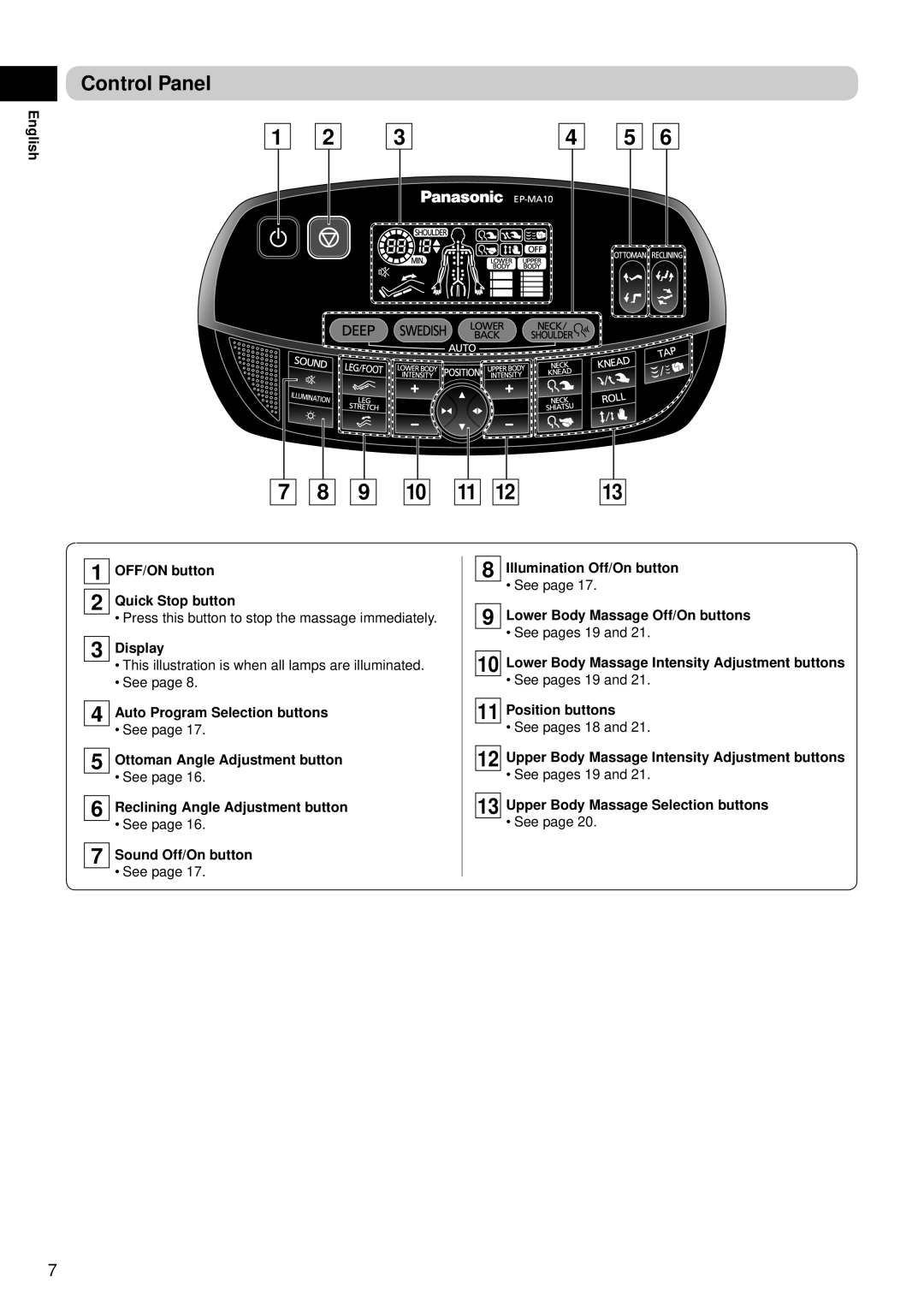Control Panel
English
1
2
3
4
5 ![]()
![]() 6
6
7
8
9
10
11 ![]()
![]() 12
12
13
1 | OFF/ON button |
|
|
2 | Quick Stop button |
| • Press this button to stop the massage immediately. |
|
|
3 | Display |
| • This illustration is when all lamps are illuminated. |
| • See page 8. |
|
|
4 | Auto Program Selection buttons |
| • See page 17. |
|
|
5 | Ottoman Angle Adjustment button |
| • See page 16. |
|
|
6 | Reclining Angle Adjustment button |
| • See page 16. |
|
|
7 | Sound Off/On button |
| • See page 17. |
8
9
10
11
12
13
Illumination Off/On button
• See page 17.
Lower Body Massage Off/On buttons
• See pages 19 and 21.
Lower Body Massage Intensity Adjustment buttons
• See pages 19 and 21.
Position buttons
• See pages 18 and 21.
Upper Body Massage Intensity Adjustment buttons
• See pages 19 and 21.
Upper Body Massage Selection buttons
• See page 20.