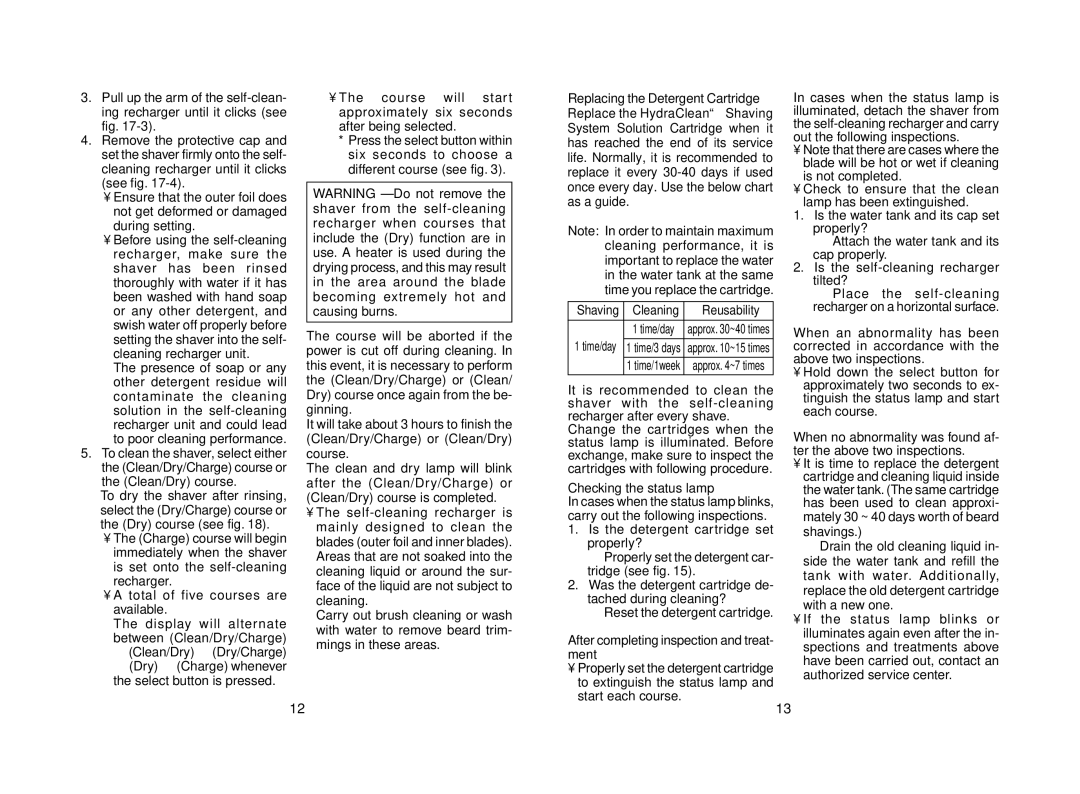ES8078, ES8075 N specifications
The Panasonic ES8075 N and ES8078 are two premier electric shavers designed to offer an exceptional grooming experience for men. These models come loaded with cutting-edge features that make them stand out in the crowded market of personal care devices.One of the main highlights of both the ES8075 N and ES8078 is their advanced three-blade system. This technology allows for a close and precise shave, ensuring that facial hair is efficiently removed in just a single pass. The blades are designed using high-quality stainless steel, promoting durability while maintaining sharpness over time. This mechanism not only cuts hair effectively but also minimizes skin irritation, making it an ideal choice for men with sensitive skin.
These shavers incorporate a flexible pivoting head that adapts to the contours of the face. This enables the device to follow the natural curves of the jawline and neck, providing an even shave without requiring multiple strokes. Additionally, the shavers feature a pop-up trimmer, perfect for detailing sideburns, mustaches, and beard lines, offering versatility for those who like to maintain specific styles.
The Panasonic ES8075 N and ES8078 are designed with user convenience in mind. They come with a built-in LCD display that shows battery level, charging status, and maintenance alerts. This feature ensures users are informed about the shaver's performance and battery life, minimizing any surprises during a grooming session.
Another important characteristic of these electric shavers is their wet and dry functionality. This means they can be used for a traditional dry shave or with shaving foam or gel for enhanced comfort. The waterproof design facilitates easy cleaning under running water, making maintenance a breeze and promoting hygiene.
Both models are powered by a high-performance motor that delivers a fast cutting speed, reducing the amount of time spent on grooming. With a quick charge feature, these shavers can be ready for use in a matter of minutes, ideal for those with busy lifestyles.
Furthermore, their ergonomic design ensures a comfortable grip while shaving, reducing wrist strain. This attention to detail in design and engineering reinforces Panasonic's commitment to quality and user satisfaction.
In summary, the Panasonic ES8075 N and ES8078 electric shavers are robust grooming tools built with innovative technologies that prioritize efficiency, comfort, and versatility. With their advanced blade systems, ergonomic designs, and user-friendly features, these models are excellent choices for men seeking a high-quality grooming experience.