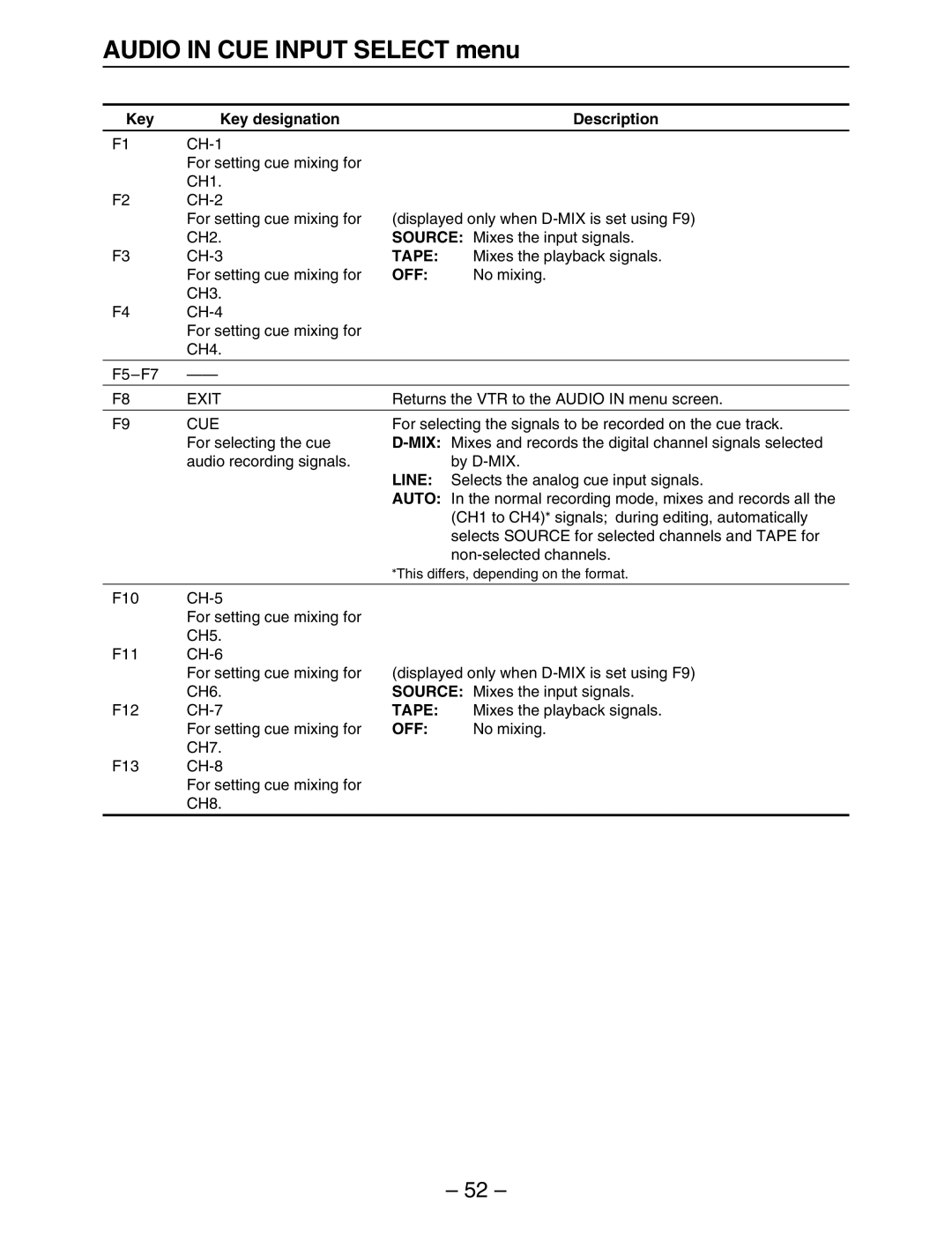AUDIO IN CUE INPUT SELECT menu
Key | Key designation |
| Description |
F1 |
|
| |
| For setting cue mixing for |
|
|
| CH1. |
|
|
F2 |
|
| |
| For setting cue mixing for | (displayed only when | |
| CH2. | SOURCE: Mixes the input signals. | |
F3 | TAPE: | Mixes the playback signals. | |
| For setting cue mixing for | OFF: | No mixing. |
| CH3. |
|
|
F4 |
|
| |
| For setting cue mixing for |
|
|
| CH4. |
|
|
|
| ||
|
|
| |
F8 | EXIT | Returns the VTR to the AUDIO IN menu screen. | |
|
|
| |
F9 | CUE | For selecting the signals to be recorded on the cue track. | |
| For selecting the cue | ||
| audio recording signals. |
| by |
|
| LINE: Selects the analog cue input signals. | |
|
| AUTO: In the normal recording mode, mixes and records all the | |
|
|
| (CH1 to CH4)° signals; during editing, automatically |
|
|
| selects SOURCE for selected channels and TAPE for |
|
|
| |
°This differs, depending on the format.
F10 | |
| For setting cue mixing for |
| CH5. |
F11 | |
| For setting cue mixing for |
| CH6. |
F12 | |
| For setting cue mixing for |
| CH7. |
F13 | |
| For setting cue mixing for |
| CH8. |
(displayed only when
TAPE: | Mixes the playback signals. |
OFF: | No mixing. |
– 52 –