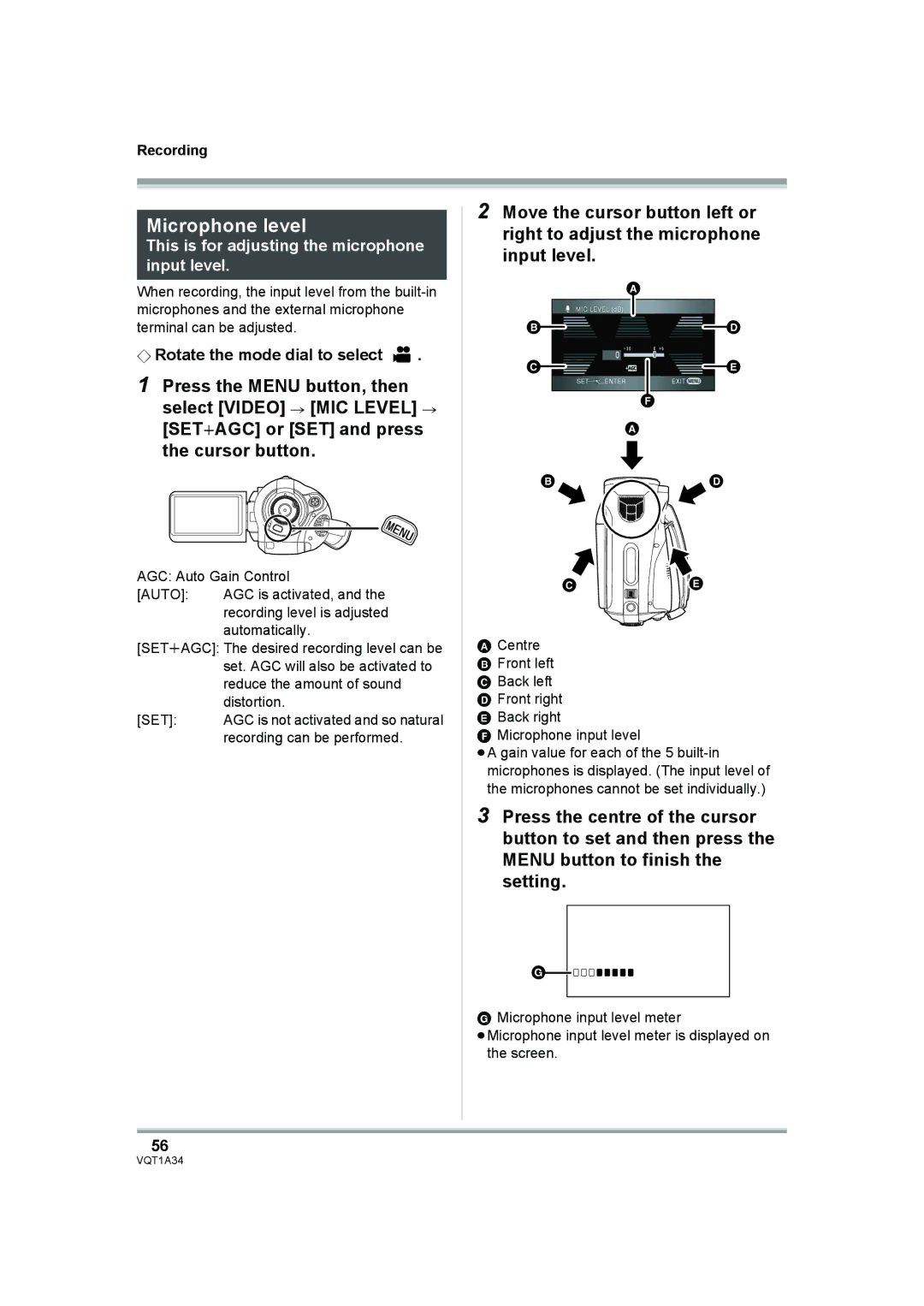Operating Instructions
Before use, please read these instructions completely
Information for your safety
Replace the fuse and close or attach the fuse cover
Cards that you can use with this Unit
Indemnity concerning recording Content
Carefully observe copyright laws
Information for your safety
Before recording
Manual recording functions
Motion picture playback
Card management
Features of the High Definition Video Camera
What is the AVCHD?
Very clear high definition pictures
High definition images
High definition TV B Hdmi cable optional
When connecting to a TV that does not have a Hdmi terminal
Watching high definition images
Using the remote control for the TV for playback
Turning the power on and off
Automatic input switching
Other linked operations
AV amplifier with Hdmi terminal B Hdmi cable optional
Listening in 5.1 channel surround sound
Internal microphones
Saving the data on the SD card
What you can do with HD Writer
SD Media Storage
Important note
Accessories
Optional accessories
Parts identification and handling
About the cooling fan
VQT1A34
≥Use the supplied AV cable only
Component terminal Component l Microphone terminal MIC
Battery cable cover
Open the battery cover
Close the battery cover
≥Push a while sliding it
Using grip belt
Flip the belt Put your hand through the grip belt
Refer to the operating instructions for the Filter Kit
Be careful about the following
Before using
Using the LCD monitor
Using the remote control
Adjust the angle of the LCD monitor as desired
≥It can open up to 90o
Concerning the button-type battery
Install a button-type battery
Remote control usable range
Cards that you can use with this unit
Handling precautions
SD Speed Class Rating Class
Charging the battery
Setup
Connect the AC cable to the AC Adaptor and the AC outlet
Charging lamp
Push the centre of the battery until it locks
Inserting/removing the battery
Inserting the battery Open the battery cover
Charging time and recordable time
About batteries that you can use for this unit
Charging time
Recordable time
≥The display changes as the battery capacity reduces
Connecting to the AC outlet
About the remaining battery Capacity indication
Selecting a mode Turning the unit on/off
How to turn off the power Set the mode dial to OFF
Recording mode l 40
Playback mode l 63
Turning the power on and off with the LCD monitor
To turn on the power
To turn off the power
Quick start
To cancel Quick start
≥Check that the status indicator has gone off
Inserting/removing an SD card
Open the LCD monitor
How to use the cursor button
Card access lamp
Concerning the SD card
Basic operations
Move the cursor button up, down, left or right to operate
¬ Rotate the mode dial to select
Operations during recording
Manual focus mode Focus 5/5 Manual focus adjustment
Set the AUTO/MANUAL/FOCUS switch to Manual
Set the AUTO/MANUAL/FOCUS switch to Focus
Playback mode In motion picture playback
Playback mode In still picture playback
Using the menu screen
Help mode
To exit the help mode
While stopped, press the Menu button
Operating with remote control
Press the Menu button
Select a menu item
Press the Menu button to exit the menu screen
Setting date and time
Press the cursor button to enter Selection
Changing the date and time display style
Changing the display style
Switching the language
Adjusting LCD monitor
To recharge the built-in lithium battery
For Australia
Dynamic
Recording
Before recording
Basic camera positioning
About auto mode
Anti-Ground-Shooting AGS
Turning the AGS function on/off
Automatic white balance l Auto focus l
Rotate the mode dial to select
Recording motion pictures
To end the recording
Record motion pictures on an SD card
Screen indications in the recording mode
Recording mode Remaining time left for recording
Recording time elapsed
≥Maximum number of recordable scenes with different dates
≥Recordable time using the battery l
Min
Recording still pictures Jpeg
Press the Photo Shot button fully to take the picture
To record still pictures clearly
≥The sound cannot be recorded
Card indication l Mega optical image stabilizer l
Concerning the focusing area
About the focus indication
Switching the shutter effect on/off
You can add a shutter sound when recording still pictures
≥The number of recordable pictures depends
Picture quality
16 MB 32 MB 64 MB 128 MB
Various recording functions
Zoom in/out function
Move the zoom lever
Digital zoom function
About using the zoom microphone function
Recording yourself
Rotate the LCD monitor towards the lens side
You can record yourself while viewing the LCD monitor
Backlight compensation function
Fade in/fade out function
Press the recording start/stop button
To return to normal recording
To cancel fading
To cancel the colour night view function
Colour night view function
To select the colour for fade in/out
Soft skin mode
To cancel the soft skin mode
To cancel the tele macro function
Tele macro function
Self-timer recording
To stop the timer midway through
You can record still pictures on an SD card using the timer
Press the Photo Shot button
When the flash is not used
≥This function’s default setting is Flash Auto
Built-in flash
Flash is activated and the picture will be recorded
Red eye reduction function
To cancel the image stabilizer function
Image stabilizer function
To cancel the guide line function
To cancel the wind noise reduction function
Guide line function
Wind noise reduction function
Microphone level
AGC Auto Gain Control
AGC is activated,
Automatically
Zebra display
To return to automatic setting
To cancel the zebra display
Scene mode
Set the AUTO/MANUAL/FOCUS switch to Manual
To cancel the colour bar
Manual recording functions
To cancel the scene mode function
Manual focus adjustment
Move the switch down and set it to Focus position
About the MF assist function
To restore to the automatic adjustment
White balance
About the black balance Adjustment
Recording Manual adjustment mode
About the white balance sensor
≥Mercury-vapor lamps, sodium lamps, some fluorescent lights
Manual shutter speed/aperture adjustment
To restore to automatic adjustment
Manual shutter speed adjustment
Manual iris/gain adjustment
Motion picture playback
Select the scene to be played back
Press the cursor button
Move the cursor button to operate
Press the or 9 button on the remote control during playback
Operating with the remote Control
Operation is possible with the remote control only
About motion picture Compatibility
To adjust the volume
Move the volume lever to change the volume level
Frame-by-frame playback
Press the button
To cancel the repeat playback function
Playing back motion pictures by date
Repeat playback
To return to playing back all the scenes
To cancel the resume playback function
Still picture Jpeg playback
Resuming the previous playback
Select the file to be played back
About still picture compatibility
Deleting scenes one at a time
Editing scenes
Deleting scenes
To complete the settings
Editing Only when Select is selected in step
Protecting scenes
To continue deleting other scenes
Editing still pictures
Deleting still pictures
Deleting files one at a time
Select the file to be deleted, then press the cursor button
To continue deleting other files
Sufficient battery power or use the AC adaptor
Protecting still pictures
Dpof setting
What is DPOF?
To cancel all Dpof settings
Number of prints set to be in Dpof is displayed
¬ Rotate the mode dial to select or
Formatting
Formatting an SD card
Card management
With a TV
Playback on TV
To display the on-screen Information on the TV
To watch images with a Aspect ratio on a regular TV
Connecting with a Hdmi cable optional
What is HDMI?
Connect this unit and a TV with the Hdmi cable optional
Start playback on this unit
About the settings when Connecting with Hdmi
Hdmi output resolution
Listening in 5.1 channel sound
About the setting when connecting the component terminals
Component Video Audio
If the image or audio from this Unit is not output on the TV
AV cable supplied
Playback using Viera Link Hdavi Control
Set so that Viera Link is activated on the connected TV
Operate with the remote control for the TV
To cancel Viera Link Hdavi Control
About the battery running down
Connect this unit and a video device
To stop dubbing
AV cable supplied ≥Insert the plugs as far as they will go
Select the paper size setting on Paper Size
With a printer PictBridge
Connect this unit and a printer
Select a file to be printed, then press the cursor button
Select the layout setting on page Layout
When you stop printing halfway
Before using with a computer
Refer to P99 if using a Macintosh
What you can do with a computer
Easy editing Playing back on a computer
Contents on provided CD-ROM
End User License Agreement
Operating environment
Operating environment for HD Writer Ver1.0E for SD1
Microsoft Windows XP Home Edition
Microsoft Windows XP Professional
MB or more 256 MB or more recommended
USB port
Installation
Installing HD Writer Ver1.0E for SD1
Insert the CD-ROM into the computer
Click HD Writer Ver1.0E for SD1
Software application uninstallation
Computer must be rebooted for the application to work
Click Finish
Select start #
Connection and recognition
Connection and recognition procedures
Insert the battery and connect the AC adaptor
Set the mode dial on the unit to PC and connect the unit to
About the computer display
Computer
Example folder structure of an SD card
If the driver has not been Recognised properly
To disconnect USB cable safely
Verifying the unit is correctly recognised by the computer
On the computer
Using HD Writer Ver1.0E for SD1
Click the Copy to PC button
Click the Start copying button
Writing back to an SD card
If using Macintosh
Menus and Indications
Menu list
Playback menus Motion picture playback Play Setup
Language l Playback menus Still picture playback Play Setup
101
Scene Protect l 72 Dpof SET l
Menus related to Advanced and Setup
103
Indications
Recording indications
Playback indications
PC connection indications
Confirmatory indications
104
Messages
105
106
About recovery
107
Functions that cannot be used simultaneously
108
109
Troubleshooting
Unit operations
110
111
112
113
114
When connected to another device
With a computer
When carrying the unit, do not drop or bump it
When you are not going to use the unit for an extended time
About this unit
115
116
About the battery
About the AC adaptor
About the SD card
About the miniSD Card
LCD monitor
117
Explanation of terms
About condensation
Causes of condensation
What to do with the lens is fogged up
119
White balance
Auto focus
Specifications
120
121
122
123
VQT1A34

 .
.![]()
![]() D
D![]()
![]()
![]()
![]()
![]()
![]()
![]()
![]()
![]()