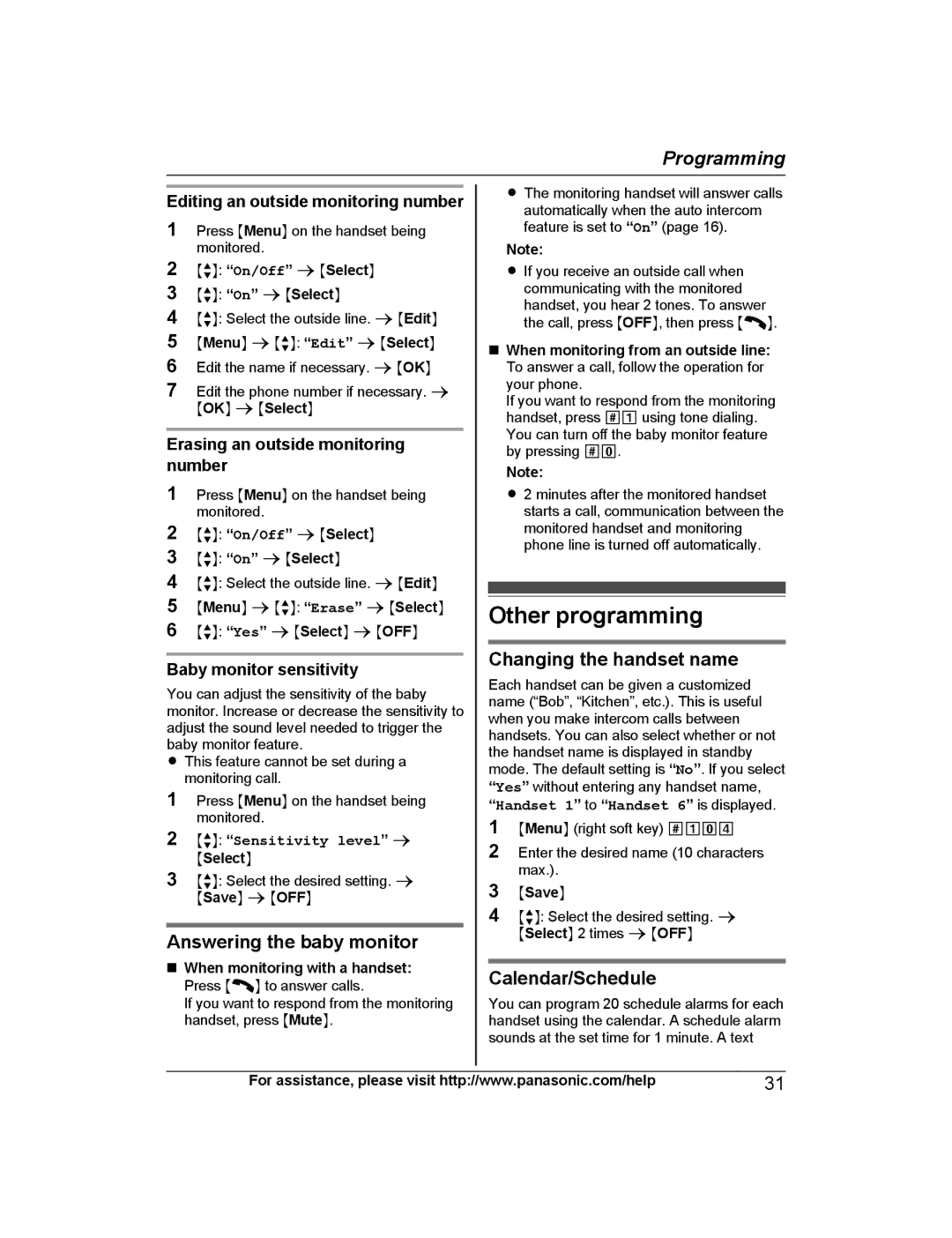Programming
Editing an outside monitoring number
1Press MMenuN on the handset being monitored.
2MbN: “On/Off” a MSelectN
3 MbN: “On” a MSelectN
4 MbN: Select the outside line. a MEditN
5 MMenuN a MbN: “Edit” a MSelectN 6 Edit the name if necessary. a MOKN
7Edit the phone number if necessary. a MOKN a MSelectN
Erasing an outside monitoring number
1Press MMenuN on the handset being monitored.
2MbN: “On/Off” a MSelectN
3 MbN: “On” a MSelectN
4 MbN: Select the outside line. a MEditN
5 MMenuN a MbN: “Erase” a MSelectN
6 MbN: “Yes” a MSelectN a MOFFN
Baby monitor sensitivity
You can adjust the sensitivity of the baby monitor. Increase or decrease the sensitivity to adjust the sound level needed to trigger the baby monitor feature.
RThis feature cannot be set during a monitoring call.
1Press MMenuN on the handset being monitored.
2MbN: “Sensitivity level” a MSelectN
3MbN: Select the desired setting. a MSaveN a MOFFN
Answering the baby monitor
nWhen monitoring with a handset: Press M N to answer calls.
N to answer calls.
If you want to respond from the monitoring handset, press MMuteN.
RThe monitoring handset will answer calls automatically when the auto intercom feature is set to “On” (page 16).
Note:
RIf you receive an outside call when communicating with the monitored handset, you hear 2 tones. To answer the call, press MOFFN, then press M![]() N.
N.
nWhen monitoring from an outside line: To answer a call, follow the operation for your phone.
If you want to respond from the monitoring handset, press #1 using tone dialing. You can turn off the baby monitor feature by pressing #0.
Note:
R 2 minutes after the monitored handset starts a call, communication between the monitored handset and monitoring phone line is turned off automatically.
Other programming
Changing the handset name
Each handset can be given a customized name (“Bob”, “Kitchen”, etc.). This is useful when you make intercom calls between handsets. You can also select whether or not the handset name is displayed in standby mode. The default setting is “No”. If you select “Yes” without entering any handset name,
“Handset 1” to “Handset 6” is displayed.
1MMenuN (right soft key) #104
2Enter the desired name (10 characters max.).
3MSaveN
4MbN: Select the desired setting. a MSelectN 2 times a MOFFN
Calendar/Schedule
You can program 20 schedule alarms for each handset using the calendar. A schedule alarm sounds at the set time for 1 minute. A text
For assistance, please visit http://www.panasonic.com/help | 31 |