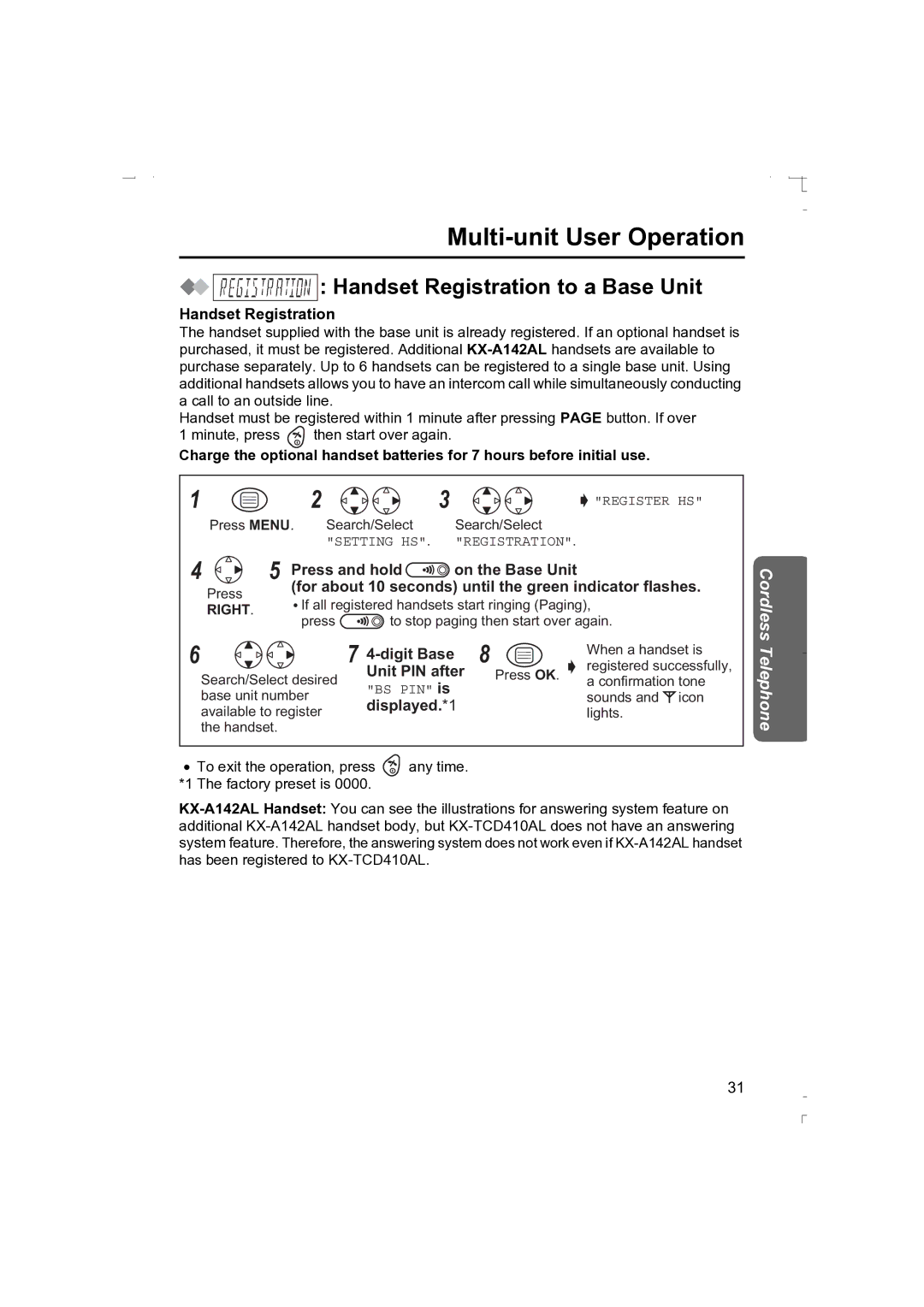Multi-unit User Operation























 : Handset Registration to a Base Unit
: Handset Registration to a Base Unit
Handset Registration
The handset supplied with the base unit is already registered. If an optional handset is purchased, it must be registered. Additional
Handset must be registered within 1 minute after pressing PAGE button. If over
1 minute, press ![]() then start over again.
then start over again.
Charge the optional handset batteries for 7 hours before initial use.
1 |
| 2 |
| 3 | "REGISTER HS" |
| Press MENU. | Search/Select | Search/Select | ||
|
|
| "SETTING HS". "REGISTRATION". | ||
4 |
| 5 Press and hold | on the Base Unit | ||
| Press | (for about 10 seconds) until the green indicator flashes. | |||
| If all registered handsets start ringing (Paging), | ||||
| RIGHT. | ||||
| press | to stop paging then start over again. | |||
|
| ||||
Cordless
6 ![]()
![]()
![]()
![]() 7
7
Search/Select desired | Unit PIN after | |
"BS PIN" is | ||
base unit number | ||
displayed.*1 | ||
available to register | ||
| ||
the handset. |
|
8
Press OK.
When a handset is registered successfully, a confirmation tone sounds and ![]() icon lights.
icon lights.
Telephone
•To exit the operation, press ![]() any time.
any time.
*1 The factory preset is 0000.
31