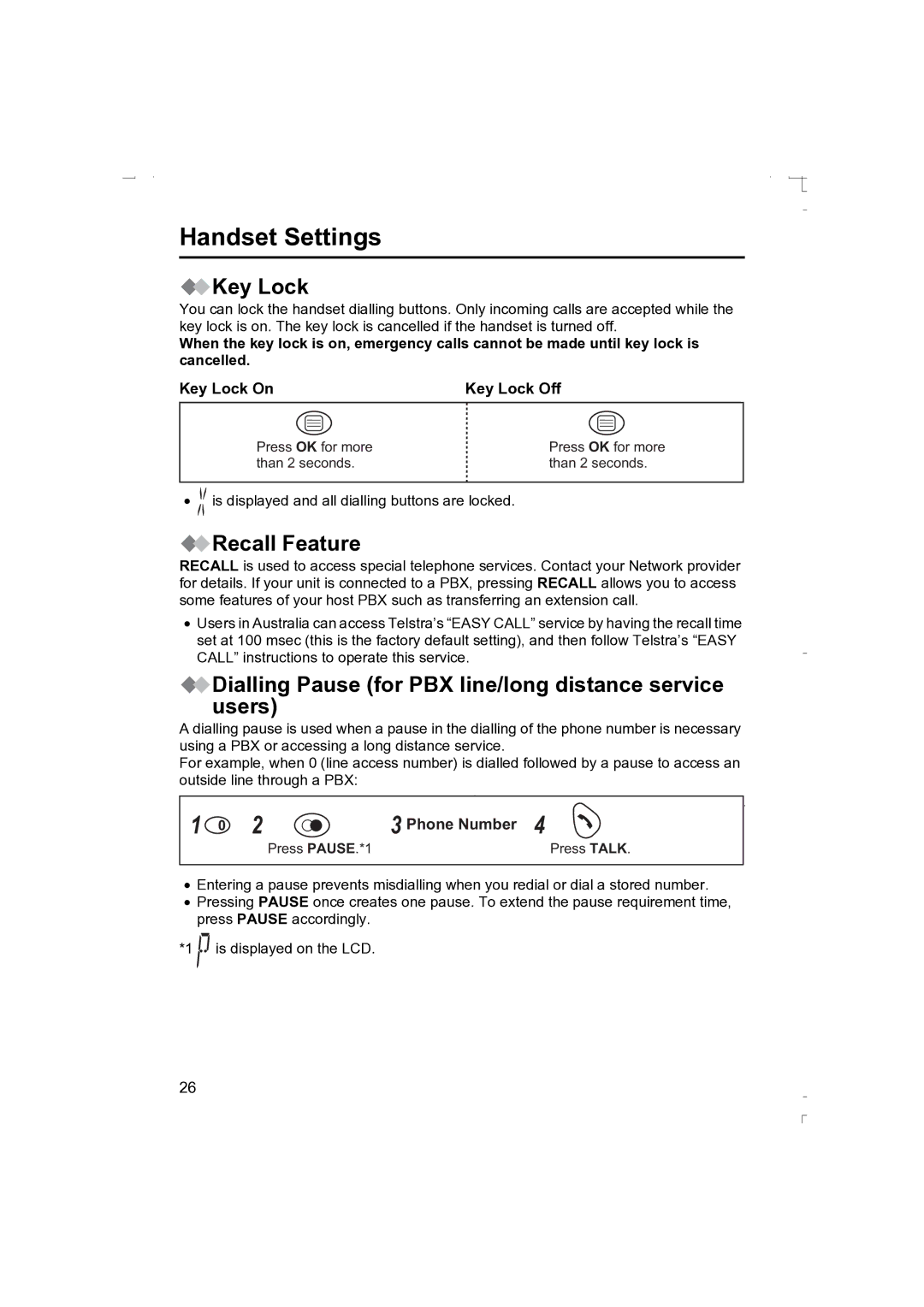Handset Settings
 Key Lock
Key Lock
You can lock the handset dialling buttons. Only incoming calls are accepted while the key lock is on. The key lock is cancelled if the handset is turned off.
When the key lock is on, emergency calls cannot be made until key lock is cancelled.
Key Lock On | Key Lock Off |
Press OK for more | Press OK for more |
than 2 seconds. | than 2 seconds. |
•![]() is displayed and all dialling buttons are locked.
is displayed and all dialling buttons are locked.
 Recall Feature
Recall Feature
RECALL is used to access special telephone services. Contact your Network provider for details. If your unit is connected to a PBX, pressing RECALL allows you to access some features of your host PBX such as transferring an extension call.
•Users in Australia can access Telstra’s “EASY CALL” service by having the recall time set at 100 msec (this is the factory default setting), and then follow Telstra’s “EASY CALL” instructions to operate this service.
 Dialling Pause (for PBX line/long distance service users)
Dialling Pause (for PBX line/long distance service users)
A dialling pause is used when a pause in the dialling of the phone number is necessary using a PBX or accessing a long distance service.
For example, when 0 (line access number) is dialled followed by a pause to access an outside line through a PBX:
1 0 2 | 3 Phone Number 4 |
Press PAUSE.*1 | Press TALK. |
•Entering a pause prevents misdialling when you redial or dial a stored number.
•Pressing PAUSE once creates one pause. To extend the pause requirement time, press PAUSE accordingly.
*1 ![]()
![]() is displayed on the LCD.
is displayed on the LCD.
26