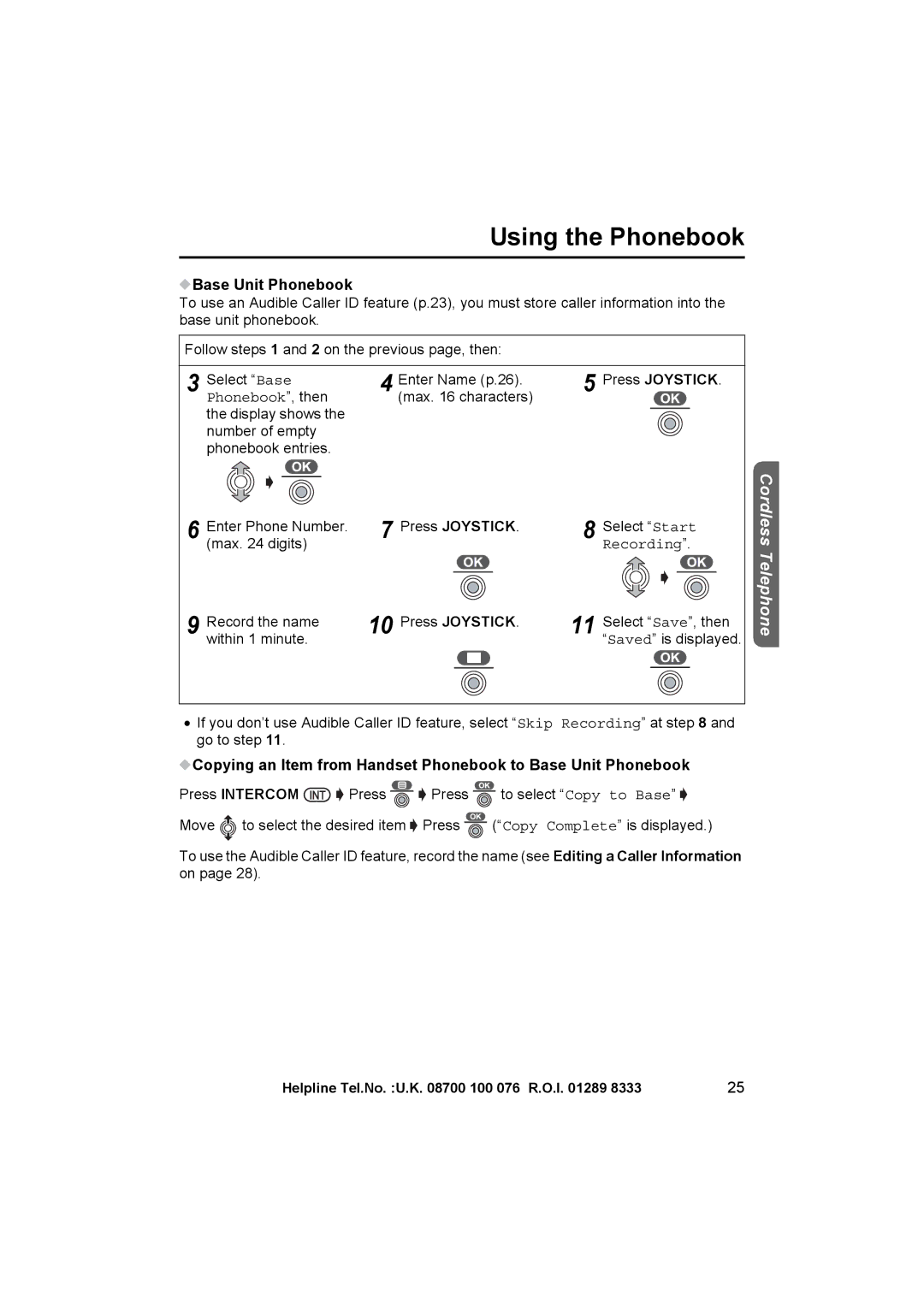Using the Phonebook
 Base Unit Phonebook
Base Unit Phonebook
To use an Audible Caller ID feature (p.23), you must store caller information into the base unit phonebook.
Follow steps 1 and 2 on the previous page, then:
3 | Select “Base | 4 | Enter Name (p.26). | 5 | Press JOYSTICK. |
Phonebook”, then | (max. 16 characters) |
| |||
| the display shows the |
|
|
|
|
| number of empty |
|
|
|
|
| phonebook entries. |
|
|
|
|
6 | Enter Phone Number. | 7 | Press JOYSTICK. | 8 | Select “Start |
| (max. 24 digits) |
|
|
| Recording”. |
9 | Record the name | 10 | Press JOYSTICK. | 11 | Select “Save”, then |
| within 1 minute. |
|
|
| “Saved” is displayed. |
Cordless Telephone
•If you don’t use Audible Caller ID feature, select “Skip Recording” at step 8 and go to step 11.
![]() Copying an Item from Handset Phonebook to Base Unit Phonebook
Copying an Item from Handset Phonebook to Base Unit Phonebook
Press INTERCOM ![]()
![]() Press
Press ![]()
![]() Press
Press ![]() to select “Copy to Base”
to select “Copy to Base” ![]()
Move ![]() to select the desired item
to select the desired item ![]() Press
Press ![]() (“Copy Complete” is displayed.)
(“Copy Complete” is displayed.)
To use the Audible Caller ID feature, record the name (see Editing a Caller Information on page 28).
Helpline Tel.No. :U.K. 08700 100 076 R.O.I. 01289 8333 | 25 |