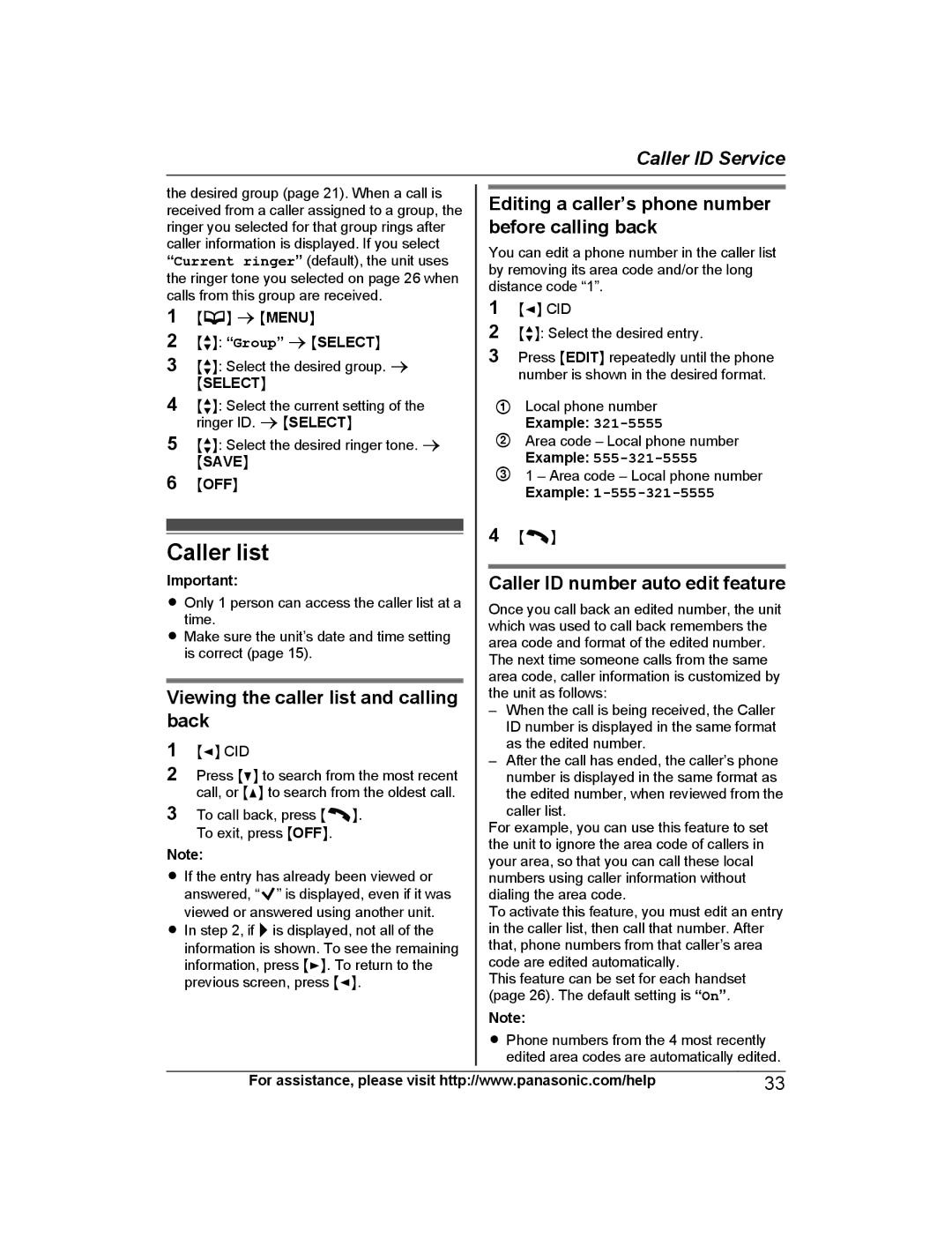KX-TG4731, KX-TG4733, KXTG4744B, KX-TG4741B, KX-TG4744 specifications
Panasonic has long been a trusted name in telecommunications, and its KX-TG474X series of cordless phones exemplifies the brand's commitment to innovation, functionality, and user-friendly design. This series includes models such as the KX-TG4745B, KX-TG4741B, KX-TG4743B, KX-TG4745B, and KX-TG4742B, each offering a variety of features tailored to meet diverse user needs.One of the hallmark features of the KX-TG474X series is its advanced DECT technology. This allows for clarity of voice transmission, reduced interference, and increased range, making it an excellent choice for both homes and offices. The DECT 6.0 technology also enables multiple handsets to be added, providing flexibility in communication across different rooms or areas.
The ergonomic design of these handsets ensures comfort during long conversations. The backlit LCD displays are easy to read, even in low-light conditions, and the keypad is intuitively designed for quick and efficient dialing. The KX-TG4745B model stands out for its ability to support up to five handsets, providing an extensive communication solution for larger spaces.
Another key feature is the built-in digital answering system, which offers up to 18 minutes of recording time. This ensures that important messages are never missed, allowing users to manage their communications effectively. The phone also features a Call Block function that allows users to block unwanted calls, enhancing privacy and reducing interruptions.
The KX-TG474X series incorporates a range of practical technologies designed for convenience. For example, the speakerphone function allows for hands-free calls, making multitasking simpler. Additionally, the smart call management features like Caller ID and call waiting enhance user experience, allowing individuals to manage incoming calls efficiently.
Battery life is another strong point, with long-lasting rechargeable batteries that provide extended talk time, meaning users can enjoy uninterrupted conversations without frequent charging. The phone's eco-friendly design includes power-saving modes, contributing to energy conservation.
Overall, the Panasonic KX-TG4745B, KX-TG4741B, KX-TG4743B, KX-TG4745B, and KX-TG4742B models offer a comprehensive suite of features that cater to various communication needs. With a blend of cutting-edge technology, user-friendly characteristics, and reliable performance, these cordless phones stand out as excellent choices for anyone seeking enhanced home or office communication.