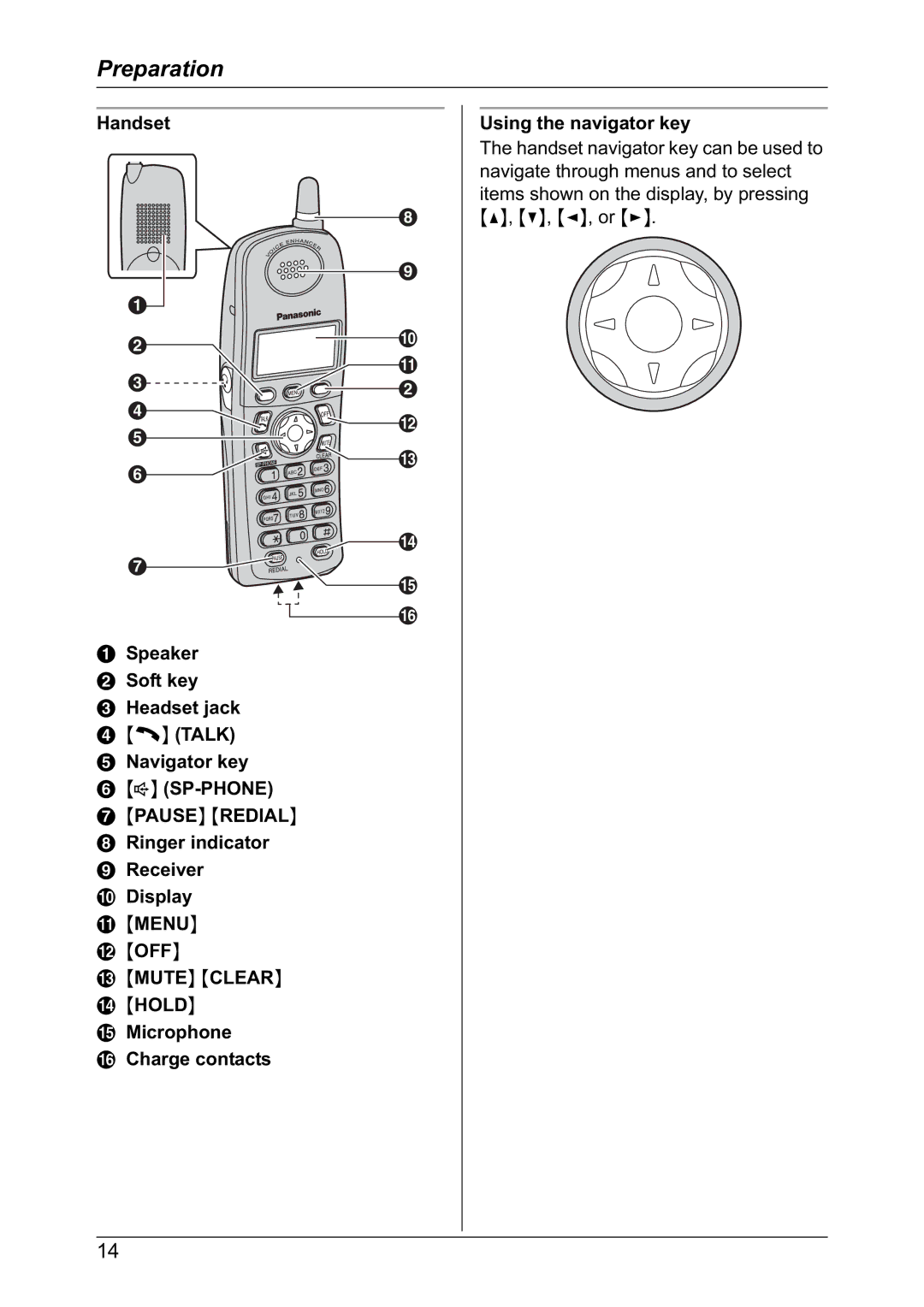Preparation
Handset
| H | |
| I | |
A |
| |
B | J | |
| ||
C | K | |
B | ||
| ||
D | L | |
E | ||
| ||
F | M | |
| ||
| N | |
G |
| |
| O | |
| P |
ASpeaker
BSoft key
CHeadset jack
D{C} (TALK)
ENavigator key
F{s}
G{PAUSE} {REDIAL}
HRinger indicator
IReceiver
JDisplay
K{MENU}
L{OFF}
M{MUTE} {CLEAR}
N{HOLD}
OMicrophone
PCharge contacts
Using the navigator key
The handset navigator key can be used to navigate through menus and to select items shown on the display, by pressing {^}, {V}, {<}, or {>}.
14