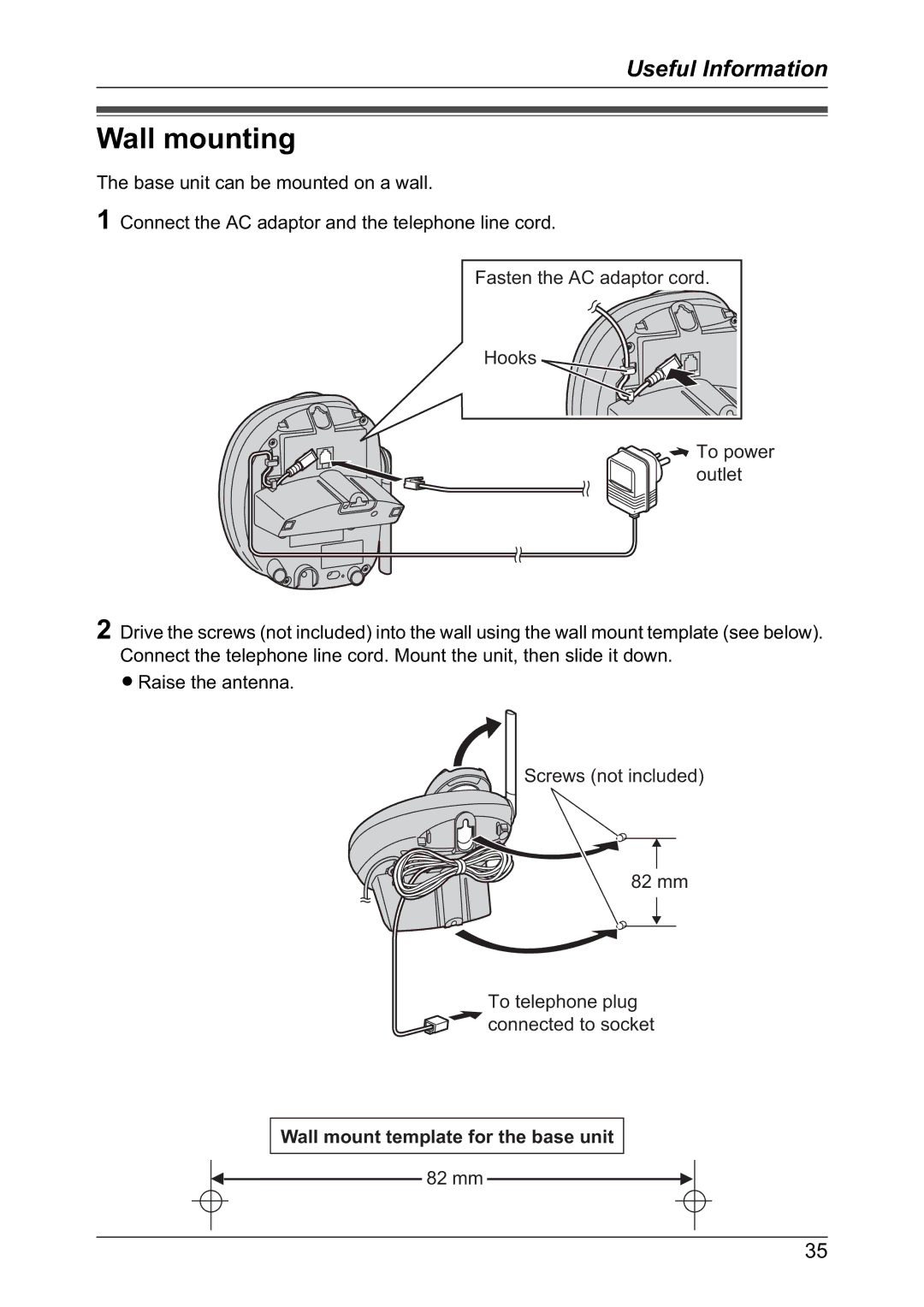Useful Information
Wall mounting
The base unit can be mounted on a wall.
1Connect the AC adaptor and the telephone line cord.
Fasten the AC adaptor cord.
Hooks

 To power outlet
To power outlet
2Drive the screws (not included) into the wall using the wall mount template (see below). Connect the telephone line cord. Mount the unit, then slide it down.
LRaise the antenna.
Screws (not included)
82 mm
To telephone plug connected to socket
Wall mount template for the base unit
82 mm
35