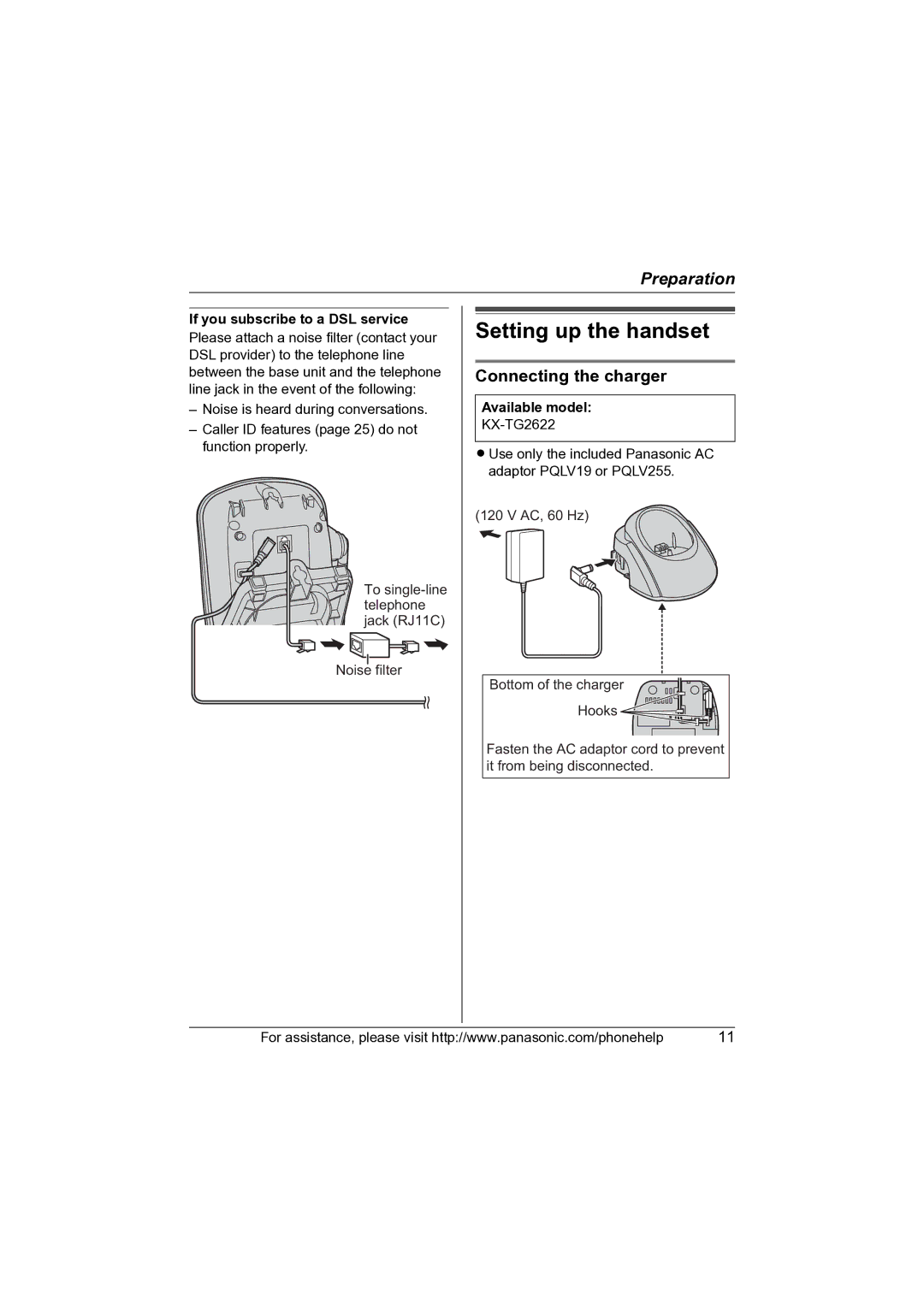Preparation
If you subscribe to a DSL service
Please attach a noise filter (contact your DSL provider) to the telephone line between the base unit and the telephone line jack in the event of the following:
–Noise is heard during conversations.
–Caller ID features (page 25) do not function properly.
To
Noise filter
Setting up the handset
Connecting the charger
Available model:
LUse only the included Panasonic AC adaptor PQLV19 or PQLV255.
(120 V AC, 60 Hz)
Bottom of the charger![]() Hooks
Hooks ![]()
![]()
![]()
![]()
Fasten the AC adaptor cord to prevent it from being disconnected.
For assistance, please visit http://www.panasonic.com/phonehelp | 11 |