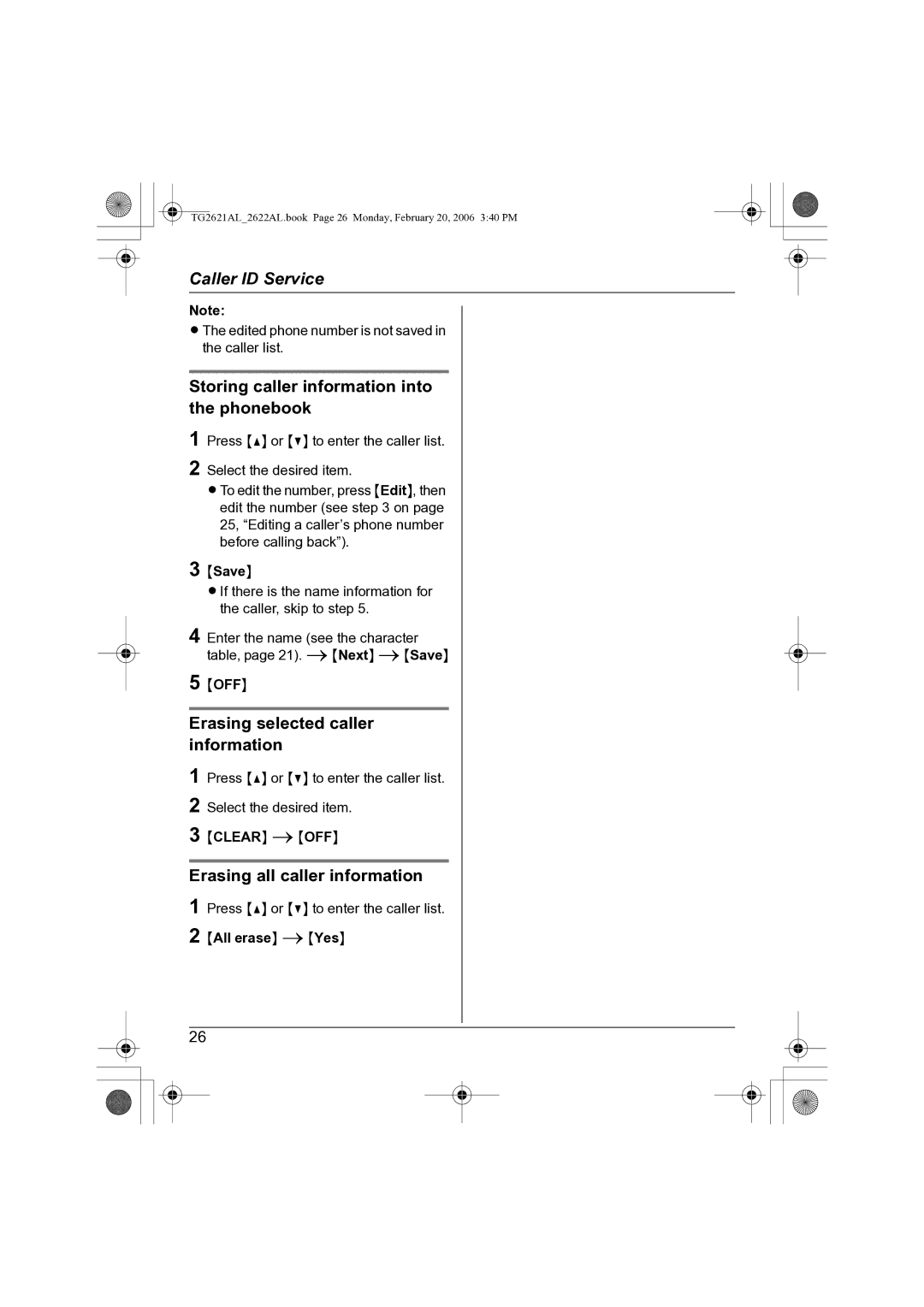GHz Digital Cordless Phone
Model No. KX-TG2621AL
Model No. KX-TG2622AL
Model shown is KX-TG2621AL
Programmable settings
Making calls Answering calls Useful features
Using Caller ID service Caller list
Index
Introduction
Thank you for purchasing a Panasonic cordless telephone
Descriptions of the multiple handsets and charger
Symbols used in these operating instructions
About these operating instructions
Additional/replacement accessories
Accessory information
Included accessories
Accessory item Quantity
Important safety
Instructions
Battery
Installation
LNever install telephone wiring during a lightning storm
LThis equipment will be inoperable when mains power fails
Environment
For best performance
Base unit location/avoiding noise
Routine care
If you subscribe to an Adsl service
Setting up the base unit
Connecting the AC adaptor and telephone line cord
Battery installation/replacement
Setting up the handset
Connecting the charger
Available models
Panasonic battery performance Operation Operating time
Battery charge
Battery level Battery icon
Base unit
TG2621AL2622AL.book Page 13 Monday, February 20, 2006 340 PM
Base unit KX-TG2621 KX-TG2622
Antenna USE indicator Charge contacts Charge indicator
Controls
Handset KX-TG2621/KX-TG2622
Example Recall Using the navigator key
Adjusting audio volume
KX-TG2621 KX-TG2622
Handset soft keys
Voice enhancer is on Battery level
Displays
Handset display items Displayed Meaning item
Making calls
Answering calls
Useful features
Useful features during a call
Handset clarity booster
Mute
Recall button
Handset voice enhancer
To turn dial lock on
Menu Enter a 4-digit password
Dial lock
To turn dial lock off
Handset phonebook
Adding items to the phonebook
Erasing items in the phonebook
Finding and calling a phonebook item
Editing items in the phonebook
Copying all items
Chain dial
Copying an item
Using Caller ID service
Call waiting and Caller ID compatible
Storing your area code
Caller list
Viewing the caller list and calling back
Editing a caller’s phone number before calling back
Erasing all caller information
Storing caller information into the phonebook
Erasing selected caller information
Save iOFF Main menu Sub-menu
Programmable settings
Programming by scrolling through the display menus
Main menu Sub-menu
Menu
Programming using the direct commands
Feature Setting code System Code
052
100ms 8 90ms
Handset locator
Intercom
Transferring a call without speaking to the paged party
Answering transferred calls
KX-TG2621 Handset
Press and hold 1 or 2 until the Charge indicator flashes
Registering a handset
Press OK, then wait until the handset beeps
Wall mount template for the base unit
Wall mounting
Base unit
Charger
Switching a call between the headset and speakerphone
Headset optional
LHeadset shown is KX-TCA86AL
Error messages
Display message Cause/solution
Later.*1
Programmable settings Problem Cause/solution
Troubleshooting
General use Problem Cause/solution
Battery recharge Problem Cause/solution
Problem Cause/solution
Making/answering calls, intercom
Phonebook Problem Cause/solution
Caller ID Problem Cause/solution
As shown in Fig
Instructions to customer
Connect to the Plug
Service difficulties
Specifications
Phonebook copy
Index
Phonebook
TG2621AL2622AL.book Page 45 Monday, February 20, 2006 340 PM
TG2621AL2622AL.book Page 46 Monday, February 20, 2006 340 PM
TG2621AL2622AL.book Page 47 Monday, February 20, 2006 340 PM
#46, Dalian Development Area, Liaoning, P.R.China
Sales Department Panasonic Australia Pty. Limited
Manufacturer
Copyright