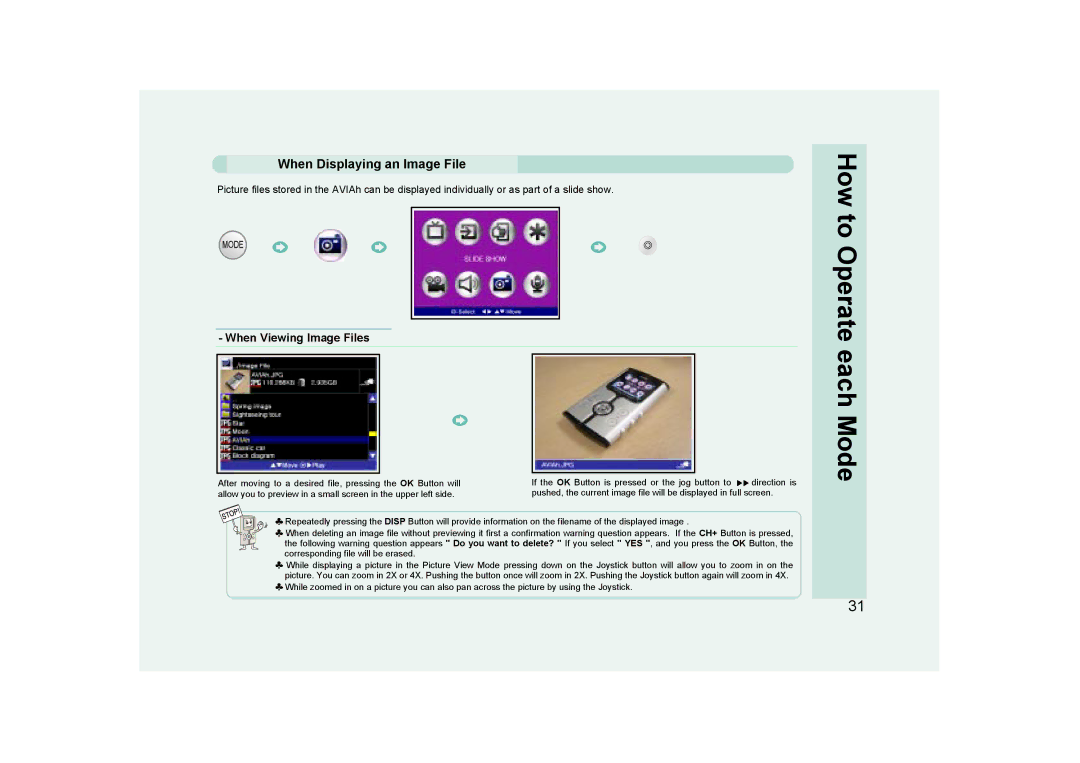When Displaying an Image File
Picture files stored in the AVIAh can be displayed individually or as part of a slide show.
MODE
- When Viewing Image Files
After moving to a desired file, pressing the OK Button will | If the OK Button is pressed or the jog button to | direction is |
allow you to preview in a small screen in the upper left side. | pushed, the current image file will be displayed in full screen. | |
![]() Repeatedly pressing the DISP Button will provide information on the filename of the displayed image .
Repeatedly pressing the DISP Button will provide information on the filename of the displayed image .
![]() When deleting an image file without previewing it first a confirmation warning question appears. If the CH+ Button is pressed, the following warning question appears " Do you want to delete? " If you select " YES ", and you press the OK Button, the corresponding file will be erased.
When deleting an image file without previewing it first a confirmation warning question appears. If the CH+ Button is pressed, the following warning question appears " Do you want to delete? " If you select " YES ", and you press the OK Button, the corresponding file will be erased.
![]() While displaying a picture in the Picture View Mode pressing down on the Joystick button will allow you to zoom in on the picture. You can zoom in 2X or 4X. Pushing the button once will zoom in 2X. Pushing the Joystick button again will zoom in 4X.
While displaying a picture in the Picture View Mode pressing down on the Joystick button will allow you to zoom in on the picture. You can zoom in 2X or 4X. Pushing the button once will zoom in 2X. Pushing the Joystick button again will zoom in 4X.
![]() While zoomed in on a picture you can also pan across the picture by using the Joystick.
While zoomed in on a picture you can also pan across the picture by using the Joystick.
How to Operate each Mode
31