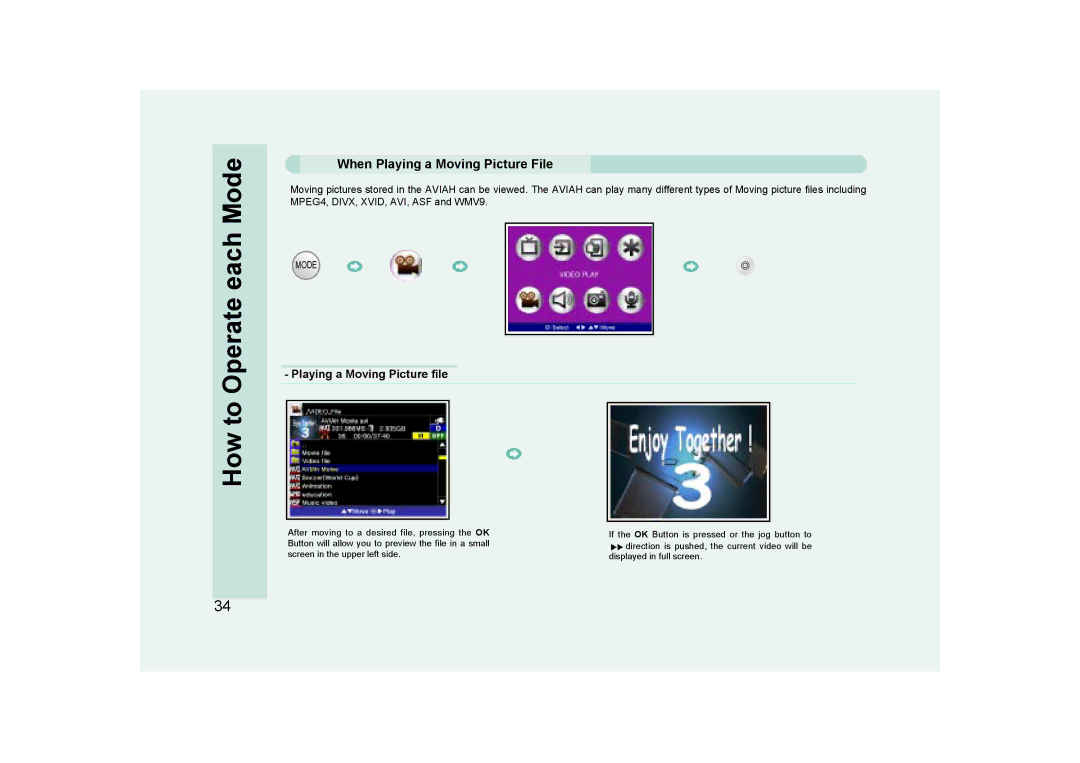How to Operate each Mode
When Playing a Moving Picture File
Moving pictures stored in the AVIAH can be viewed. The AVIAH can play many different types of Moving picture files including MPEG4, DIVX, XVID, AVI, ASF and WMV9.
MODE
- Playing a Moving Picture file
After moving to a desired file, pressing the OK | If the OK Button is pressed or the jog button to | |
Button will allow you to preview the file in a small | direction is pushed, the current video will be | |
screen in the upper left side. | ||
displayed in full screen. |
34