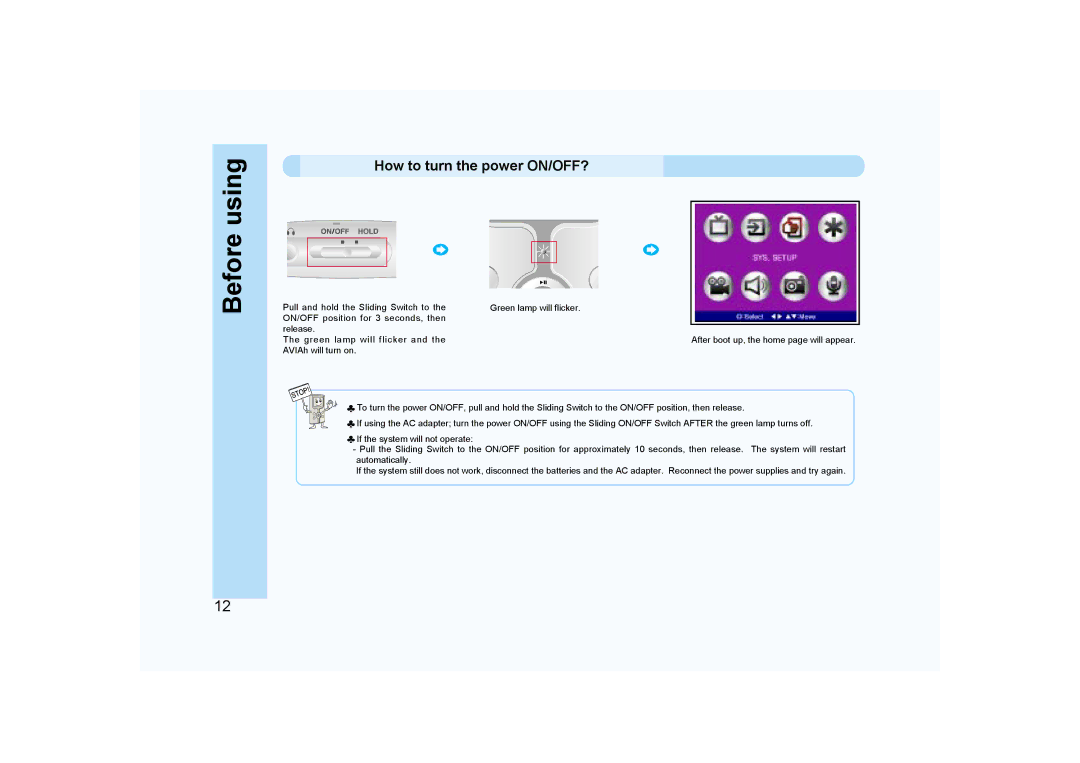Before using
How to turn the power ON/OFF?
|
|
|
|
|
|
|
|
|
|
|
|
|
|
|
|
|
|
|
|
|
|
|
|
|
|
|
|
|
|
|
|
|
|
|
|
Pull and hold the Sliding Switch to the | Green lamp will flicker. |
| ||||||
ON/OFF position for 3 seconds, then |
|
|
|
| ||||
release. |
|
|
|
| ||||
The green lamp will flicker and the |
|
|
| After boot up, the home page will appear. | ||||
AVIAh will turn on. |
|
|
|
| ||||
![]() To turn the power ON/OFF, pull and hold the Sliding Switch to the ON/OFF position, then release.
To turn the power ON/OFF, pull and hold the Sliding Switch to the ON/OFF position, then release.
![]() If using the AC adapter; turn the power ON/OFF using the Sliding ON/OFF Switch AFTER the green lamp turns off.
If using the AC adapter; turn the power ON/OFF using the Sliding ON/OFF Switch AFTER the green lamp turns off. ![]() If the system will not operate:
If the system will not operate:
-Pull the Sliding Switch to the ON/OFF position for approximately 10 seconds, then release. The system will restart automatically.
If the system still does not work, disconnect the batteries and the AC adapter. Reconnect the power supplies and try again.
12