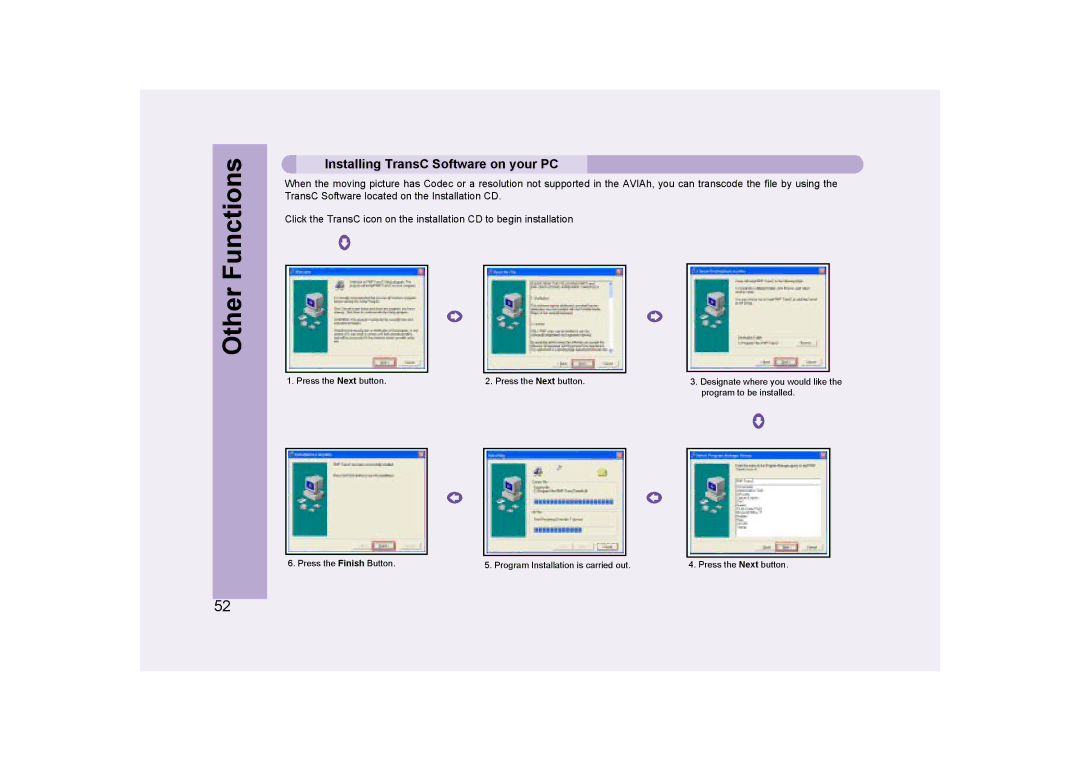Other Functions
Installing TransC Software on your PC
When the moving picture has Codec or a resolution not supported in the AVIAh, you can transcode the file by using the TransC Software located on the Installation CD.
Click the TransC icon on the installation CD to begin installation
1. Press the Next button. |
| 2. Press the Next button. |
| 3. Designate where you would like the | |
|
|
|
| program to be installed. | |
|
|
|
|
|
|
|
|
|
|
|
|
6. Press the Finish Button. | 5. Program Installation is carried out. | 4. Press the Next button. |
52