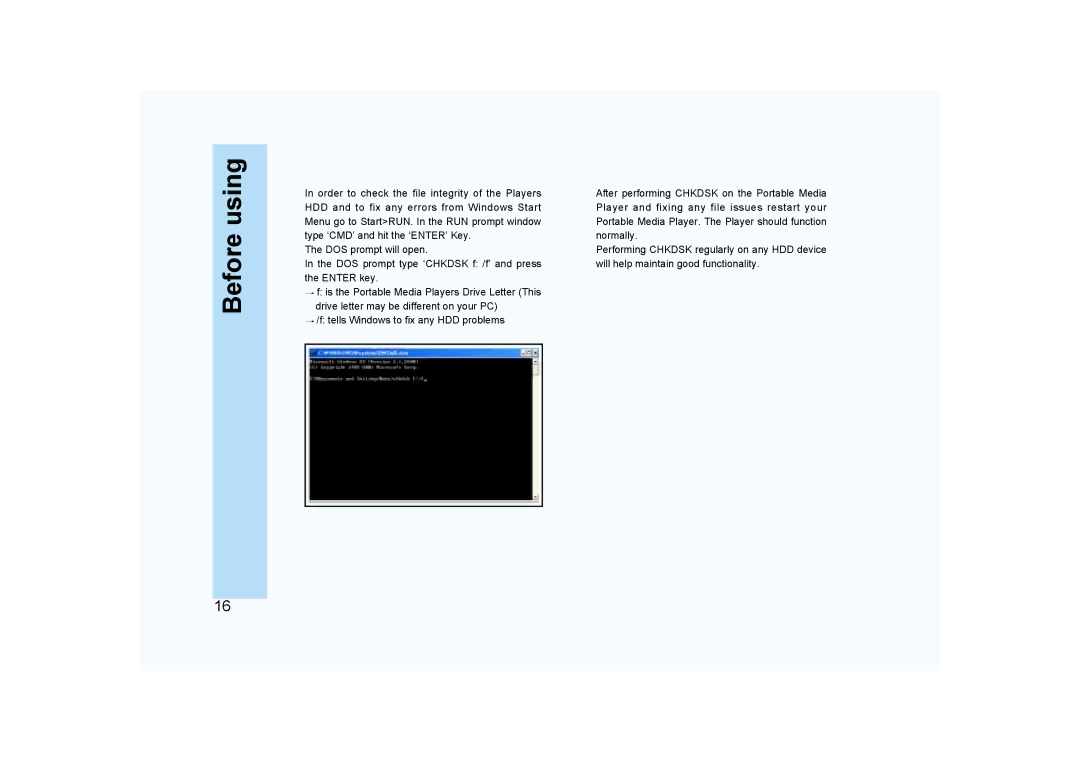Before using
In order to check the file integrity of the Players HDD and to fix any errors from Windows Start Menu go to Start>RUN. In the RUN prompt window type ‘CMD’ and hit the ‘ENTER’ Key.
The DOS prompt will open.
In the DOS prompt type ‘CHKDSK f: /f’ and press the ENTER key.
![]() f: is the Portable Media Players Drive Letter (This drive letter may be different on your PC)
f: is the Portable Media Players Drive Letter (This drive letter may be different on your PC)
![]() /f: tells Windows to fix any HDD problems
/f: tells Windows to fix any HDD problems
After performing CHKDSK on the Portable Media Player and fixing any file issues restart your Portable Media Player. The Player should function normally.
Performing CHKDSK regularly on any HDD device will help maintain good functionality.
16