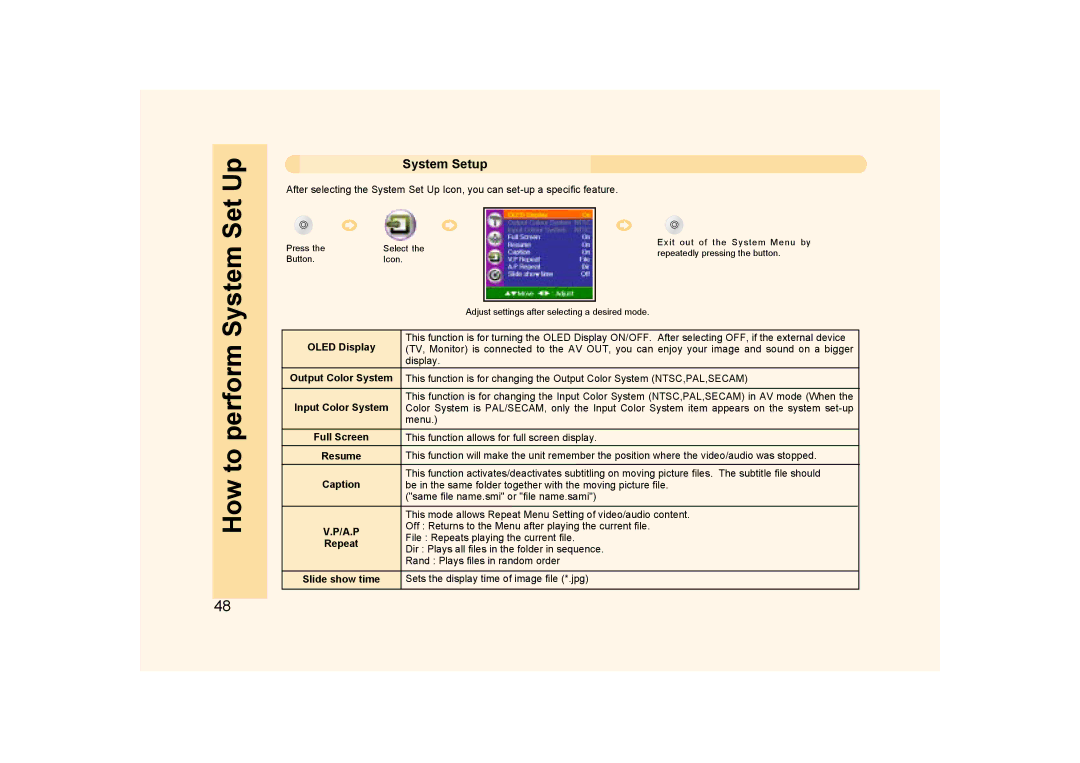How to perform System Set Up
System Setup
After selecting the System Set Up Icon, you can
Press the | Select the |
|
| Exit out of the System Menu by | ||
|
| repeatedly pressing the button. | ||||
Button. | Icon. |
|
|
| ||
|
|
|
| |||
|
|
|
|
|
|
|
|
|
| Adjust settings after selecting a desired mode. |
| ||
|
|
|
|
|
| |
OLED Display |
|
| This function is for turning the OLED Display ON/OFF. After selecting OFF, if the external device | |||
|
| (TV, Monitor) is connected to the AV OUT, you can enjoy your image and sound on a bigger | ||||
|
|
| display. |
| ||
Output Color System |
| This function is for changing the Output Color System (NTSC,PAL,SECAM) | ||||
|
|
|
| |||
Input Color System |
| This function is for changing the Input Color System (NTSC,PAL,SECAM) in AV mode (When the | ||||
| Color System is PAL/SECAM, only the Input Color System item appears on the system | |||||
|
|
| menu.) |
| ||
Full Screen |
|
| This function allows for full screen display. |
| ||
Resume |
|
| This function will make the unit remember the position where the video/audio was stopped. | |||
Caption |
|
| This function activates/deactivates subtitling on moving picture files. The subtitle file should | |||
|
| be in the same folder together with the moving picture file. | ||||
|
|
| ("same file name.smi" or "file name.sami") |
| ||
|
|
| This mode allows Repeat Menu Setting of video/audio content. | |||
V.P/A.P |
|
| Off : Returns to the Menu after playing the current file. |
| ||
|
| File : Repeats playing the current file. |
| |||
Repeat |
|
|
| |||
|
| Dir : Plays all files in the folder in sequence. |
| |||
|
|
|
| |||
|
|
| Rand : Plays files in random order |
| ||
|
|
|
|
| ||
Slide show time |
|
| Sets the display time of image file (*.jpg) |
| ||
|
|
|
|
|
|
|
48