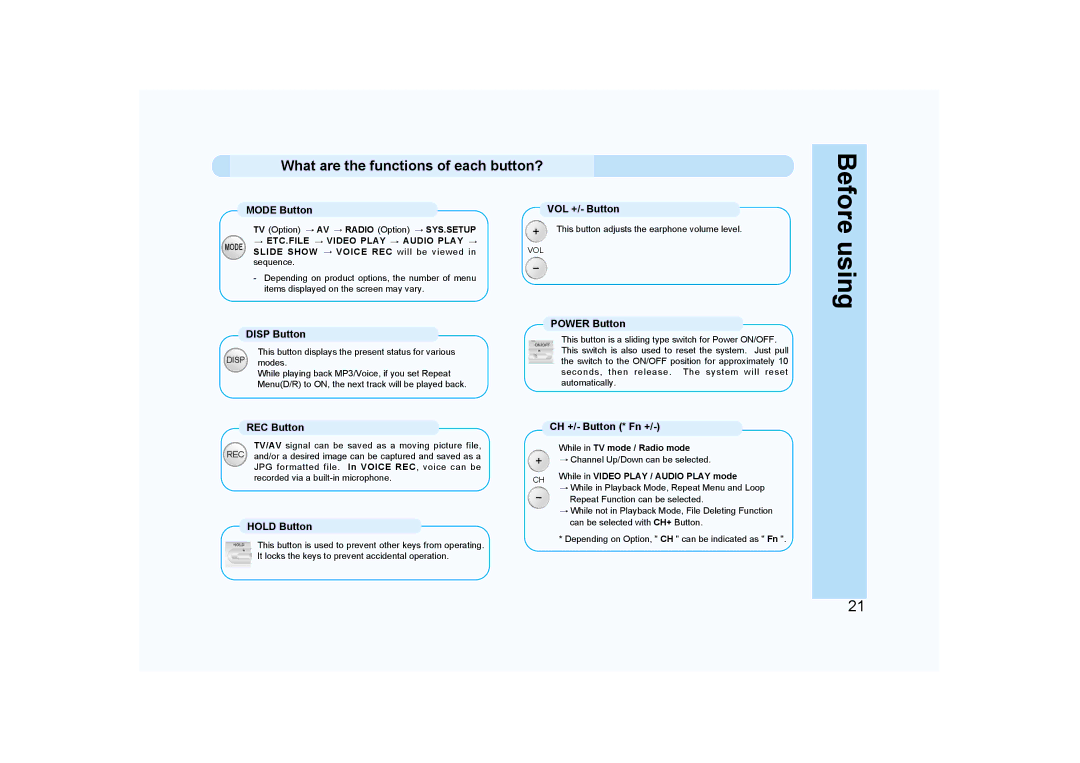What are the functions of each button?
Before
MODE Button
| TV (Option) | AV | RADIO (Option) SYS.SETUP | |
MODE | ETC.FILE | VIDEO PLAY AUDIO PLAY | ||
SLIDE SHOW | VOICE REC will be viewed in | |||
| ||||
sequence.
-Depending on product options, the number of menu items displayed on the screen may vary.
DISP Button
This button displays the present status for various DISP modes.
While playing back MP3/Voice, if you set Repeat Menu(D/R) to ON, the next track will be played back.
REC Button
TV/AV signal can be saved as a moving picture file, REC and/or a desired image can be captured and saved as a JPG formatted file. In VOICE REC, voice can be
recorded via a
HOLD Button
![]()
![]()
![]()
![]() This button is used to prevent other keys from operating.
This button is used to prevent other keys from operating. ![]() It locks the keys to prevent accidental operation.
It locks the keys to prevent accidental operation.
VOL +/- Button
This button adjusts the earphone volume level.
VOL
POWER Button
This button is a sliding type switch for Power ON/OFF. This switch is also used to reset the system. Just pull the switch to the ON/OFF position for approximately 10 seconds, then release. The system will reset automatically.
CH +/- Button (* Fn +/-)
While in TV mode / Radio mode
![]() Channel Up/Down can be selected.
Channel Up/Down can be selected.
CH | While in VIDEO PLAY / AUDIO PLAY mode | |||
While in Playback Mode, Repeat Menu and Loop | ||||
|
|
| ||
|
|
| Repeat Function can be selected. | |
|
|
| ||
|
|
| While not in Playback Mode, File Deleting Function | |
|
|
| can be selected with CH+ Button. | |
|
|
| * Depending on Option, " CH " can be indicated as " Fn ". | |
using
21