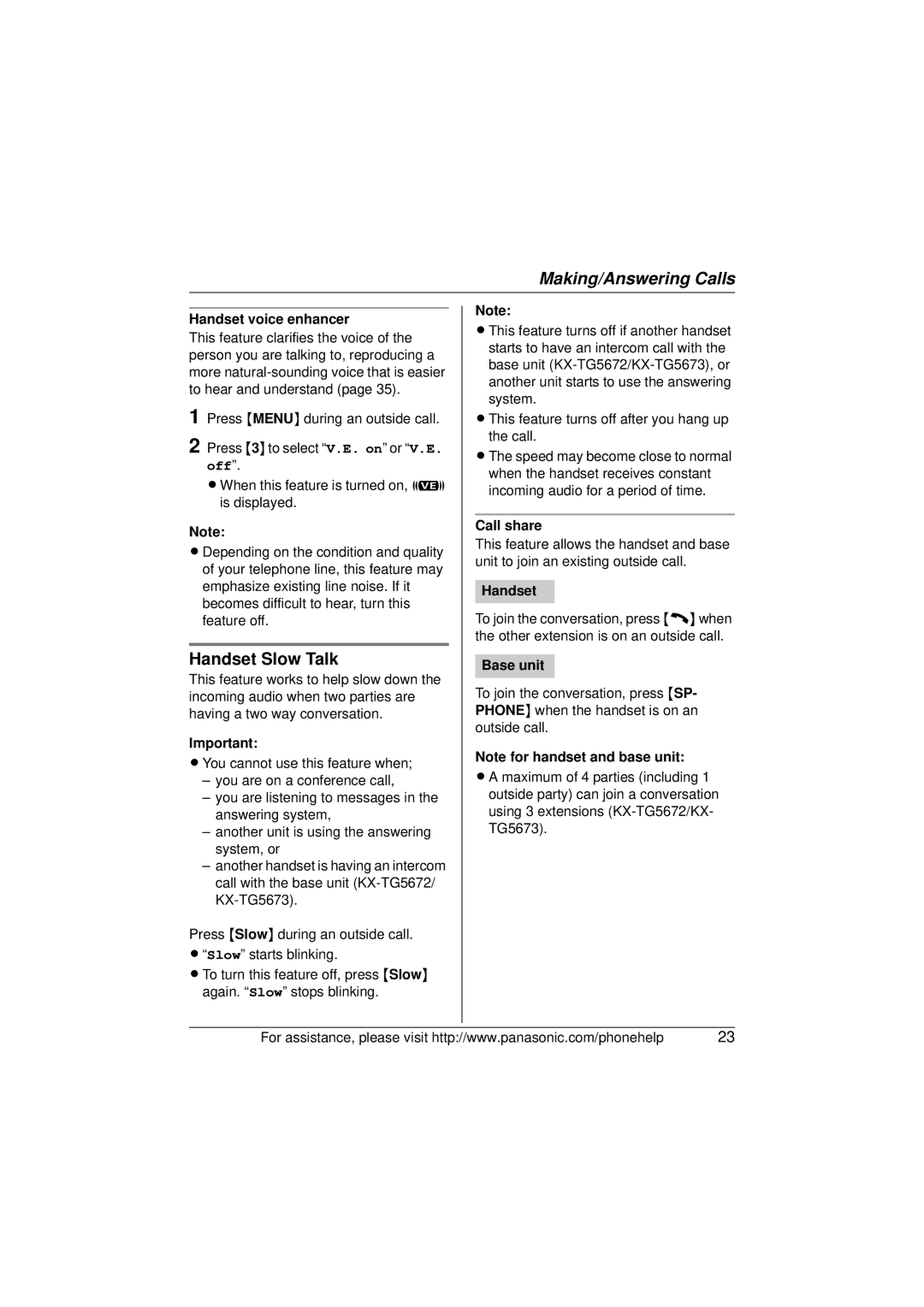Making/Answering Calls
Handset voice enhancer
This feature clarifies the voice of the person you are talking to, reproducing a more
1 Press {MENU} during an outside call.
2 Press {3}to select “V.E. on” or “V.E. off”.
LWhen this feature is turned on, J is displayed.
Note:
LDepending on the condition and quality of your telephone line, this feature may emphasize existing line noise. If it becomes difficult to hear, turn this feature off.
Handset Slow Talk
This feature works to help slow down the incoming audio when two parties are having a two way conversation.
Important:
LYou cannot use this feature when;
–you are on a conference call,
–you are listening to messages in the answering system,
–another unit is using the answering system, or
–another handset is having an intercom call with the base unit
Press {Slow} during an outside call.
L“Slow” starts blinking.
LTo turn this feature off, press {Slow} again. “Slow” stops blinking.
Note:
LThis feature turns off if another handset starts to have an intercom call with the base unit
LThis feature turns off after you hang up the call.
LThe speed may become close to normal when the handset receives constant incoming audio for a period of time.
Call share
This feature allows the handset and base unit to join an existing outside call.
Handset
To join the conversation, press {C} when the other extension is on an outside call.
Base unit
To join the conversation, press {SP- PHONE} when the handset is on an outside call.
Note for handset and base unit:
LA maximum of 4 parties (including 1 outside party) can join a conversation using 3 extensions
For assistance, please visit http://www.panasonic.com/phonehelp | 23 |