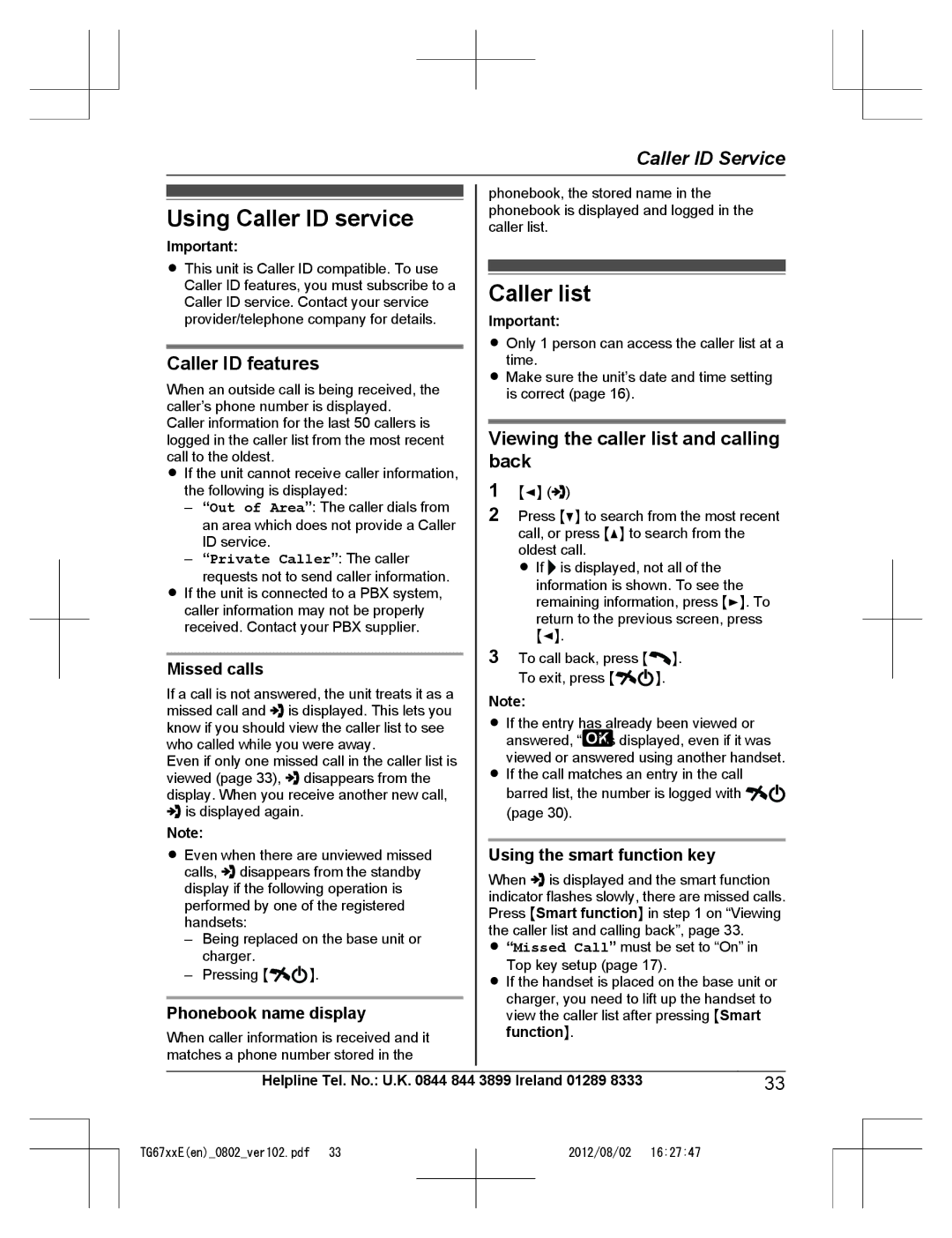KX-TG6722E, KX-TG6724E, KX-TG6723E, KX-TG6761E, KX-TG6721E specifications
The Panasonic KX-TG6721E, KX-TG6761E, KX-TG6723E, KX-TG6724E, and KX-TG6722E are part of Panasonic's advanced cordless telephone lineup, offering a blend of modern technology and user-friendly features tailored for home and office use.One standout feature across these models is the DECT 6.0 technology, which provides improved clarity and range for voice calls. This technology ensures that users enjoy enhanced call quality with reduced interference from other wireless devices, making them ideal for environments with multiple electronic gadgets.
The sleek design of these phones includes a large, backlit LCD display that enhances readability, allowing users to view incoming caller ID information and navigate the phonebook with ease. These models support multi-handset capabilities, enabling users to expand their communication reach throughout a household or office by adding additional handsets without requiring new phone lines.
All models in this range are equipped with an integrated digital answering system, which captures missed calls and allows for easy playback of messages. This feature is particularly beneficial for users who are often away from their phones but want to ensure they never miss important communications.
The phones also come with the nuisance call block feature, allowing users to register unwanted numbers to prevent them from calling. This feature enhances user convenience and helps to maintain a quieter household by minimizing interruptions from telemarketers and other unwanted callers.
Panasonic has also integrated power-saving functions into these models, ensuring longer battery life for the handsets. The quick-charge feature allows handsets to be ready to use in short intervals, making them convenient for users who may only need to place them down for a moment.
Furthermore, the KX-TG6721E, KX-TG6761E, KX-TG6723E, KX-TG6724E, and KX-TG6722E support a variety of additional features, including a phonebook capacity that stores numerous contacts, intercom functionality for easy communication between handsets, and compatibility with headsets for hands-free conversation.
In summary, the Panasonic KX-TG672 series offers a comprehensive solution for modern communication demands, featuring advanced technology, user-friendly interfaces, and a host of practical features designed to enhance the calling experience. Whether for personal use or in a professional setting, these models provide the reliable performance and innovative solutions that Panasonic is known for.