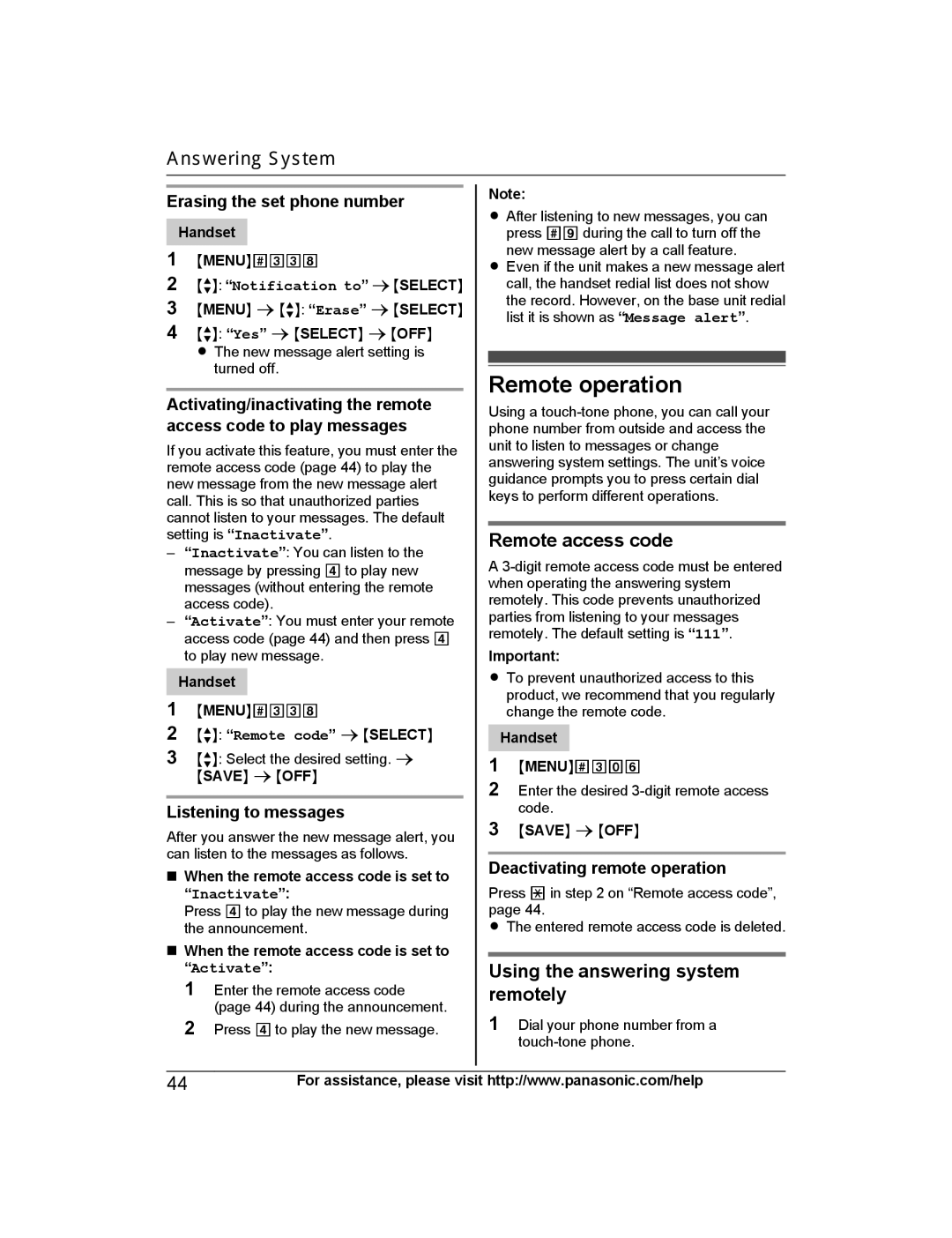Answering System
Erasing the set phone number
Handset
1MMENUN#338
2MbN: “Notification to” a MSELECTN
3 MMENUN a MbN: “Erase” a MSELECTN
4MbN: “Yes” a MSELECTN a MOFFN R The new message alert setting is
turned off.
Activating/inactivating the remote access code to play messages
If you activate this feature, you must enter the remote access code (page 44) to play the new message from the new message alert call. This is so that unauthorized parties cannot listen to your messages. The default setting is “Inactivate”.
–“Inactivate”: You can listen to the message by pressing 4 to play new messages (without entering the remote access code).
–“Activate”: You must enter your remote access code (page 44) and then press 4 to play new message.
Handset
1MMENUN#338
2MbN: “Remote code” a MSELECTN
3MbN: Select the desired setting. a MSAVEN a MOFFN
Listening to messages
After you answer the new message alert, you can listen to the messages as follows.
nWhen the remote access code is set to “Inactivate”:
Press 4 to play the new message during the announcement.
nWhen the remote access code is set to “Activate”:
1 Enter the remote access code (page 44) during the announcement.
2Press 4 to play the new message.
Note:
RAfter listening to new messages, you can press #9 during the call to turn off the new message alert by a call feature.
REven if the unit makes a new message alert call, the handset redial list does not show the record. However, on the base unit redial list it is shown as “Message alert”.
Remote operation
Using a
Remote access code
A
Important:
RTo prevent unauthorized access to this product, we recommend that you regularly change the remote code.
Handset
1MMENUN#306
2Enter the desired
3MSAVEN a MOFFN
Deactivating remote operation
Press * in step 2 on “Remote access code”, page 44.
RThe entered remote access code is deleted.
Using the answering system remotely
1Dial your phone number from a
44For assistance, please visit http://www.panasonic.com/help