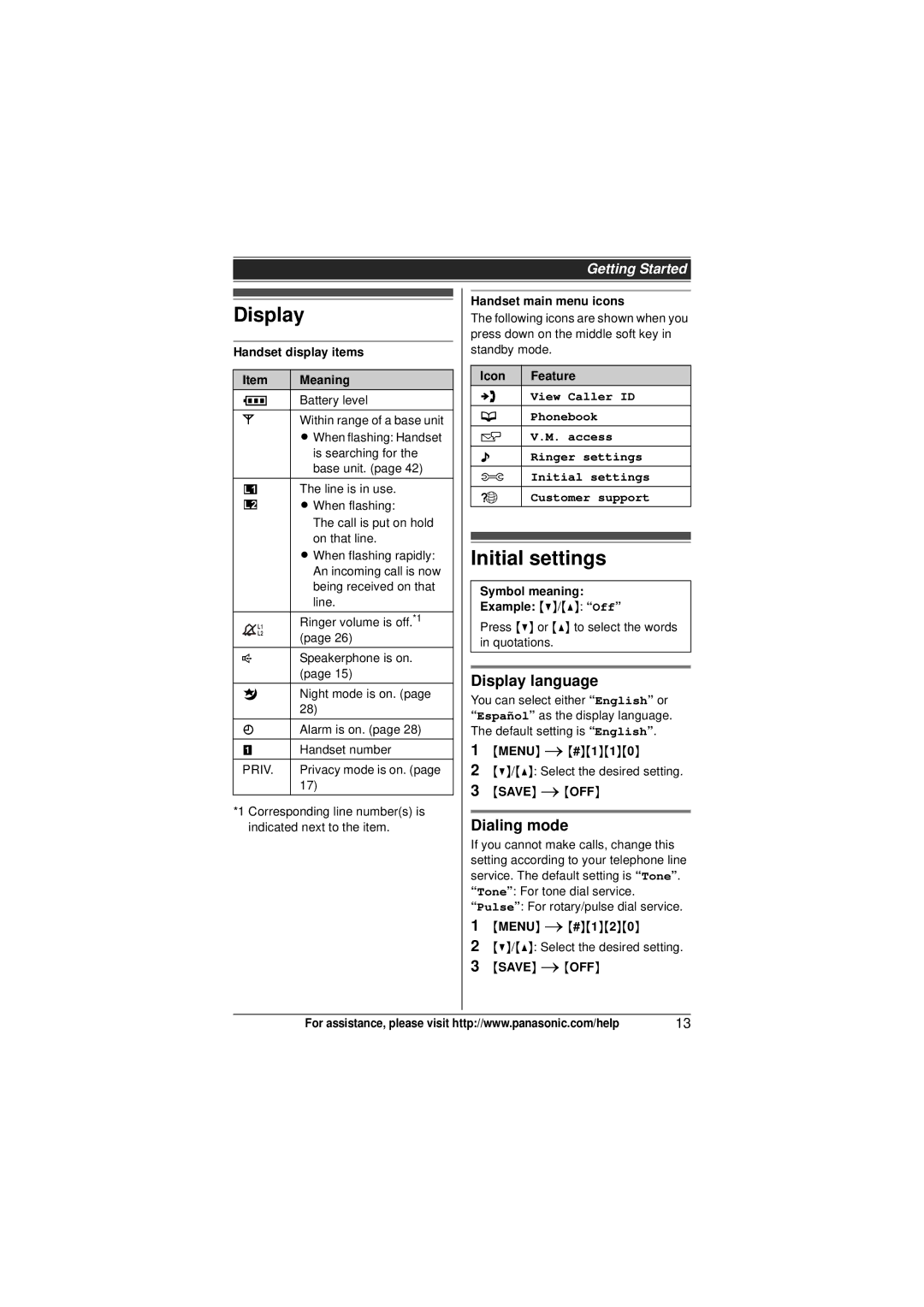Getting Started
Display
Handset display items
Item | Meaning |
1Battery level
wWithin range of a base unit L When flashing: Handset is searching for the
base unit. (page 42)
cThe line is in use.
dL When flashing:
| The call is put on hold |
| on that line. |
| L When flashing rapidly: |
| An incoming call is now |
| being received on that |
| line. |
L1 | Ringer volume is off.*1 |
L2 | (page 26) |
|
sSpeakerphone is on. (page 15)
3Night mode is on. (page 28)
EAlarm is on. (page 28)
m Handset number
PRIV. | Privacy mode is on. (page |
| 17) |
*1 Corresponding line number(s) is indicated next to the item.
Handset main menu icons
The following icons are shown when you press down on the middle soft key in standby mode.
Icon | Feature |
W | View Caller ID |
C | Phonebook |
# | V.M. access |
( | Ringer settings |
" | Initial settings |
! | Customer support |
Initial settings
Symbol meaning:
Example: {V}/{^}: “Off”
Press {V} or {^} to select the words in quotations.
Display language
You can select either “English” or “Español” as the display language. The default setting is “English”.
1{MENU} i{#}{1}{1}{0}
2{V}/{^}: Select the desired setting.
3{SAVE} i{OFF}
Dialing mode
If you cannot make calls, change this setting according to your telephone line service. The default setting is “Tone”. “Tone”: For tone dial service. “Pulse”: For rotary/pulse dial service.
1{MENU} i{#}{1}{2}{0}
2{V}/{^}: Select the desired setting.
3{SAVE} i{OFF}
For assistance, please visit http://www.panasonic.com/help | 13 |