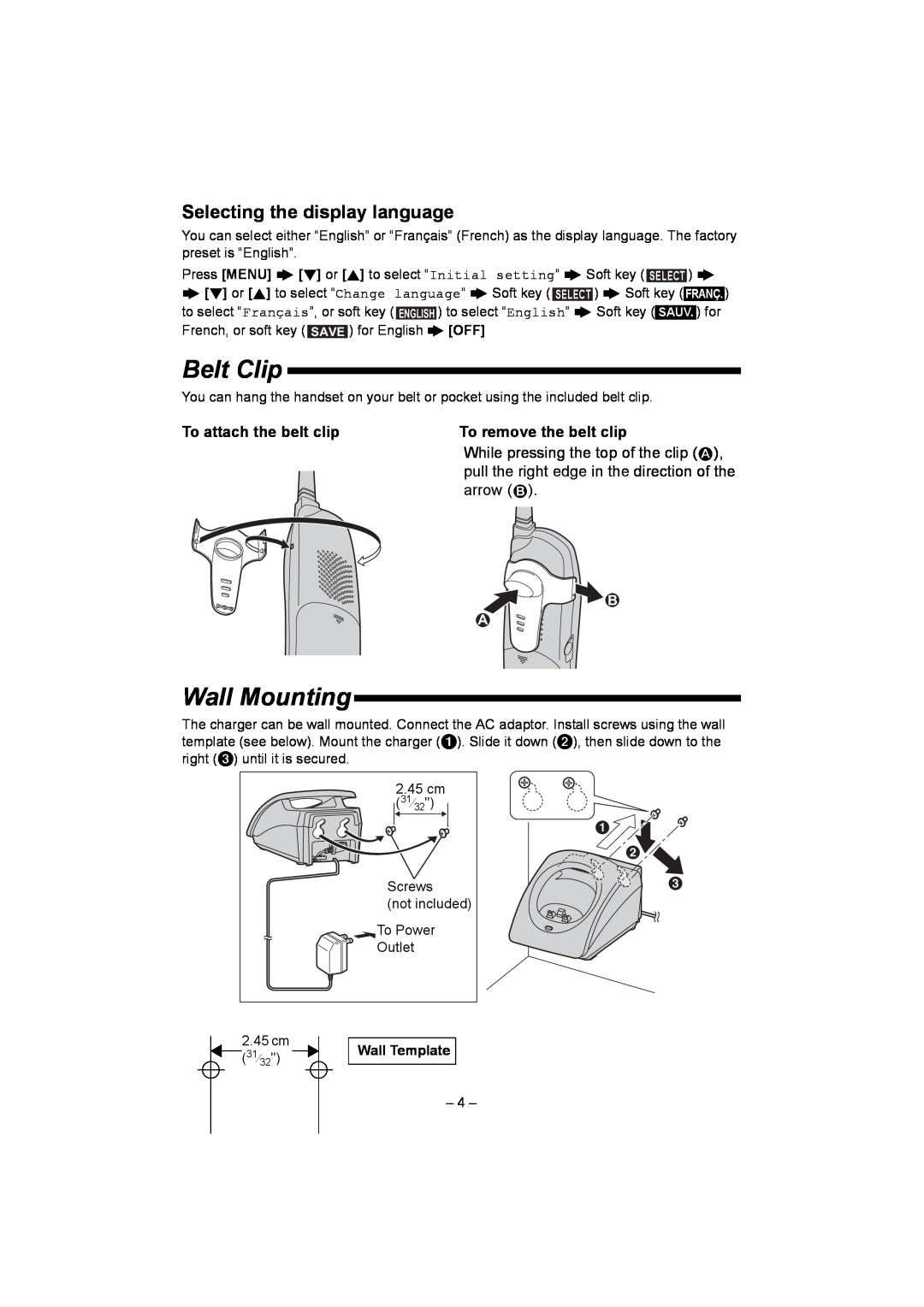Selecting the display language
You can select either “English” or “Français” (French) as the display language. The factory preset is “English”.
Press [MENU] N[d] or [B] to select “Initial setting” NSoft key ( SELECT ) N N[d] or [B] to select “Change language” NSoft key ( SELECT ) NSoft key ( FRANÇ. ) to select “Français”, or soft key (
French, or soft key ( SAVE ) for English N[OFF]
Belt Clip
You can hang the handset on your belt or pocket using the included belt clip.
To attach the belt clip | To remove the belt clip |
| While pressing the top of the clip (1), |
| pull the right edge in the direction of the |
| arrow (2). |
![]() B
B
A
Wall Mounting
The charger can be wall mounted. Connect the AC adaptor. Install screws using the wall template (see below). Mount the charger (A). Slide it down (B), then slide down to the right (C) until it is secured.
| 2.45 cm |
| (31⁄32") |
| Screws |
| (not included) |
| To Power |
| Outlet |
2.45 cm | Wall Template |
(31⁄32") | |
| – 4 – |
A
B
C