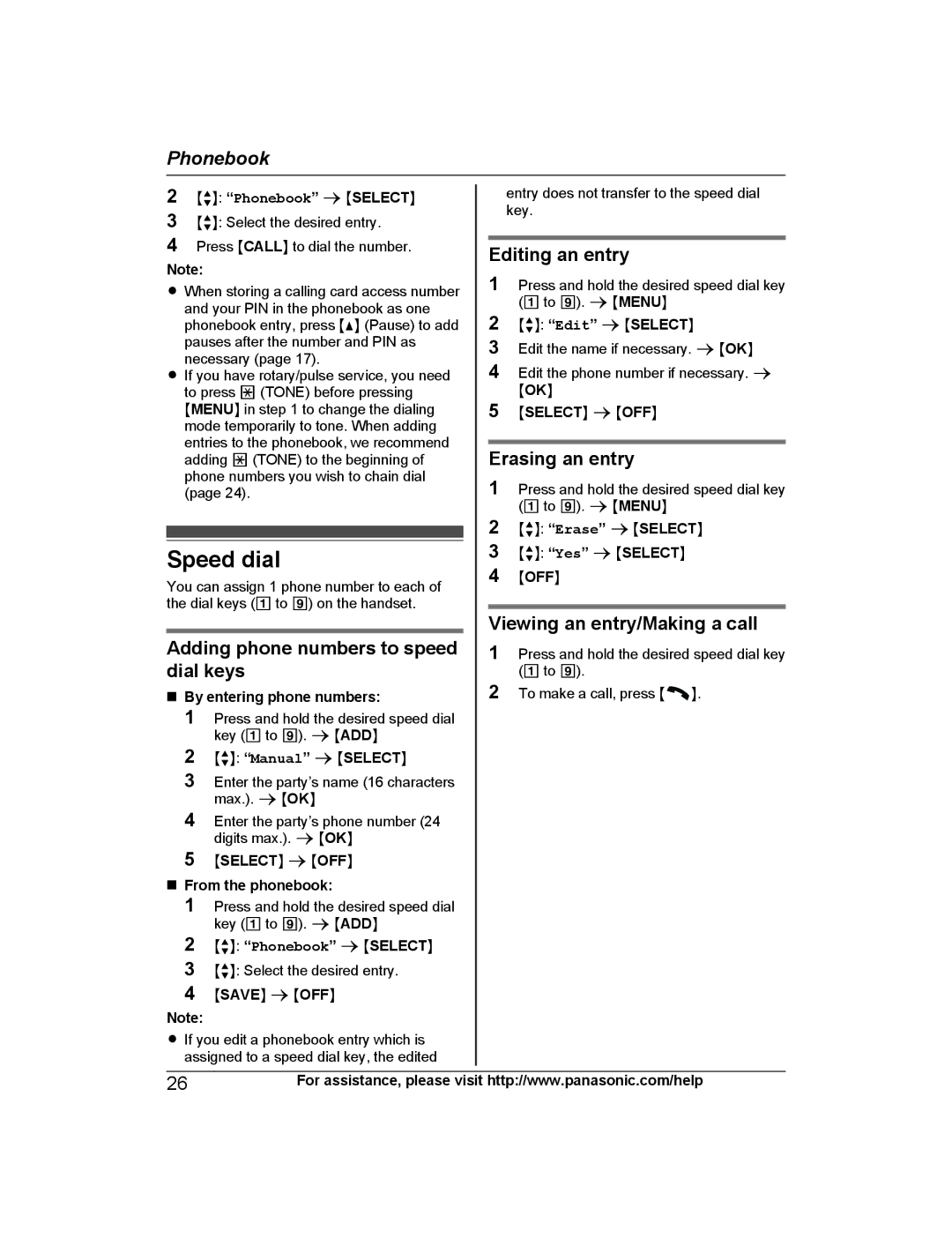Phonebook
2MbN: “Phonebook” a MSELECTN
3 MbN: Select the desired entry.
4 Press MCALLN to dial the number.
Note:
RWhen storing a calling card access number and your PIN in the phonebook as one phonebook entry, press MDN (Pause) to add pauses after the number and PIN as necessary (page 17).
RIf you have rotary/pulse service, you need to press * (TONE) before pressing MMENUN in step 1 to change the dialing mode temporarily to tone. When adding entries to the phonebook, we recommend adding * (TONE) to the beginning of phone numbers you wish to chain dial (page 24).
Speed dial
You can assign 1 phone number to each of the dial keys (1 to 9) on the handset.
Adding phone numbers to speed dial keys
nBy entering phone numbers:
1 Press and hold the desired speed dial key (1 to 9). a MADDN
2MbN: “Manual” a MSELECTN
3Enter the party’s name (16 characters max.). a MOKN
4Enter the party’s phone number (24 digits max.). a MOKN
5MSELECTN a MOFFN n From the phonebook:
1Press and hold the desired speed dial key (1 to 9). a MADDN
2MbN: “Phonebook” a MSELECTN
3 MbN: Select the desired entry.
4 MSAVEN a MOFFN
Note:
RIf you edit a phonebook entry which is assigned to a speed dial key, the edited
entry does not transfer to the speed dial key.
Editing an entry
1Press and hold the desired speed dial key (1 to 9). a MMENUN
2MbN: “Edit” a MSELECTN
3Edit the name if necessary. a MOKN
4Edit the phone number if necessary. a
MOKN
5MSELECTN a MOFFN
Erasing an entry
1Press and hold the desired speed dial key (1 to 9). a MMENUN
2MbN: “Erase” a MSELECTN
3 MbN: “Yes” a MSELECTN 4 MOFFN
Viewing an entry/Making a call
1Press and hold the desired speed dial key (1 to 9).
2To make a call, press M![]() N.
N.
26For assistance, please visit http://www.panasonic.com/help