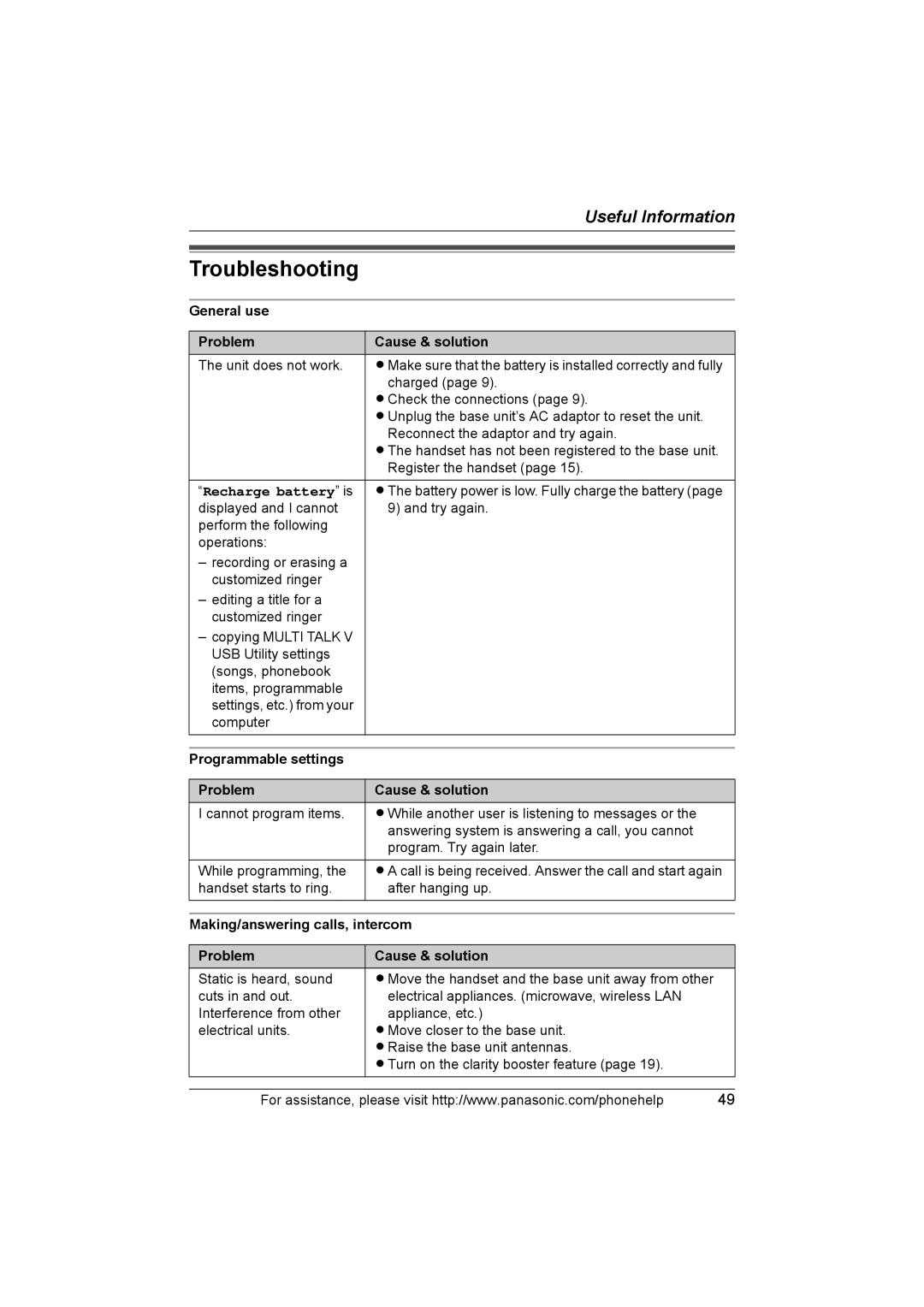KX-THA11 specifications
The Panasonic KX-THA11 is a sophisticated cordless phone designed to cater to the modern user's communication needs while enhancing convenience and functionality. This device is well-regarded for its combination of sleek design and advanced technological features, making it a popular choice for both home and office environments.One of the standout features of the KX-THA11 is its ergonomic design, which provides users with a comfortable grip during extended conversations. The phone boasts a high-quality LCD display that offers clarity and easy navigation through its menus. The user interface is designed for simplicity, allowing users to quickly access calling features and settings without unnecessary complications.
In terms of connectivity, the KX-THA11 incorporates DECT technology, which ensures a strong and reliable connection with minimal interference from other devices. This technology allows for secure communication, making it difficult for eavesdroppers to intercept calls. Users can expect high-quality sound during their conversations, enhanced by cutting-edge noise reduction features that help eliminate background noise.
The KX-THA11 also stands out for its advanced digital answering system. This feature gives users the ability to manage their voicemails efficiently, with options to listen, delete, or save messages on demand. The phone supports call screening, allowing users to hear who is leaving a message before deciding whether to pick up the call.
Another notable characteristic is the phone’s compatibility with Bluetooth technology. This allows users to connect their smartphones and other devices, making it easier to make calls through the handset or utilize their phone's contacts without physical connection.
Furthermore, the KX-THA11 offers a range of useful calling features, including caller ID, call blocking, and speed dialing. These functionalities enhance the user’s control over their communication experience, allowing them to manage incoming calls more effectively.
With a long battery life, the KX-THA11 ensures that users can rely on it throughout the day without frequent recharging. Its durability and performance make it an adept choice for anyone seeking a high-quality cordless phone that blends practicality with modern technology.
In summary, the Panasonic KX-THA11 stands out as a versatile and reliable cordless phone, integrating essential features and advanced technologies to meet the diverse needs of its users.