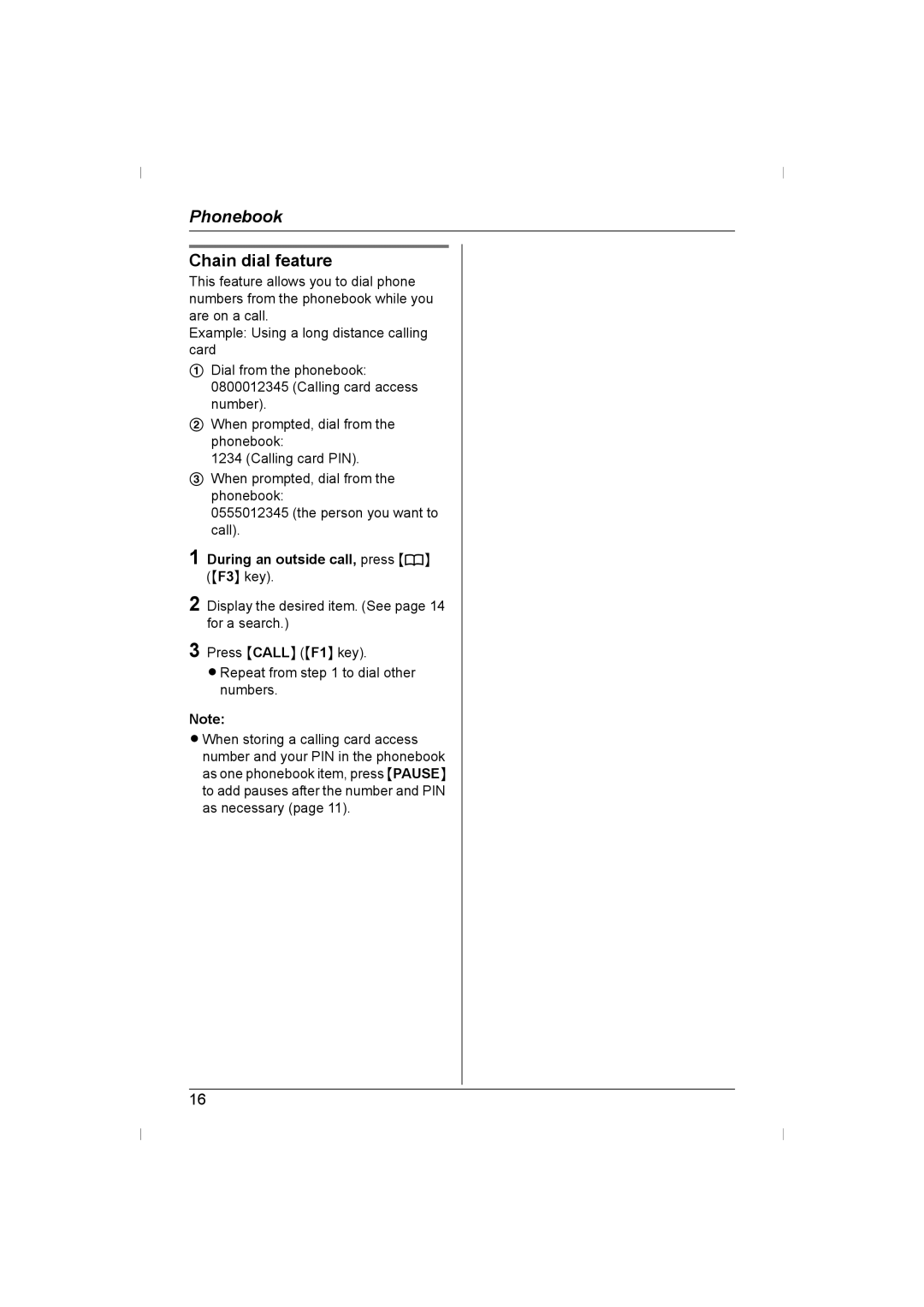Phonebook
Chain dial feature
This feature allows you to dial phone numbers from the phonebook while you are on a call.
Example: Using a long distance calling card
1Dial from the phonebook: 0800012345 (Calling card access number).
2When prompted, dial from the phonebook:
1234 (Calling card PIN).
3When prompted, dial from the phonebook:
0555012345 (the person you want to call).
1 During an outside call, press {k} ({F3} key).
2 Display the desired item. (See page 14 for a search.)
3 Press {CALL} ({F1} key).
L Repeat from step 1 to dial other numbers.
Note:
L When storing a calling card access number and your PIN in the phonebook as one phonebook item, press {PAUSE} to add pauses after the number and PIN as necessary (page 11).
16