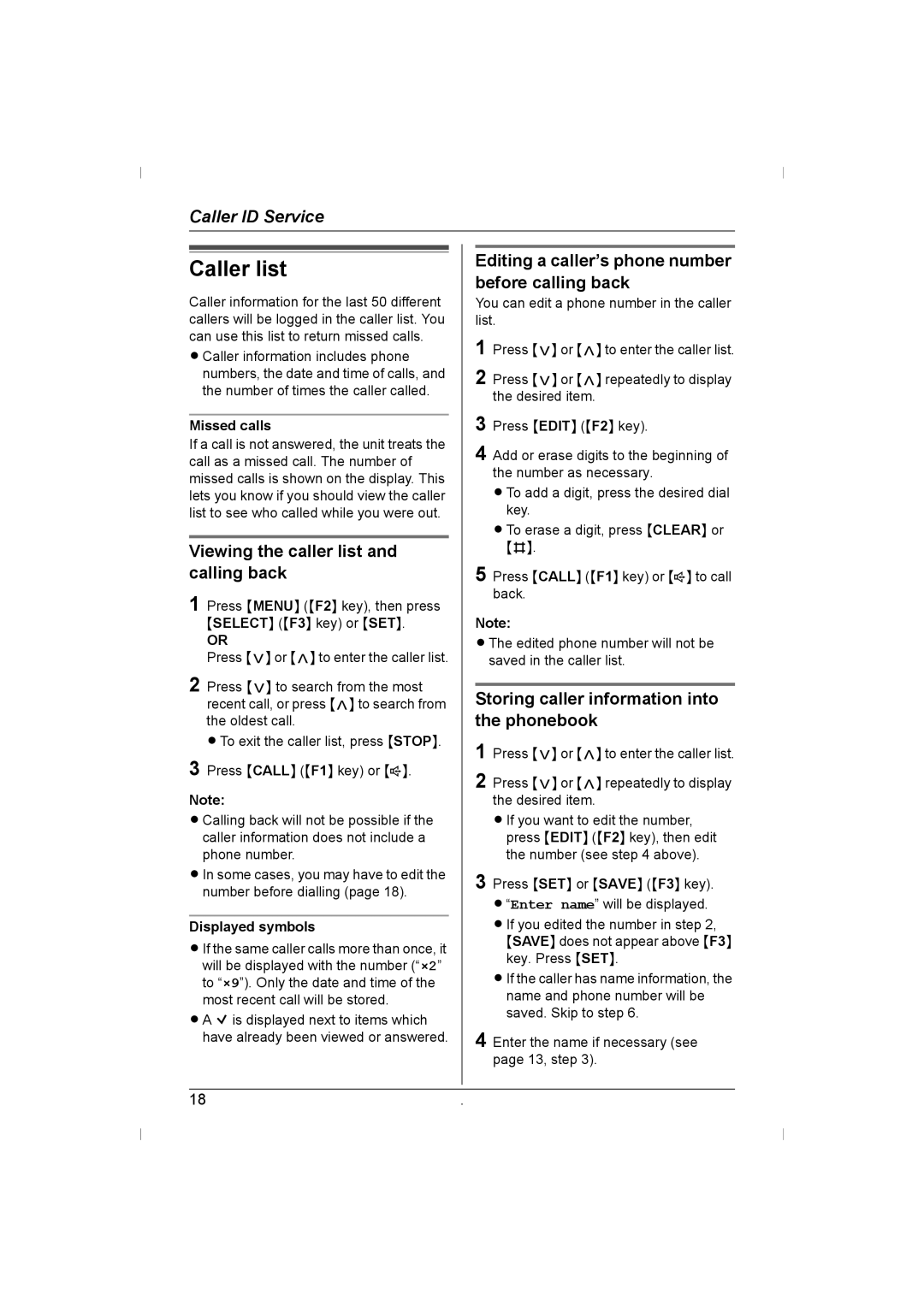Caller ID Service
Caller list
Caller information for the last 50 different callers will be logged in the caller list. You can use this list to return missed calls.
L Caller information includes phone numbers, the date and time of calls, and the number of times the caller called.
Missed calls
If a call is not answered, the unit treats the call as a missed call. The number of missed calls is shown on the display. This lets you know if you should view the caller list to see who called while you were out.
Viewing the caller list and calling back
1 Press {MENU} ({F2} key), then press {SELECT} ({F3} key) or {SET}.
OR
Press {<} or {>} to enter the caller list.
2 Press {<} to search from the most recent call, or press {>} to search from the oldest call.
L To exit the caller list, press {STOP}.
3 Press {CALL} ({F1} key) or {s}.
Note:
L Calling back will not be possible if the caller information does not include a phone number.
L In some cases, you may have to edit the number before dialling (page 18).
Displayed symbols
L If the same caller calls more than once, it will be displayed with the number (“×2” to “×9”). Only the date and time of the most recent call will be stored.
L A Qis displayed next to items which have already been viewed or answered.
Editing a caller’s phone number before calling back
You can edit a phone number in the caller list.
1
2 Press {<} or {>} repeatedly to display the desired item.
3
4 Add or erase digits to the beginning of the number as necessary.
L To add a digit, press the desired dial key.
L To erase a digit, press {CLEAR} or {#}.
5 Press {CALL} ({F1} key) or {s} to call back.
Note:
L The edited phone number will not be saved in the caller list.
Storing caller information into the phonebook
1
2 Press {<} or {>} repeatedly to display the desired item.
L If you want to edit the number, press {EDIT} ({F2} key), then edit the number (see step 4 above).
3 Press {SET} or {SAVE} ({F3} key). L “Enter name” will be displayed. L If you edited the number in step 2,
{SAVE} does not appear above {F3} key. Press {SET}.
L If the caller has name information, the name and phone number will be saved. Skip to step 6.
4 Enter the name if necessary (see page 13, step 3).
18 | . |