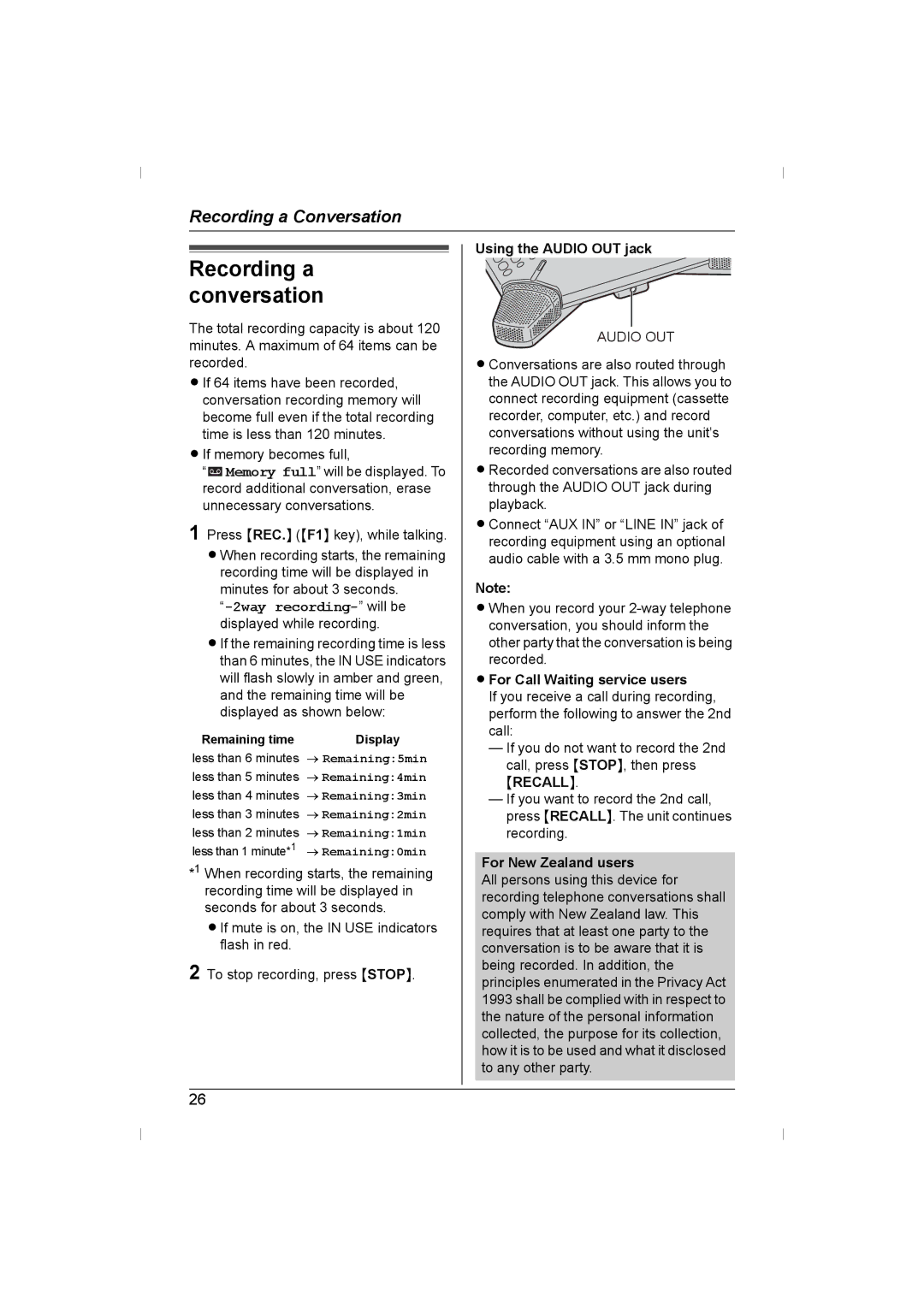Recording a Conversation
Recording a conversation
The total recording capacity is about 120 minutes. A maximum of 64 items can be recorded.
L If 64 items have been recorded, conversation recording memory will become full even if the total recording time is less than 120 minutes.
L If memory becomes full,
“![]() Memory full” will be displayed. To record additional conversation, erase unnecessary conversations.
Memory full” will be displayed. To record additional conversation, erase unnecessary conversations.
1 Press {REC.} ({F1} key), while talking.
L When recording starts, the remaining recording time will be displayed in minutes for about 3 seconds.
L If the remaining recording time is less than 6 minutes, the IN USE indicators will flash slowly in amber and green, and the remaining time will be displayed as shown below:
Remaining time | Display |
less than 6 minutes | → Remaining:5min |
less than 5 minutes | → Remaining:4min |
less than 4 minutes | → Remaining:3min |
less than 3 minutes | → Remaining:2min |
less than 2 minutes | → Remaining:1min |
less than 1 minute*1 | → Remaining:0min |
*1 When recording starts, the remaining recording time will be displayed in seconds for about 3 seconds.
L If mute is on, the IN USE indicators flash in red.
2 To stop recording, press {STOP}.
Using the AUDIO OUT jack
AUDIO OUT
L Conversations are also routed through the AUDIO OUT jack. This allows you to connect recording equipment (cassette recorder, computer, etc.) and record conversations without using the unit’s recording memory.
L Recorded conversations are also routed through the AUDIO OUT jack during playback.
L Connect “AUX IN” or “LINE IN” jack of recording equipment using an optional audio cable with a 3.5 mm mono plug.
Note:
L When you record your
L For Call Waiting service users
If you receive a call during recording, perform the following to answer the 2nd call:
—If you do not want to record the 2nd call, press {STOP}, then press
{RECALL}.
—If you want to record the 2nd call, press {RECALL}. The unit continues recording.
For New Zealand users
All persons using this device for recording telephone conversations shall comply with New Zealand law. This requires that at least one party to the conversation is to be aware that it is being recorded. In addition, the principles enumerated in the Privacy Act 1993 shall be complied with in respect to the nature of the personal information collected, the purpose for its collection, how it is to be used and what it disclosed to any other party.
26