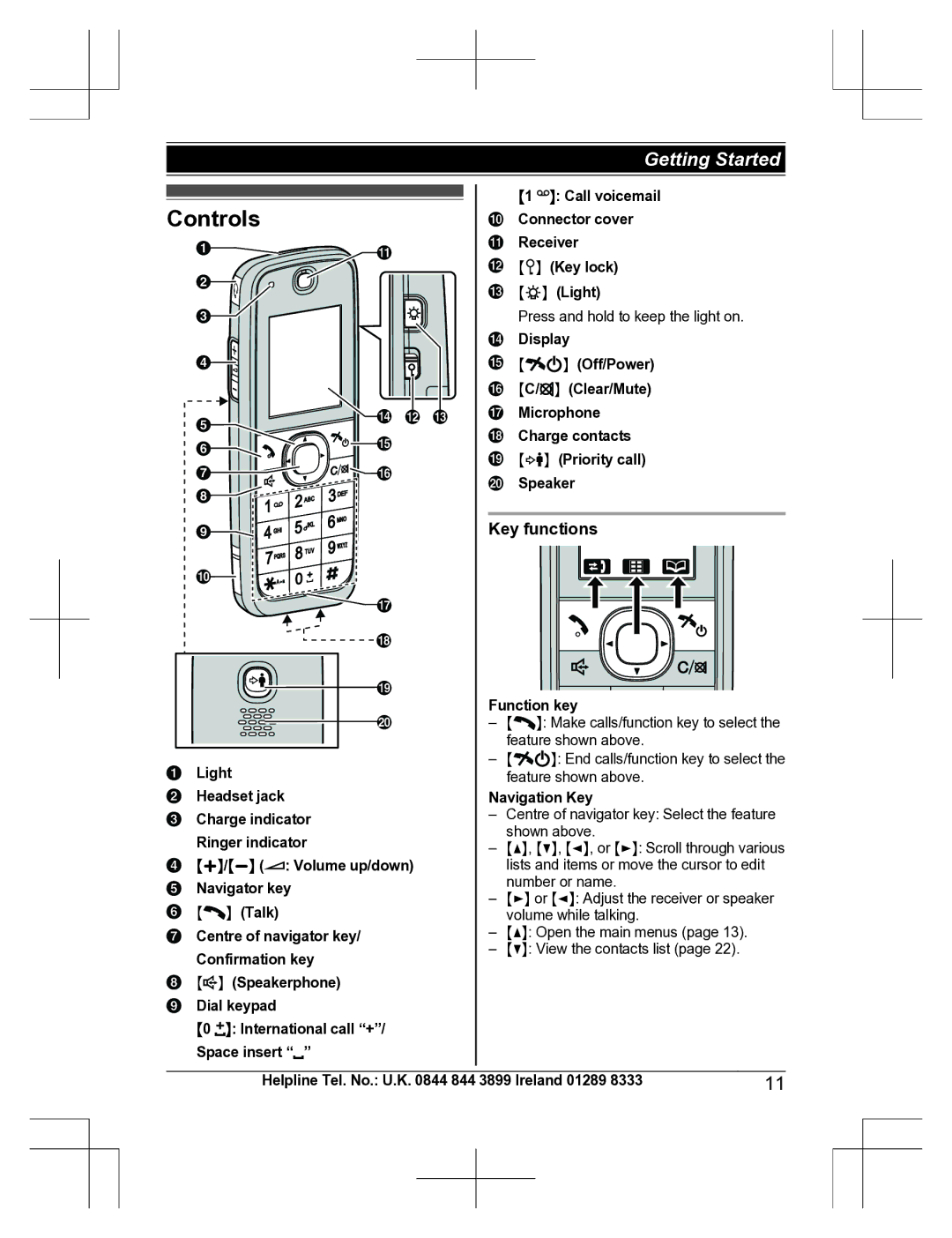Getting Started
Controls
A | K |
| |
B |
|
C |
|
D![]()
E N L M
N L M
F![]()
![]()
![]()
![]()
![]() O
O
G![]()
![]()
![]() P H
P H![]()
![]()
![]()
![]()
![]()
I![]()
![]()
![]()
![]()
J![]()
![]() Q
Q
![]() R
R
![]() S
S
![]()
![]()
![]()
![]() T
T
Light Headset jack Charge indicator Ringer indicator
MjN/MkN (![]() : Volume up/down) Navigator key
: Volume up/down) Navigator key
M![]() N (Talk)
N (Talk)
Centre of navigator key/ Confirmation key
M![]() N (Speakerphone)
N (Speakerphone)
Dial keypad
M0 ![]() N: International call “+”/ Space insert “ ”
N: International call “+”/ Space insert “ ”
M1 ![]() N: Call voicemail
N: Call voicemail
Connector cover
Receiver
M![]() N (Key lock)
N (Key lock)
M![]() N (Light)
N (Light)
Press and hold to keep the light on.
Display
M![]()
![]() N (Off/Power)
N (Off/Power)
MC/![]() N (Clear/Mute)
N (Clear/Mute)
Microphone
Charge contacts
M![]() N (Priority call)
N (Priority call)
Speaker
Key functions
Function key
–M![]() N: Make calls/function key to select the feature shown above.
N: Make calls/function key to select the feature shown above.
–M![]()
![]() N: End calls/function key to select the feature shown above.
N: End calls/function key to select the feature shown above.
Navigation Key
–Centre of navigator key: Select the feature shown above.
–MDN, MCN, MFN, or MEN: Scroll through various lists and items or move the cursor to edit number or name.
–MEN or MFN: Adjust the receiver or speaker volume while talking.
–MDN: Open the main menus (page 13).
–MCN: View the contacts list (page 22).
Helpline Tel. No.: U.K. 0844 844 3899 Ireland 01289 8333 | 11 |