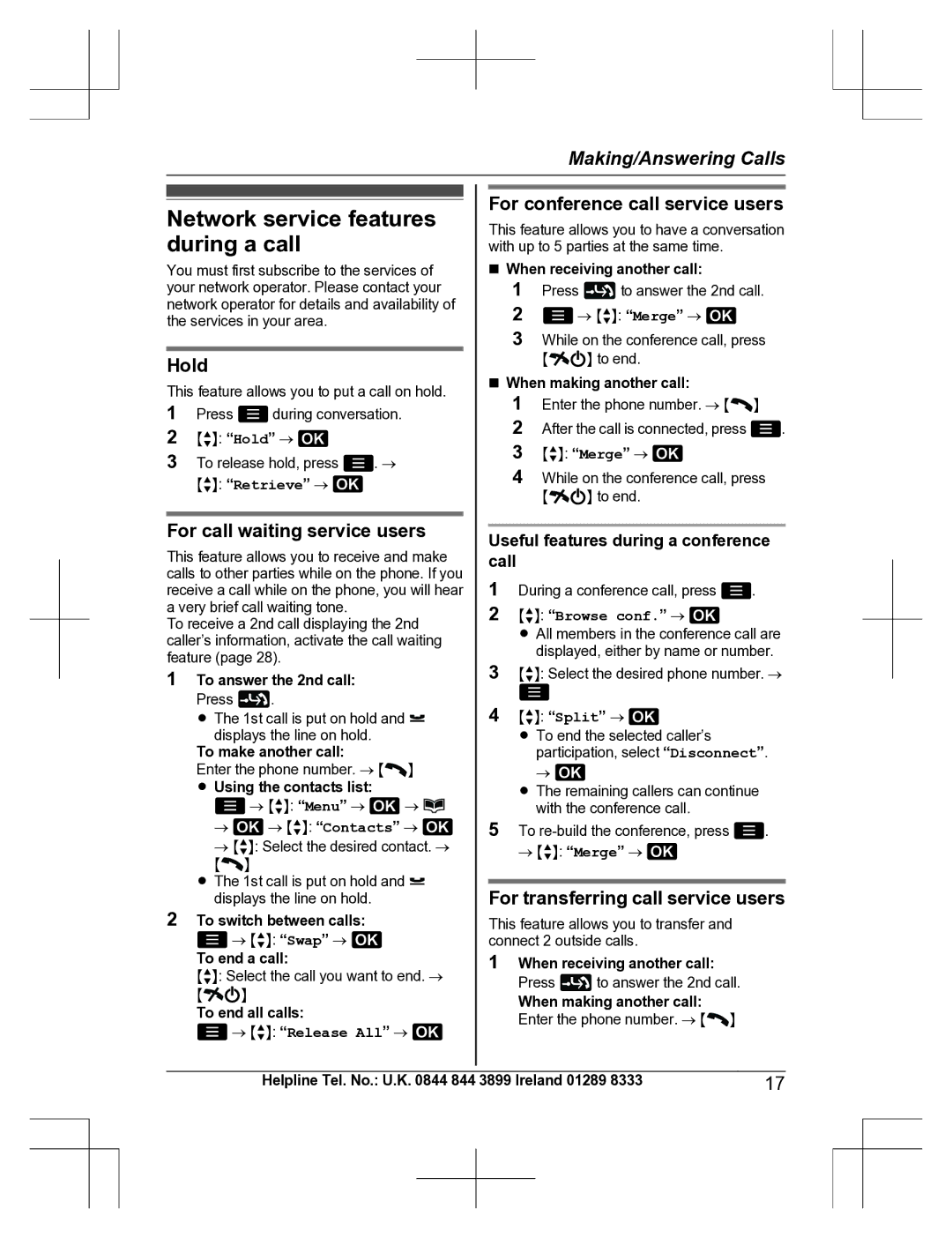Making/Answering Calls
Network service features during a call
You must first subscribe to the services of your network operator. Please contact your network operator for details and availability of the services in your area.
Hold
This feature allows you to put a call on hold.
1Press ![]() during conversation.
during conversation.
2 MbN: “Hold” → ![]()
3To release hold, press ![]() . → MbN: “Retrieve” →
. → MbN: “Retrieve” → ![]()
For call waiting service users
This feature allows you to receive and make calls to other parties while on the phone. If you receive a call while on the phone, you will hear a very brief call waiting tone.
To receive a 2nd call displaying the 2nd caller’s information, activate the call waiting feature (page 28).
1To answer the 2nd call:
Press ![]() .
.
R The 1st call is put on hold and ![]() displays the line on hold.
displays the line on hold.
To make another call:
Enter the phone number. → M![]() N R Using the contacts list:
N R Using the contacts list:
![]() → MbN: “Menu” →
→ MbN: “Menu” → ![]() →
→ ![]()
→ → MbN: “Contacts” →
→ MbN: “Contacts” → 
→MbN: Select the desired contact. →
M![]() N
N
RThe 1st call is put on hold and ![]() displays the line on hold.
displays the line on hold.
2To switch between calls:
![]() → MbN: “Swap” →
→ MbN: “Swap” → ![]()
To end a call:
MbN: Select the call you want to end. →
M![]()
![]() N
N
To end all calls:
![]() → MbN: “Release All” →
→ MbN: “Release All” → ![]()
For conference call service users
This feature allows you to have a conversation with up to 5 parties at the same time.
nWhen receiving another call:
1Press ![]() to answer the 2nd call.
to answer the 2nd call.
2![]() → MbN: “Merge” →
→ MbN: “Merge” → ![]()
3While on the conference call, press
M![]()
![]() N to end.
N to end.
nWhen making another call:
1Enter the phone number. → M![]() N
N
2After the call is connected, press ![]() .
.
3 MbN: “Merge” → ![]()
4While on the conference call, press
M![]()
![]() N to end.
N to end.
Useful features during a conference call
1During a conference call, press ![]() .
.
2MbN: “Browse conf.” → 
R All members in the conference call are displayed, either by name or number.
3MbN: Select the desired phone number. →
4MbN: “Split” → 
R To end the selected caller’s participation, select “Disconnect”.
→ ![]()
RThe remaining callers can continue with the conference call.
5To ![]() .
.
→ MbN: “Merge” → ![]()
For transferring call service users
This feature allows you to transfer and connect 2 outside calls.
1When receiving another call:
Press ![]() to answer the 2nd call.
to answer the 2nd call.
When making another call: Enter the phone number. → M![]() N
N
Helpline Tel. No.: U.K. 0844 844 3899 Ireland 01289 8333 | 17 |