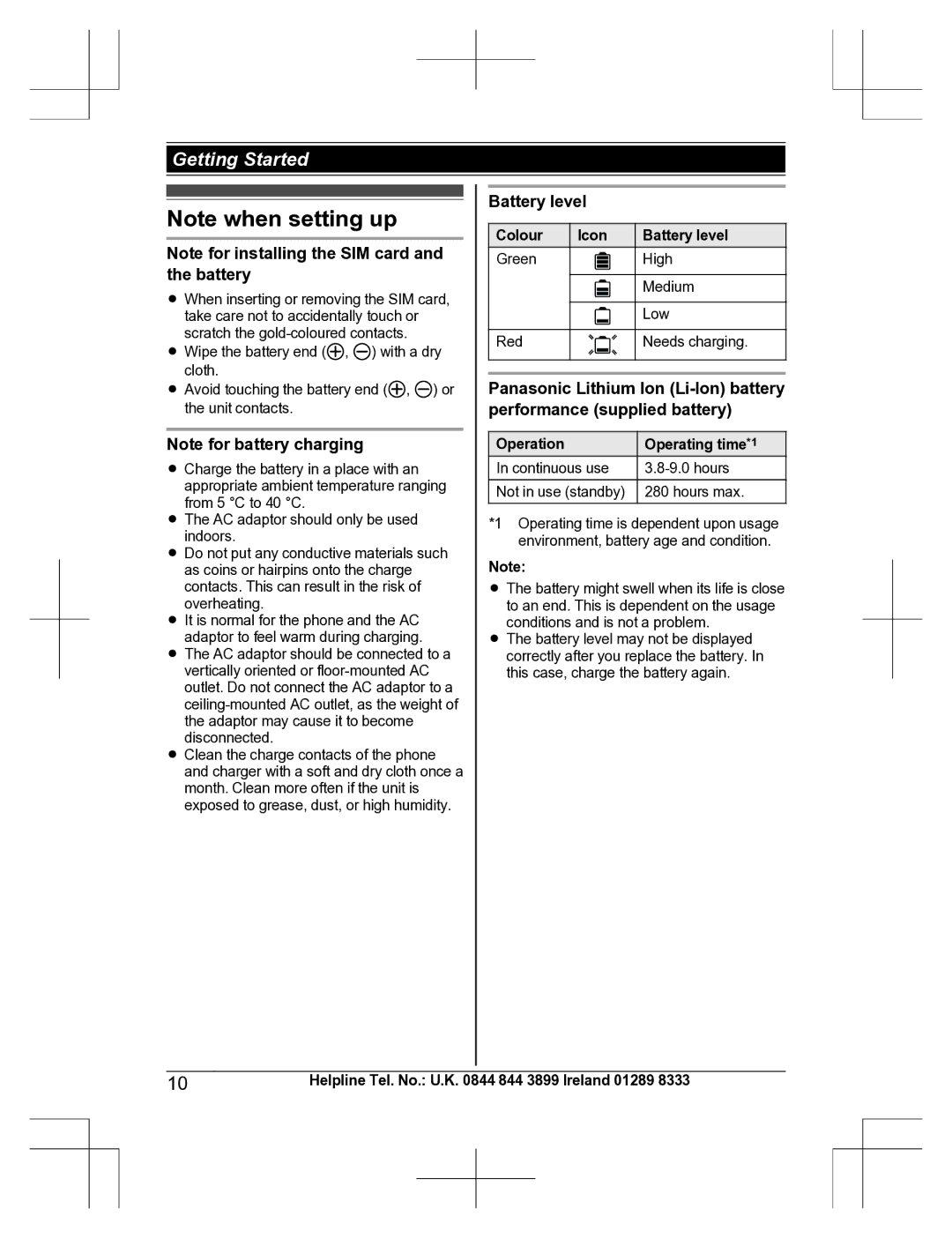Getting Started
Note when setting up
Battery level
Note for installing the SIM card and the battery
R When inserting or removing the SIM card, |
take care not to accidentally touch or |
scratch the |
R Wipe the battery end ( , ) with a dry |
cloth. |
Colour | Icon |
Green
Red |
Battery level
High
Medium
Low
Needs charging.
R Avoid touching the battery end ( , | ) or |
the unit contacts. |
|
Note for battery charging
RCharge the battery in a place with an appropriate ambient temperature ranging from 5 °C to 40 °C.
RThe AC adaptor should only be used indoors.
RDo not put any conductive materials such as coins or hairpins onto the charge contacts. This can result in the risk of overheating.
RIt is normal for the phone and the AC adaptor to feel warm during charging.
RThe AC adaptor should be connected to a vertically oriented or
RClean the charge contacts of the phone and charger with a soft and dry cloth once a month. Clean more often if the unit is exposed to grease, dust, or high humidity.
Panasonic Lithium Ion
Operation | Operating time*1 | ||
In continuous use |
|
| |
|
|
|
|
Not in use (standby) | 280 hours max. | ||
|
|
|
|
*1 Operating time is dependent upon usage environment, battery age and condition.
Note:
RThe battery might swell when its life is close to an end. This is dependent on the usage conditions and is not a problem.
RThe battery level may not be displayed correctly after you replace the battery. In this case, charge the battery again.
10Helpline Tel. No.: U.K. 0844 844 3899 Ireland 01289 8333