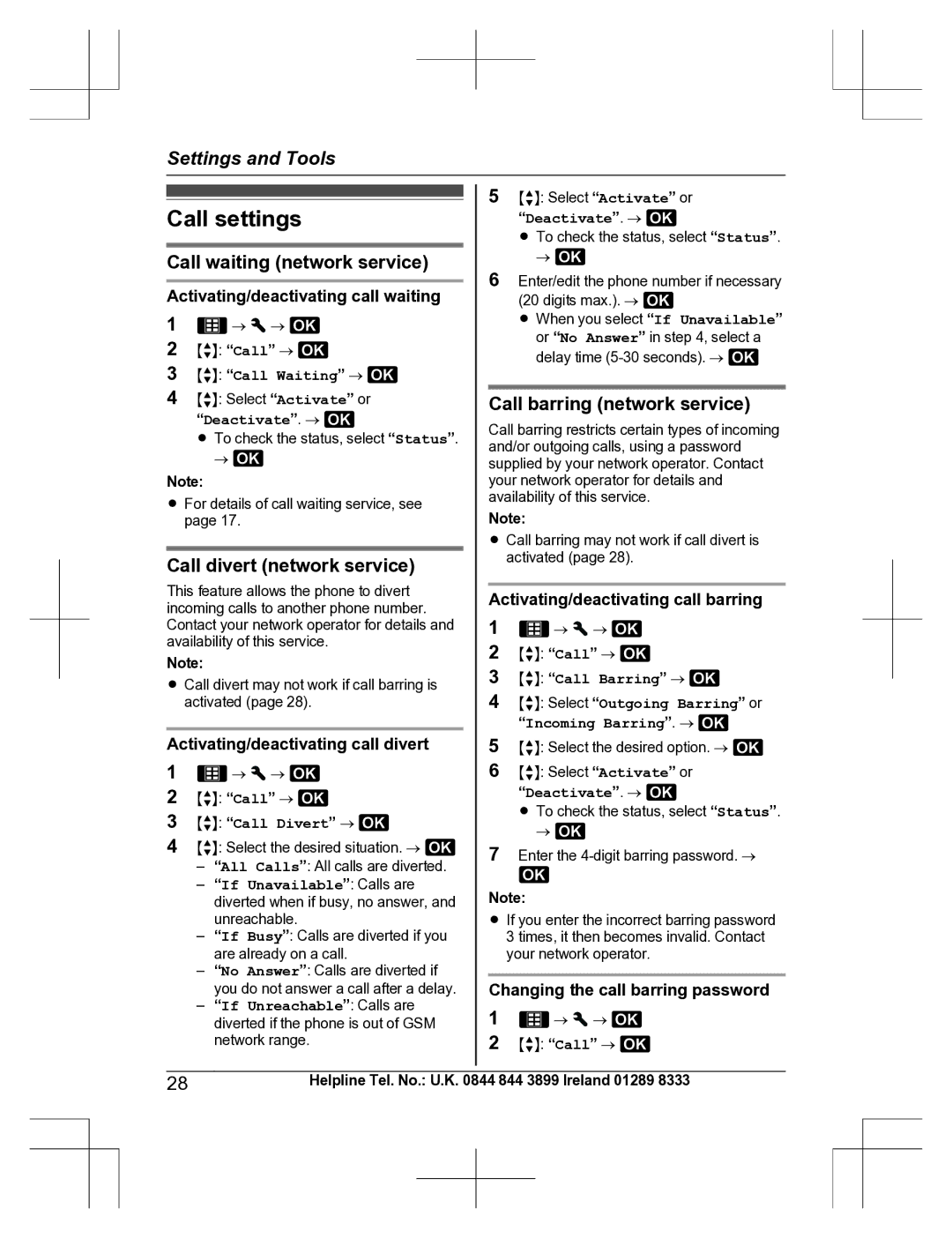Settings and Tools
Call settings
Call waiting (network service)
Activating/deactivating call waiting
1![]() →
→ ![]() →
→ ![]()
2 MbN: “Call” → ![]()
3MbN: “Call Waiting” → 
4MbN: Select “Activate” or “Deactivate”. → ![]()
R To check the status, select “Status”.
→![]()
Note:
RFor details of call waiting service, see page 17.
Call divert (network service)
This feature allows the phone to divert incoming calls to another phone number. Contact your network operator for details and availability of this service.
Note:
RCall divert may not work if call barring is activated (page 28).
Activating/deactivating call divert
1![]() →
→ ![]() →
→ ![]()
2 MbN: “Call” → ![]()
3 MbN: “Call Divert” → ![]()
4MbN: Select the desired situation. → ![]()
–“All Calls”: All calls are diverted.
–“If Unavailable”: Calls are diverted when if busy, no answer, and unreachable.
–“If Busy”: Calls are diverted if you are already on a call.
–“No Answer”: Calls are diverted if you do not answer a call after a delay.
–“If Unreachable”: Calls are diverted if the phone is out of GSM network range.
5MbN: Select “Activate” or “Deactivate”. → ![]()
R To check the status, select “Status”.
→![]()
6Enter/edit the phone number if necessary
(20 digits max.). → ![]()
R When you select “If Unavailable” or “No Answer” in step 4, select a delay time ![]()
Call barring (network service)
Call barring restricts certain types of incoming and/or outgoing calls, using a password supplied by your network operator. Contact your network operator for details and availability of this service.
Note:
RCall barring may not work if call divert is activated (page 28).
Activating/deactivating call barring
1![]() →
→ ![]() →
→ ![]()
2 MbN: “Call” → ![]()
3MbN: “Call Barring” → ![]()
4MbN: Select “Outgoing Barring” or “Incoming Barring”. → ![]()
5MbN: Select the desired option. → ![]()
6MbN: Select “Activate” or “Deactivate”. → ![]()
R To check the status, select “Status”.
→![]()
7Enter the
Note:
RIf you enter the incorrect barring password 3 times, it then becomes invalid. Contact your network operator.
Changing the call barring password
1![]() →
→ ![]() →
→ ![]()
2 MbN: “Call” → ![]()
28Helpline Tel. No.: U.K. 0844 844 3899 Ireland 01289 8333