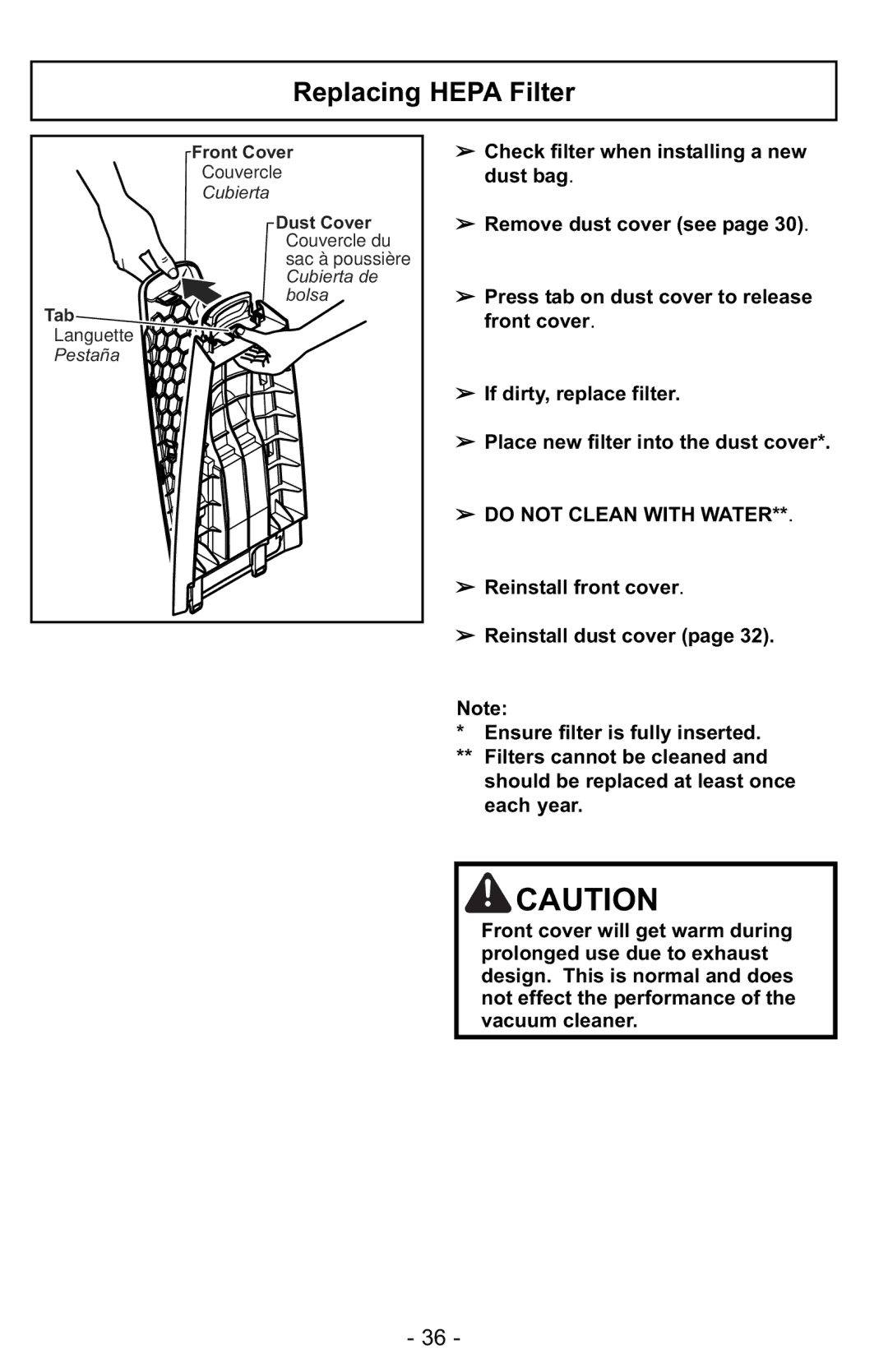MC-GG525 specifications
The Panasonic MC-GG525 is a powerful and versatile vacuum cleaner designed for consumer convenience and enhanced cleaning performance. This model showcases Panasonic's commitment to innovation, efficiency, and user comfort, making it an excellent choice for homeowners.One of the standout features of the MC-GG525 is its robust suction power, ensuring that dirt and debris are effectively captured from a variety of surfaces. The vacuum is equipped with a high-performance motor, providing strong and consistent suction that can tackle everything from fine dust to larger particles. This allows users to maintain a clean and hygienic living space with minimal effort.
Incorporating advanced filtration technology, the MC-GG525 comes with a HEPA filter that traps allergens and fine particles, making it ideal for allergy sufferers. This filtration system effectively reduces recirculated dust and allergens, enhancing indoor air quality. Additionally, the vacuum features a dust bag design that captures dirt and dust, which can be easily replaced when full, providing a sanitary cleaning solution.
The ergonomic design of the Panasonic MC-GG525 enhances user comfort during operation. With a lightweight frame, the vacuum is easy to maneuver around the home, ensuring that cleaning tasks are less strenuous. An adjustable telescopic wand allows users to customize the length to their preference, making it easier to reach high places or under furniture.
Another significant characteristic of this vacuum is its versatility. It includes multiple attachments, such as a crevice tool and upholstery brush, which adapt to different cleaning needs. Whether it's cleaning carpets, hard floors, or upholstery, the MC-GG525 can effectively switch between tasks with ease.
Durability is also a key consideration in the design of the MC-GG525. Built with high-quality materials, this vacuum offers long-lasting performance, ensuring it remains a reliable cleaning companion for years to come.
In summary, the Panasonic MC-GG525 vacuum cleaner blends powerful suction, advanced filtration technologies, and ergonomic Design, offering users a comprehensive cleaning solution. Its versatility and efficient performance make it a top choice for anyone looking to maintain a pristine living environment.