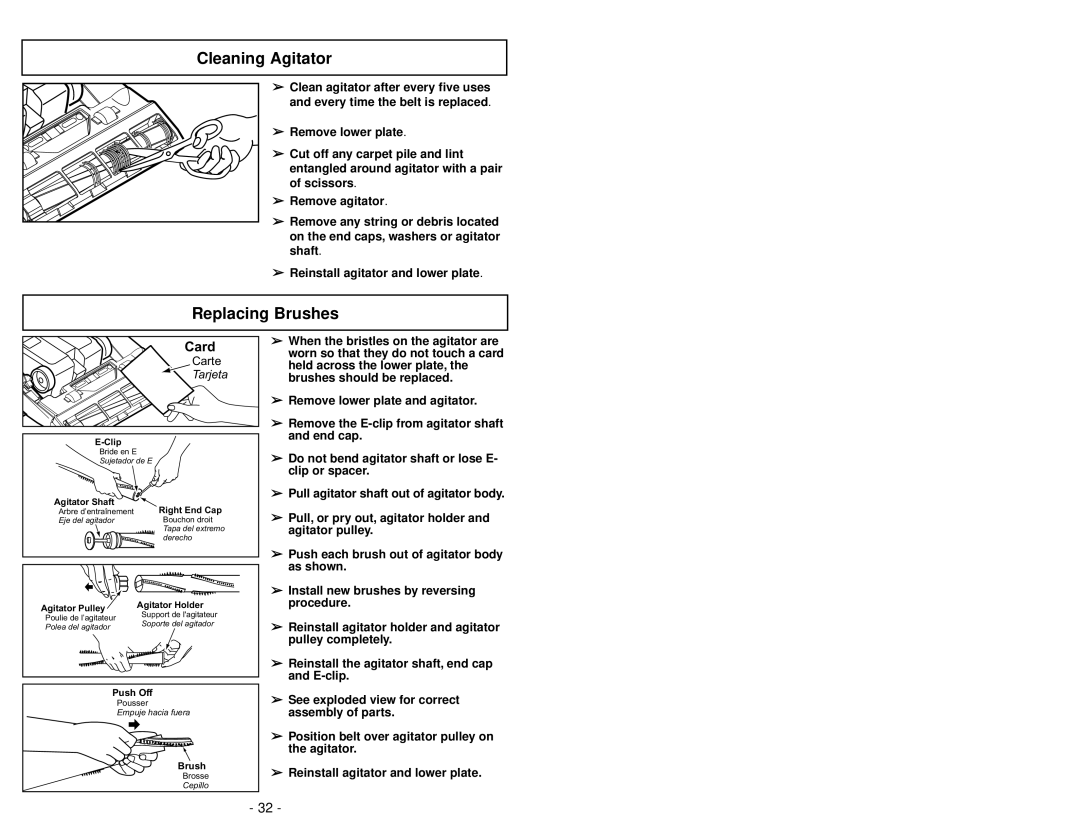Cleaning Agitator
➢ |
➢ |
➢ |
➢ |
➢ |
➢ |
Clean agitator after every five uses and every time the belt is replaced.
Remove lower plate.
Cut off any carpet pile and lint entangled around agitator with a pair of scissors.
Remove agitator.
Remove any string or debris located on the end caps, washers or agitator shaft.
Reinstall agitator and lower plate.
Replacing Brushes
Card
Carte
Tarjeta
Bride en E
Sujetador de E
Agitator Shaft
Arbre d’entraînement | Right End Cap |
Eje del agitador | Bouchon droit |
| Tapa del extremo |
| derecho |
Agitator Pulley | Agitator Holder | |
Support de l'agitateur | ||
Poulie de l’agitateur | ||
Soporte del agitador | ||
Polea del agitador | ||
|
Push Off
Pousser
Empuje hacia fuera
Brush
Brosse
Cepillo
➢When the bristles on the agitator are worn so that they do not touch a card held across the lower plate, the brushes should be replaced.
➢Remove lower plate and agitator.
➢Remove the
➢Do not bend agitator shaft or lose E- clip or spacer.
➢Pull agitator shaft out of agitator body.
➢Pull, or pry out, agitator holder and agitator pulley.
➢Push each brush out of agitator body as shown.
➢Install new brushes by reversing procedure.
➢Reinstall agitator holder and agitator pulley completely.
➢Reinstall the agitator shaft, end cap and
➢See exploded view for correct assembly of parts.
➢Position belt over agitator pulley on the agitator.
➢Reinstall agitator and lower plate.
- 32 -