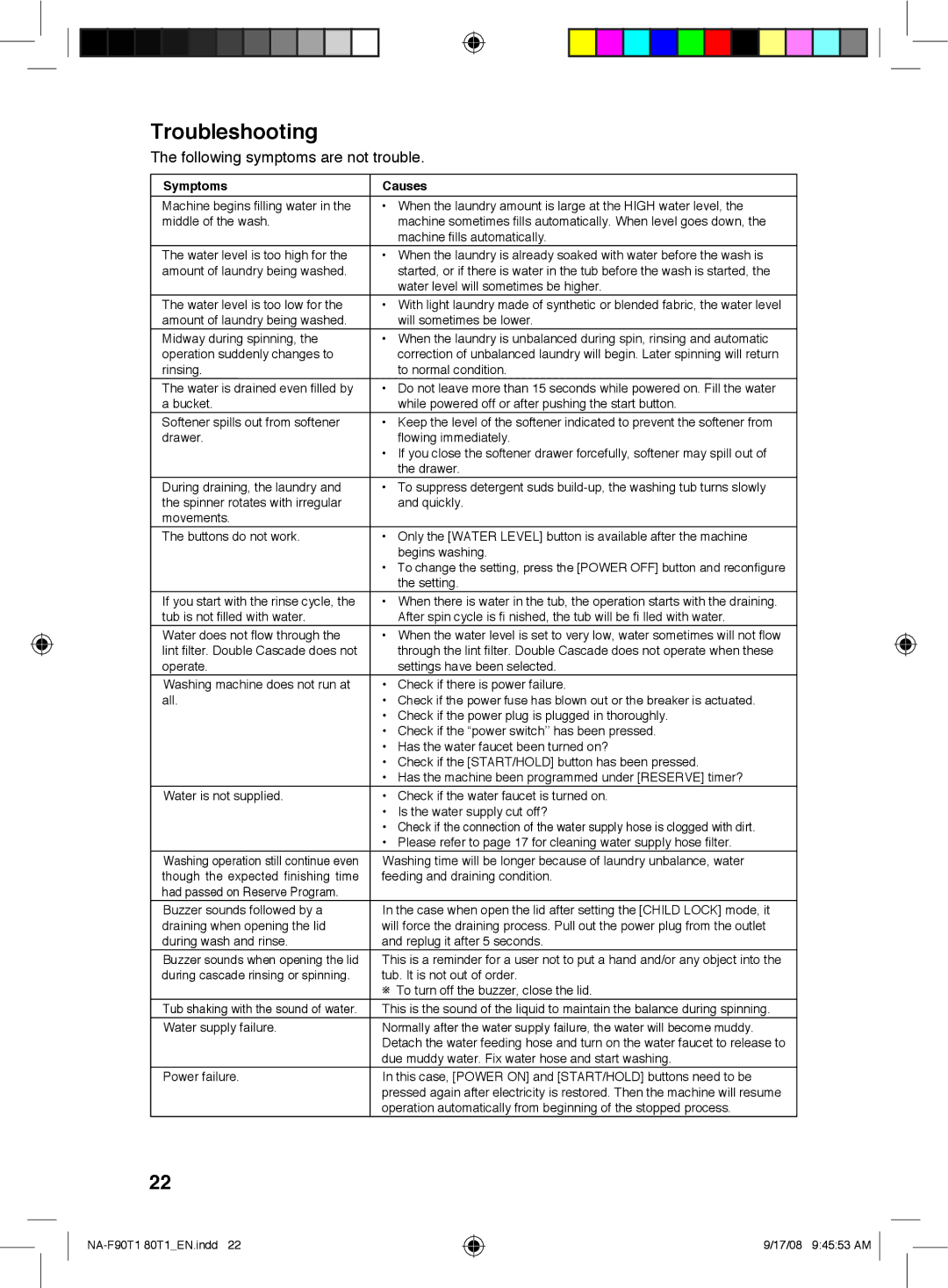Troubleshooting
The following symptoms are not trouble.
Symptoms | Causes |
|
|
Machine begins filling water in the | • When the laundry amount is large at the HIGH water level, the |
middle of the wash. | machine sometimes fills automatically. When level goes down, the |
| machine fills automatically. |
The water level is too high for the | • When the laundry is already soaked with water before the wash is |
amount of laundry being washed. | started, or if there is water in the tub before the wash is started, the |
| water level will sometimes be higher. |
The water level is too low for the | • With light laundry made of synthetic or blended fabric, the water level |
amount of laundry being washed. | will sometimes be lower. |
Midway during spinning, the | • When the laundry is unbalanced during spin, rinsing and automatic |
operation suddenly changes to | correction of unbalanced laundry will begin. Later spinning will return |
rinsing. | to normal condition. |
The water is drained even filled by | • Do not leave more than 15 seconds while powered on. Fill the water |
a bucket. | while powered off or after pushing the start button. |
Softener spills out from softener | • Keep the level of the softener indicated to prevent the softener from |
drawer. | flowing immediately. |
| • If you close the softener drawer forcefully, softener may spill out of |
| the drawer. |
During draining, the laundry and | • To suppress detergent suds |
the spinner rotates with irregular | and quickly. |
movements. |
|
The buttons do not work. | • Only the [WATER LEVEL] button is available after the machine |
| begins washing. |
| • To change the setting, press the [POWER OFF] button and reconfigure |
| the setting. |
If you start with the rinse cycle, the | • When there is water in the tub, the operation starts with the draining. |
tub is not filled with water. | After spin cycle is fi nished, the tub will be fi lled with water. |
Water does not flow through the | • When the water level is set to very low, water sometimes will not flow |
lint filter. Double Cascade does not | through the lint filter. Double Cascade does not operate when these |
operate. | settings have been selected. |
Washing machine does not run at | • Check if there is power failure. |
all. | • Check if the power fuse has blown out or the breaker is actuated. |
| • Check if the power plug is plugged in thoroughly. |
| • Check if the “power switch’’ has been pressed. |
| • Has the water faucet been turned on? |
| • Check if the [START/HOLD] button has been pressed. |
| • Has the machine been programmed under [RESERVE] timer? |
Water is not supplied. | • Check if the water faucet is turned on. |
| • Is the water supply cut off? |
| • Check if the connection of the water supply hose is clogged with dirt. |
| • Please refer to page 17 for cleaning water supply hose filter. |
Washing operation still continue even | Washing time will be longer because of laundry unbalance, water |
though the expected finishing time | feeding and draining condition. |
had passed on Reserve Program. |
|
Buzzer sounds followed by a | In the case when open the lid after setting the [CHILD LOCK] mode, it |
draining when opening the lid | will force the draining process. Pull out the power plug from the outlet |
during wash and rinse. | and replug it after 5 seconds. |
Buzzer sounds when opening the lid | This is a reminder for a user not to put a hand and/or any object into the |
during cascade rinsing or spinning. | tub. It is not out of order. |
| w To turn off the buzzer, close the lid. |
Tub shaking with the sound of water. | This is the sound of the liquid to maintain the balance during spinning. |
Water supply failure. | Normally after the water supply failure, the water will become muddy. |
| Detach the water feeding hose and turn on the water faucet to release to |
| due muddy water. Fix water hose and start washing. |
Power failure. | In this case, [POWER ON] and [START/HOLD] buttons need to be |
| pressed again after electricity is restored. Then the machine will resume |
| operation automatically from beginning of the stopped process. |
22
9/17/08 9:45:53 AM