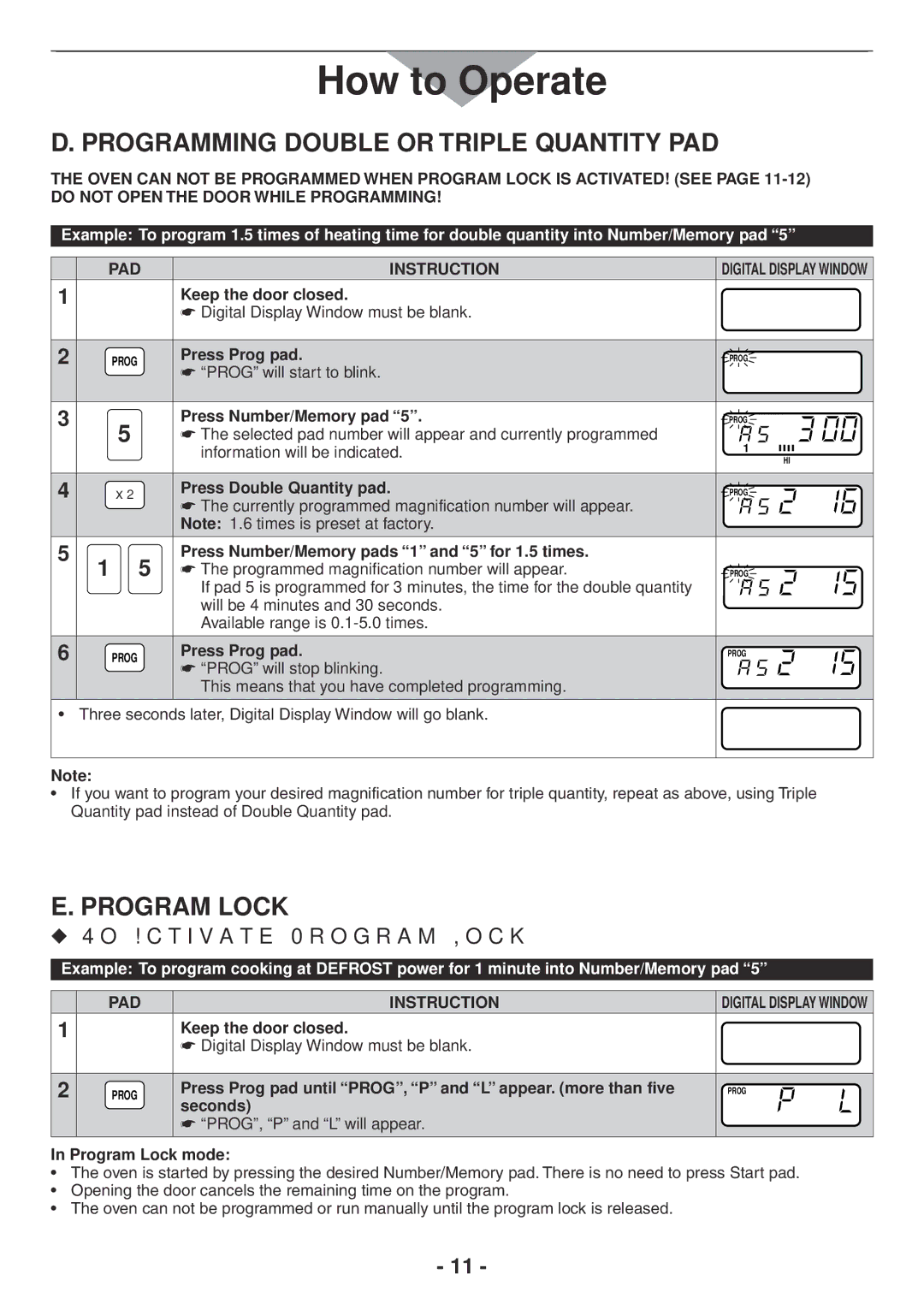NE1257R, NE1258R, NE1757R, NE2157R specifications
Panasonic has long been a trusted name in the realm of commercial microwaves, and their models NE1258R, NE1757R, NE2157R, and NE1257R are outstanding examples of innovation, efficiency, and reliability. These microwaves are designed for heavy commercial use, suitable for restaurants, cafes, and convenience stores, where speed and consistency are essential.The Panasonic NE1258R is equipped with a powerful 1000 watts of cooking power. Its compact size makes it ideal for kitchens with limited space, while its easy-to-use control panel ensures quick operation. One of its standout features is the patented inverter technology, which allows for consistent heating and cooking throughout, minimizing the risk of hot or cold spots in food. This technology enhances the overall quality of food being prepared, making it a favorite among chefs who prioritize precision.
Moving up in size and power, the NE1757R and NE2157R models boast 1750 watts and 2100 watts, respectively. This additional power allows for faster cooking times, ideal for busy environments that demand efficiency. Both models also feature extensive auto-cook programs, facilitating a wide variety of menu options with just the press of a button. The user-friendly interface paired with digital display makes cooking straightforward and reduces the potential for errors.
Another common feature among these models is their robust safety design. For instance, all four models come equipped with a safety interlock system, ensuring that the microwave can only operate when the door is securely closed. Furthermore, a cool-touch door and exterior minimize the risk of burns, making these units safe for staff in a bustling kitchen.
Durability is also a key characteristic. Each model is constructed from high-quality stainless steel, which not only provides a sleek appearance but also resists corrosion and is easy to clean. This design consideration is especially crucial in commercial settings where hygiene and maintenance are paramount.
In conclusion, Panasonic’s NE1258R, NE1757R, NE2157R, and NE1257R models represent a blend of technological advancement and user-centric design. Their high power, inverter technology, robust safety features, and durable construction make them ideal choices for any commercial kitchen looking to enhance efficiency and food quality. These microwaves stand out as powerful tools in the culinary industry, helping operators meet the fast-paced demands of modern food service.