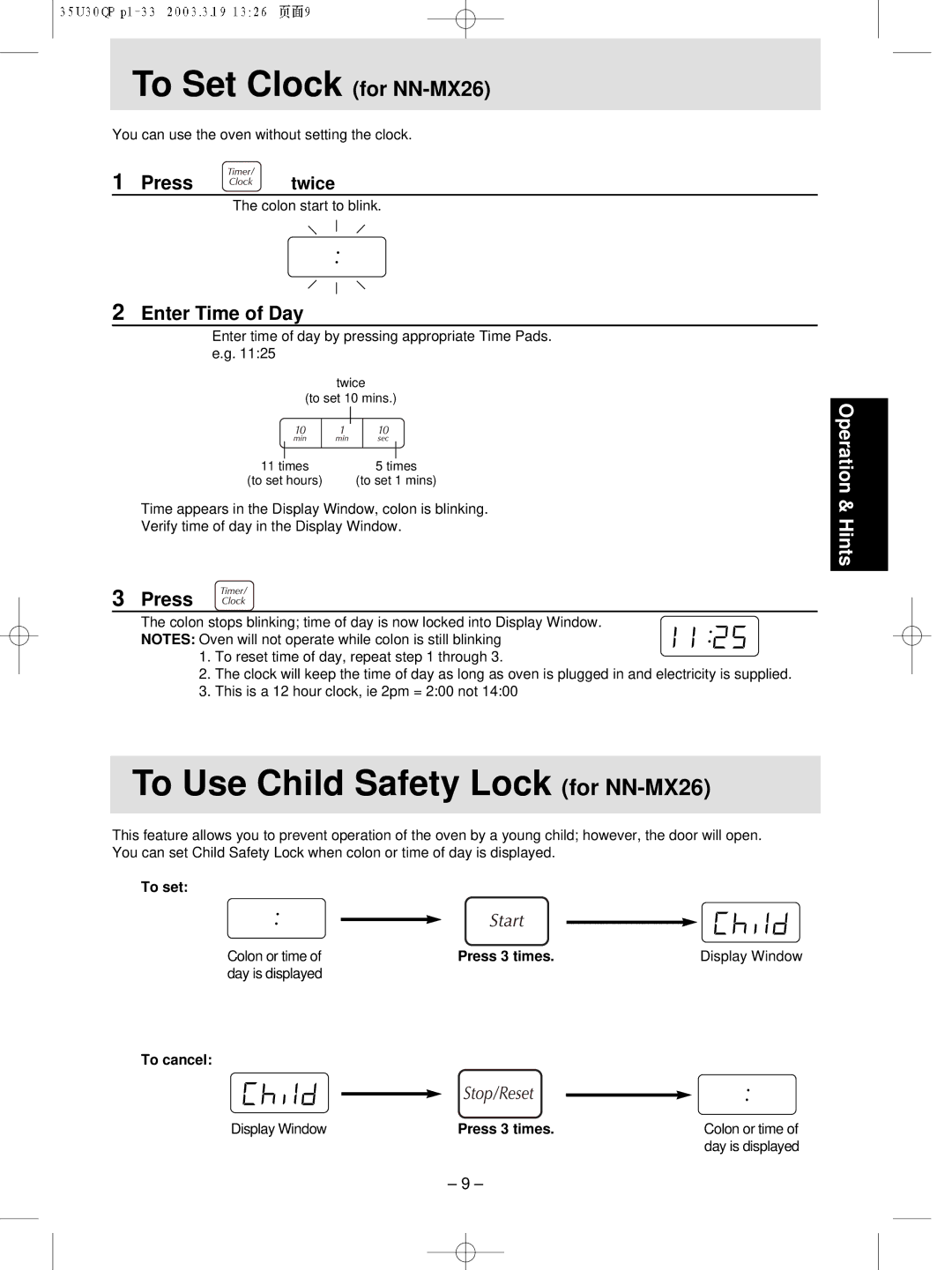NN-MX21 specifications
The Panasonic NN-MX21 is a versatile and compact microwave oven that blends advanced technology with user-friendly features, making it an excellent choice for any modern kitchen. With its sleek design and 1.2 cubic feet capacity, this microwave fits seamlessly into small spaces while providing ample cooking area for various dishes.One of the standout features of the NN-MX21 is its inverter technology, which sets it apart from traditional microwave ovens. Unlike conventional microwaves that cook food using a pulsing power method, the inverter technology delivers a consistent stream of power at all temperature settings. This ensures even cooking and defrosting, which is especially beneficial for delicate foods like fish and poultry. As a result, users can expect better texture and flavor in their meals without the risk of hot spots or overcooking.
The NN-MX21 is equipped with a variety of cooking presets that simplify meal preparation. With options for steaming rice, cooking popcorn, or reheating leftovers, it allows users to select the appropriate setting without needing to adjust the power or cooking time manually. Its one-touch sensor cooking feature automatically determines the ideal cooking time based on humidity levels, ensuring optimal results every time.
The microwave also boasts a stylish LCD display, which shows the selected settings, cooking times, and power levels. This user-friendly interface enhances the cooking experience by making it easy to monitor progress and make adjustments as needed. Furthermore, the NN-MX21 includes a delay start feature, enabling users to prep meals ahead of time and have them ready when needed.
Cleaning the Panasonic NN-MX21 is a hassle-free process, thanks to its easy-to-clean interior made from durable materials. The microwave's compact footprint allows it to fit on countertops without taking too much space, making it perfect for apartments or kitchens with limited room for large appliances.
Overall, the Panasonic NN-MX21 combines innovative technology, convenience, and user-friendly features, making it a standout choice for those seeking an efficient microwave oven that meets a variety of cooking needs. Whether reheating, defrosting, or cooking from scratch, the NN-MX21 offers consistent performance and quality results.