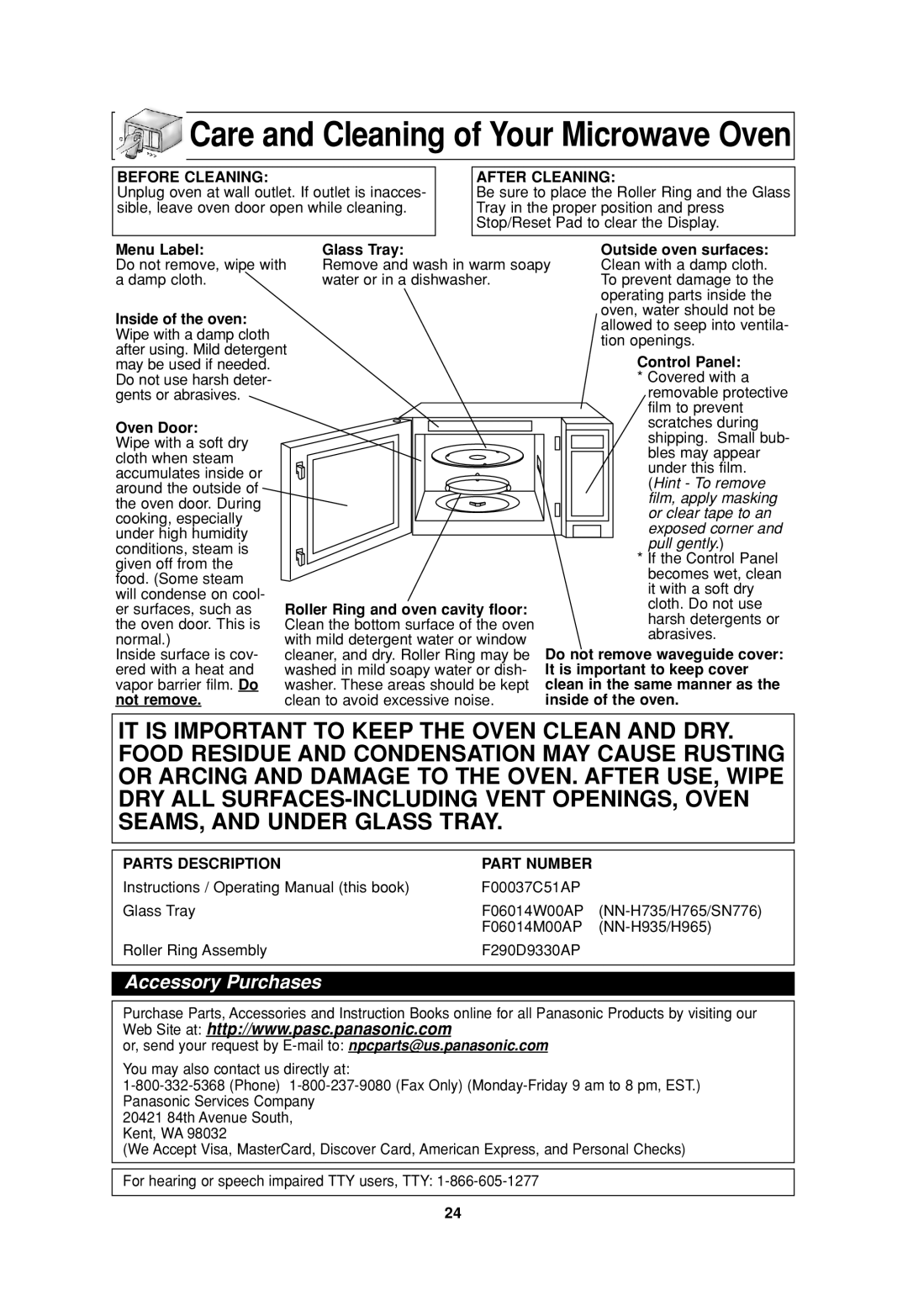NNH765BF, NN-H965, NN-H935, NN-H765, NN-H965BF specifications
The Panasonic NN-H765, NN-SN776, NN-H935, NN-H735, and NN-H765WF are a series of advanced microwave ovens that exemplify Panasonic's commitment to innovation and quality. Each model varies slightly in features but shares several core technologies that enhance cooking efficiency and convenience.One of the standout technologies in these models is Panasonic's Inverter Technology. Unlike traditional microwave ovens that use a pulsing method to cook food, these units provide a consistent power output. This ensures even cooking and defrosting, which is particularly beneficial for delicate foods like fish or custards. This technology also helps retain the texture, flavor, and nutrients of the food, making meals healthier.
The NN-H935 and NN-H765WF model features a spacious interior, accommodating large dishes or multiple items at once, which is perfect for family meals or entertaining guests. The NN-SN776, on the other hand, includes a sleek and intuitive control panel, making it easy for users to navigate various cooking options and settings.
All models are designed with versatility in mind, offering a variety of cooking options, including auto-cook settings for popular dishes. These presets allow users to prepare meals with just the touch of a button, streamlining the cooking process. Features such as the Keep Warm and Auto Reheat functions ensure that meals can be enjoyed at the ideal temperature without needing constant monitoring.
The NN-H735 stands out with its compact design, making it a suitable choice for kitchens with limited space while still packing powerful features. Similarly, the addition of turbo defrost functionality in models like the NN-H765WF means that frozen food can be defrosted quickly and safely, saving time during meal preparation.
Safety features are also prioritized in this series. Child safety locks and sensors that detect whether the door is securely closed help to provide peace of mind for users. In summary, the Panasonic NN-H765, NN-SN776, NN-H935, NN-H735, and NN-H765WF microwave ovens offer an integration of modern technology, user-centric design, and practical cooking solutions, making them excellent additions to any kitchen.