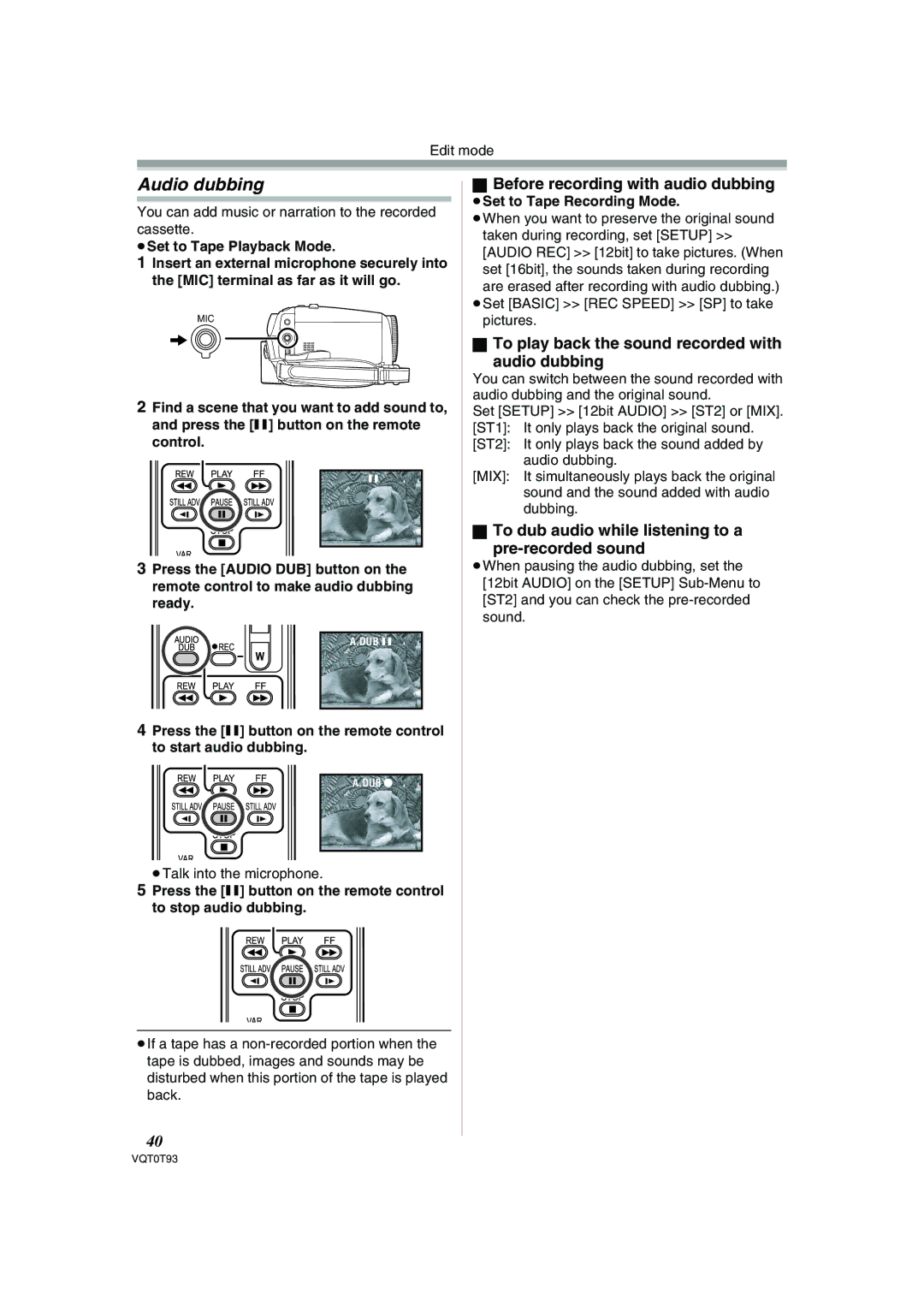Edit mode
Audio dubbing
You can add music or narration to the recorded cassette.
≥Set to Tape Playback Mode.
1Insert an external microphone securely into the [MIC] terminal as far as it will go.
MIC
2Find a scene that you want to add sound to, and press the [;] button on the remote control.
;
3Press the [AUDIO DUB] button on the remote control to make audio dubbing ready.
A.DUB ;
4Press the [;] button on the remote control to start audio dubbing.
A.DUB ¥
≥Talk into the microphone.
5Press the [;] button on the remote control to stop audio dubbing.
≥If a tape has a
ªBefore recording with audio dubbing
≥Set to Tape Recording Mode.
≥When you want to preserve the original sound taken during recording, set [SETUP] >> [AUDIO REC] >> [12bit] to take pictures. (When set [16bit], the sounds taken during recording are erased after recording with audio dubbing.)
≥Set [BASIC] >> [REC SPEED] >> [SP] to take pictures.
ªTo play back the sound recorded with
audio dubbing
You can switch between the sound recorded with audio dubbing and the original sound.
Set [SETUP] >> [12bit AUDIO] >> [ST2] or [MIX]. [ST1]: It only plays back the original sound. [ST2]: It only plays back the sound added by
audio dubbing.
[MIX]: It simultaneously plays back the original sound and the sound added with audio dubbing.
ªTo dub audio while listening to a
pre-recorded sound
≥When pausing the audio dubbing, set the [12bit AUDIO] on the [SETUP]
40
VQT0T93