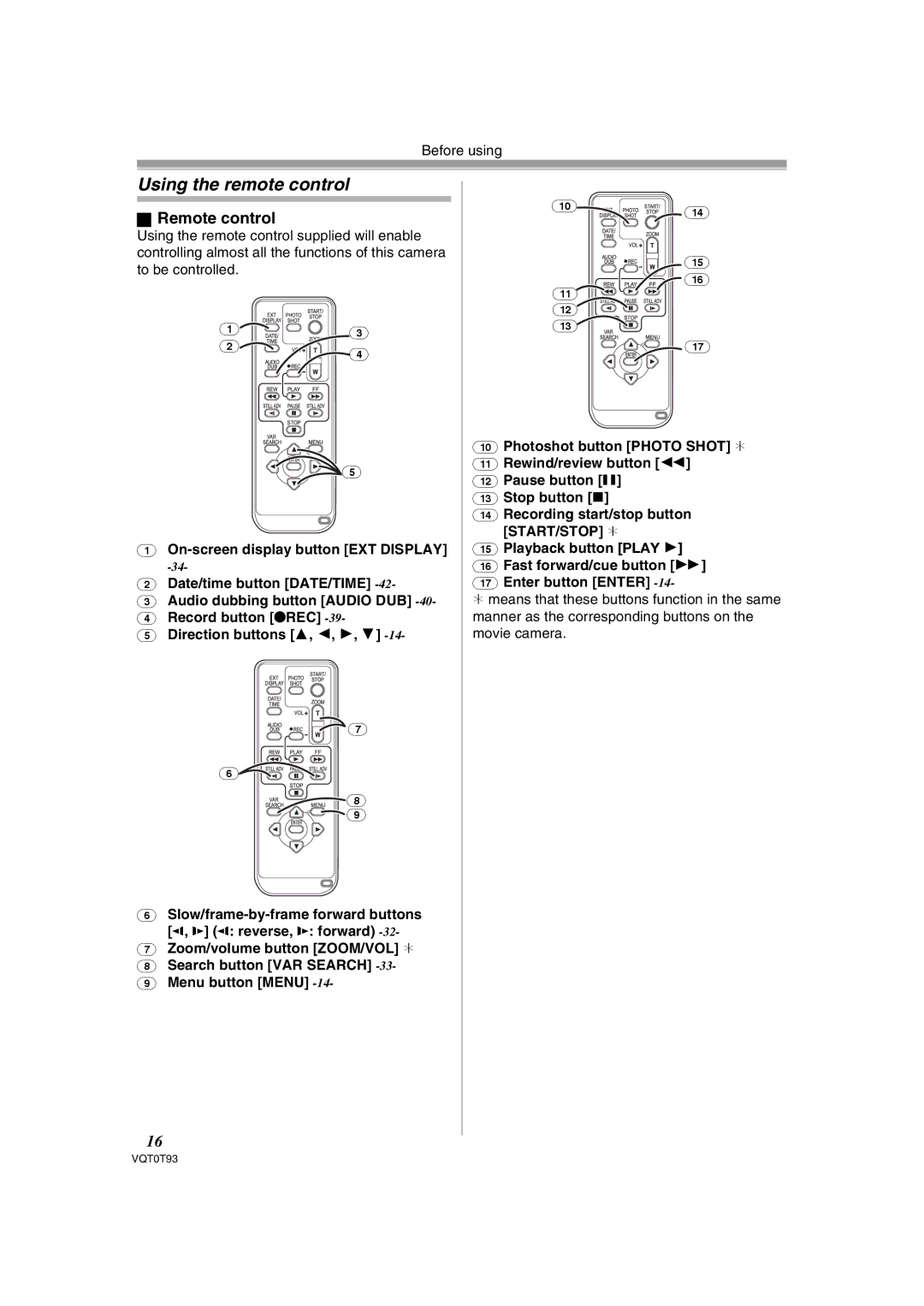Before using
Using the remote control
ªRemote control
Using the remote control supplied will enable controlling almost all the functions of this camera to be controlled.
(1) | (3) |
|
(2)
(4)
(5)
(1)
(2)Date/time button [DATE/TIME]
(3)Audio dubbing button [AUDIO DUB]
(4)Record button [¥REC]
(5)Direction buttons [3, 2, 1, 4]
![]() (7)
(7)
(6)
(8)
(9)
(6)
(7)Zoom/volume button [ZOOM/VOL] ¢
(8)Search button [VAR SEARCH]
(9)Menu button [MENU]
(10) | (14) |
| |
| (15) |
| (16) |
(11) |
|
(12)![]()
![]()
![]()
(13)![]()
![]()
(17)
(10)Photoshot button [PHOTO SHOT] ¢
(11)Rewind/review button [6]
(12)Pause button [;]
(13)Stop button [∫]
(14)Recording start/stop button [START/STOP] ¢
(15)Playback button [PLAY 1]
(16)Fast forward/cue button [5]
(17)Enter button [ENTER]
¢means that these buttons function in the same manner as the corresponding buttons on the movie camera.
16
VQT0T93