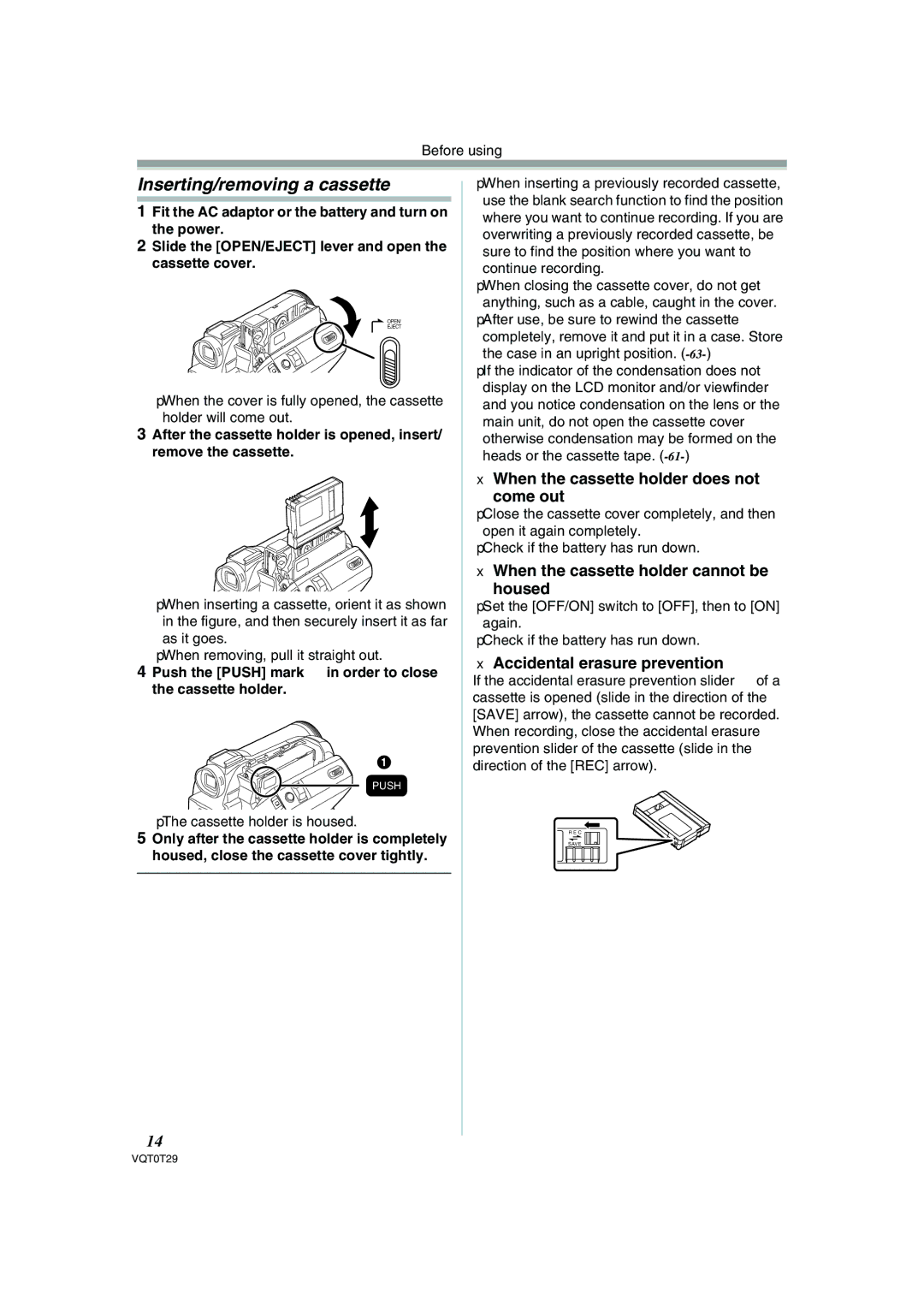Before using
Inserting/removing a cassette
1Fit the AC adaptor or the battery and turn on the power.
2Slide the [OPEN/EJECT] lever and open the cassette cover.
OPEN/
EJECT
≥When the cover is fully opened, the cassette holder will come out.
3After the cassette holder is opened, insert/ remove the cassette.
≥When inserting a cassette, orient it as shown in the figure, and then securely insert it as far as it goes.
≥When removing, pull it straight out.
4Push the [PUSH] mark 1 in order to close the cassette holder.
1
PUSH
≥The cassette holder is housed.
5Only after the cassette holder is completely housed, close the cassette cover tightly.
≥When inserting a previously recorded cassette, use the blank search function to find the position where you want to continue recording. If you are overwriting a previously recorded cassette, be sure to find the position where you want to continue recording.
≥When closing the cassette cover, do not get anything, such as a cable, caught in the cover.
≥After use, be sure to rewind the cassette completely, remove it and put it in a case. Store the case in an upright position.
≥If the indicator of the condensation does not display on the LCD monitor and/or viewfinder and you notice condensation on the lens or the main unit, do not open the cassette cover otherwise condensation may be formed on the heads or the cassette tape.
ªWhen the cassette holder does not
come out
≥Close the cassette cover completely, and then open it again completely.
≥Check if the battery has run down.
ª When the cassette holder cannot be housed
≥Set the [OFF/ON] switch to [OFF], then to [ON] again.
≥Check if the battery has run down.
ªAccidental erasure prevention
If the accidental erasure prevention slider 1 of a cassette is opened (slide in the direction of the [SAVE] arrow), the cassette cannot be recorded. When recording, close the accidental erasure prevention slider of the cassette (slide in the direction of the [REC] arrow).
1
R E C
SAVE
14