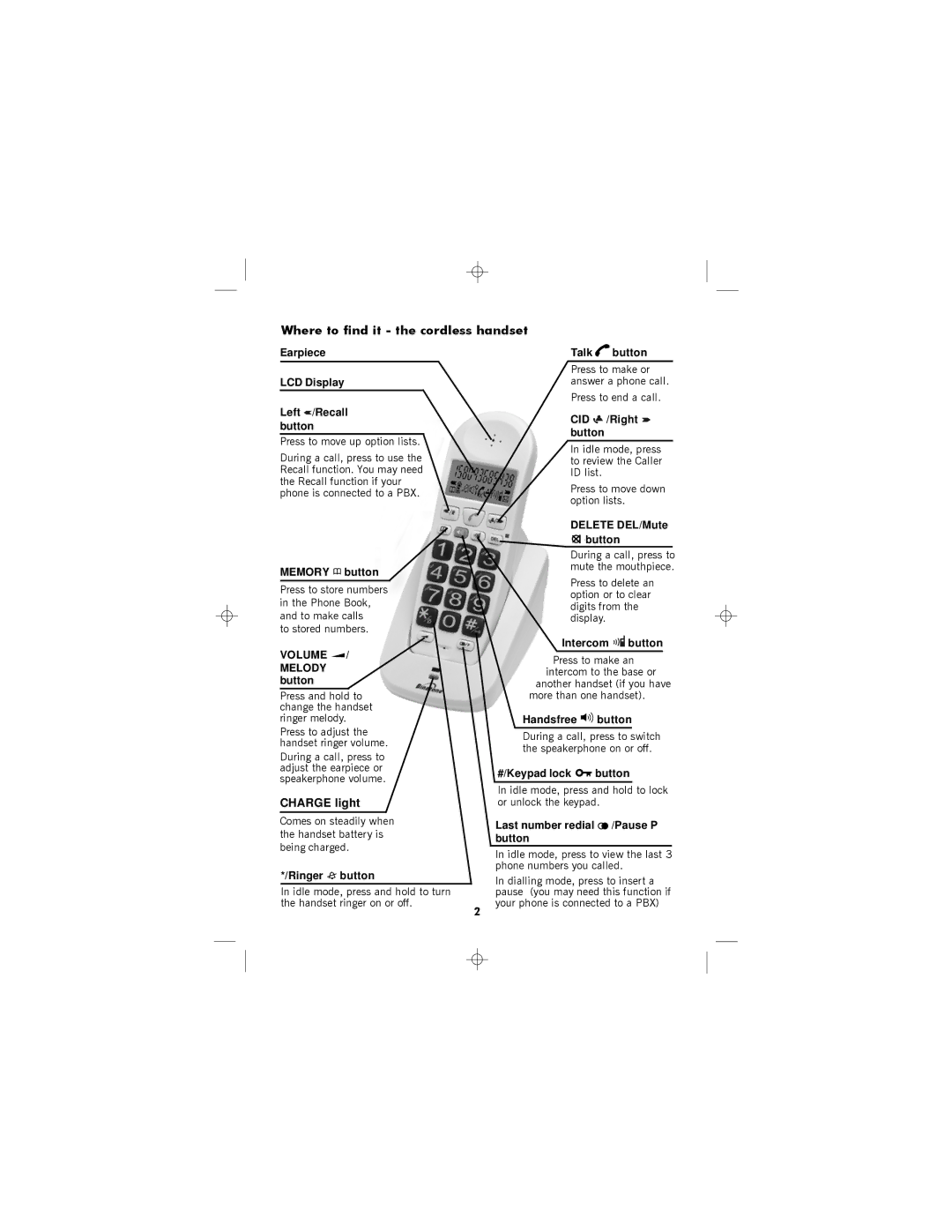Where to find it - the cordless handset
Earpiece
LCD Display
Left  /Recall button
/Recall button
Press to move up option lists.
During a call, press to use the Recall function. You may need the Recall function if your phone is connected to a PBX.
MEMORY ![]() button
button
Press to store numbers in the Phone Book, and to make calls
to stored numbers.
VOLUME  / MELODY button
/ MELODY button
Press and hold to change the handset ringer melody.
Press to adjust the handset ringer volume.
During a call, press to adjust the earpiece or speakerphone volume.
CHARGE light
Comes on steadily when the handset battery is being charged.
*/Ringer ![]() button
button
In idle mode, press and hold to turn the handset ringer on or off.
Talk ![]() button
button
Press to make or answer a phone call.
Press to end a call.
CID ![]() /Right
/Right ![]() button
button
In idle mode, press to review the Caller ID list.
Press to move down option lists.
DELETE DEL/Mute  button
button
During a call, press to mute the mouthpiece.
Press to delete an option or to clear digits from the display.
Intercom 
 button
button
Press to make an intercom to the base or
another handset (if you have more than one handset).
Handsfree ![]()
![]() button
button
During a call, press to switch the speakerphone on or off.
#/Keypad lock ![]() button
button
In idle mode, press and hold to lock or unlock the keypad.
Last number redial  /Pause P button
/Pause P button
In idle mode, press to view the last 3 phone numbers you called.
In dialling mode, press to insert a pause (you may need this function if your phone is connected to a PBX)
2