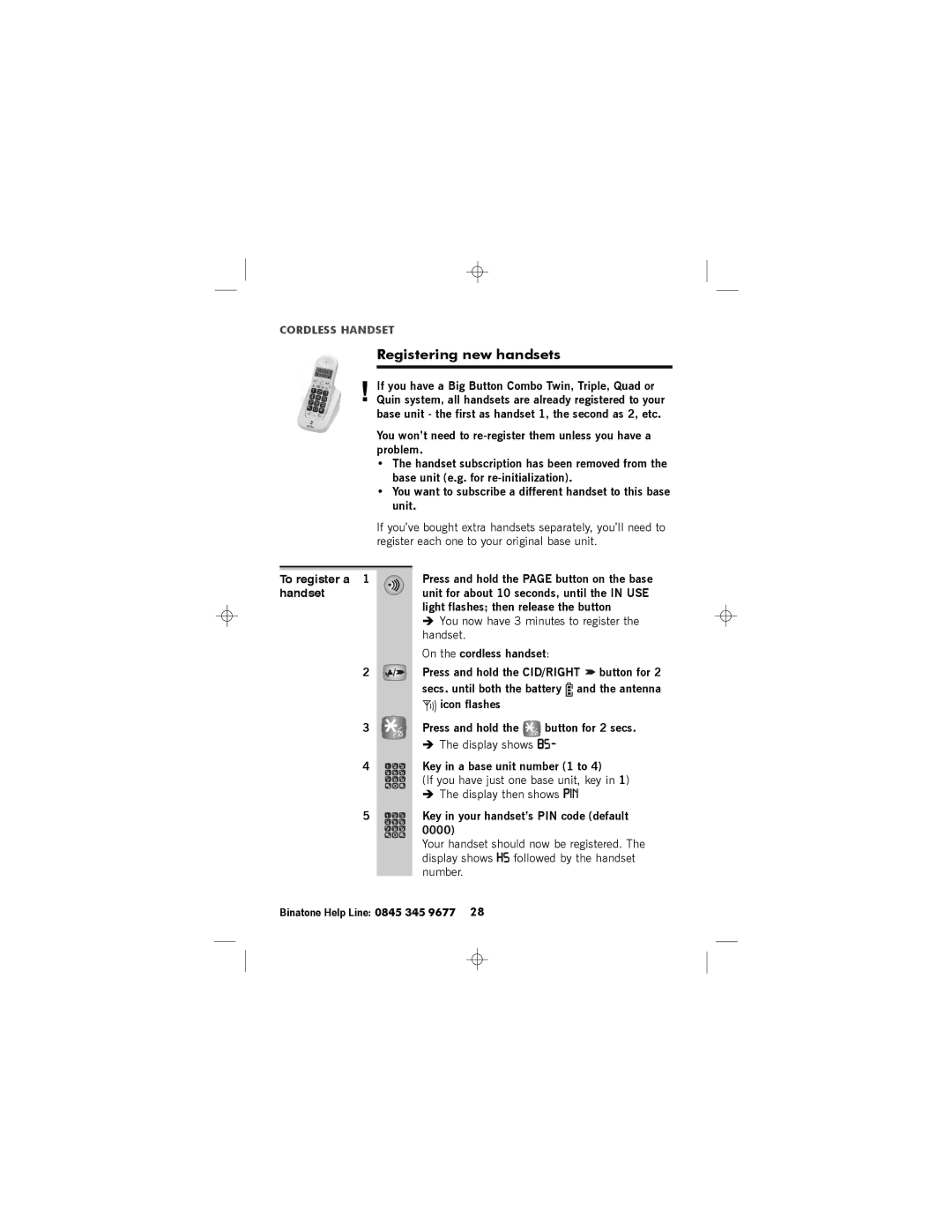CORDLESS HANDSET
Registering new handsets
!If you have a Big Button Combo Twin, Triple, Quad or Quin system, all handsets are already registered to your base unit - the first as handset 1, the second as 2, etc.
You won’t need to
•The handset subscription has been removed from the base unit (e.g. for
•You want to subscribe a different handset to this base unit.
If you’ve bought extra handsets separately, you’ll need to register each one to your original base unit.
To register a 1 | Press and hold the PAGE button on the base |
handset | unit for about 10 seconds, until the IN USE |
| light flashes; then release the button |
èYou now have 3 minutes to register the handset.
| On the cordless handset: | |
2 | Press and hold the CID/RIGHT button for 2 | |
| secs. until both the battery and the antenna | |
| icon flashes |
|
3 | Press and hold the | button for 2 secs. |
èThe display shows BS-
4 | Key in a base unit number (1 to 4) |
| (If you have just one base unit, key in 1) |
èThe display then shows PIN
5 | Key in your handset’s PIN code (default |
| 0000) |
Your handset should now be registered. The display shows HS followed by the handset number.
Binatone Help Line: 0845 345 9677 28