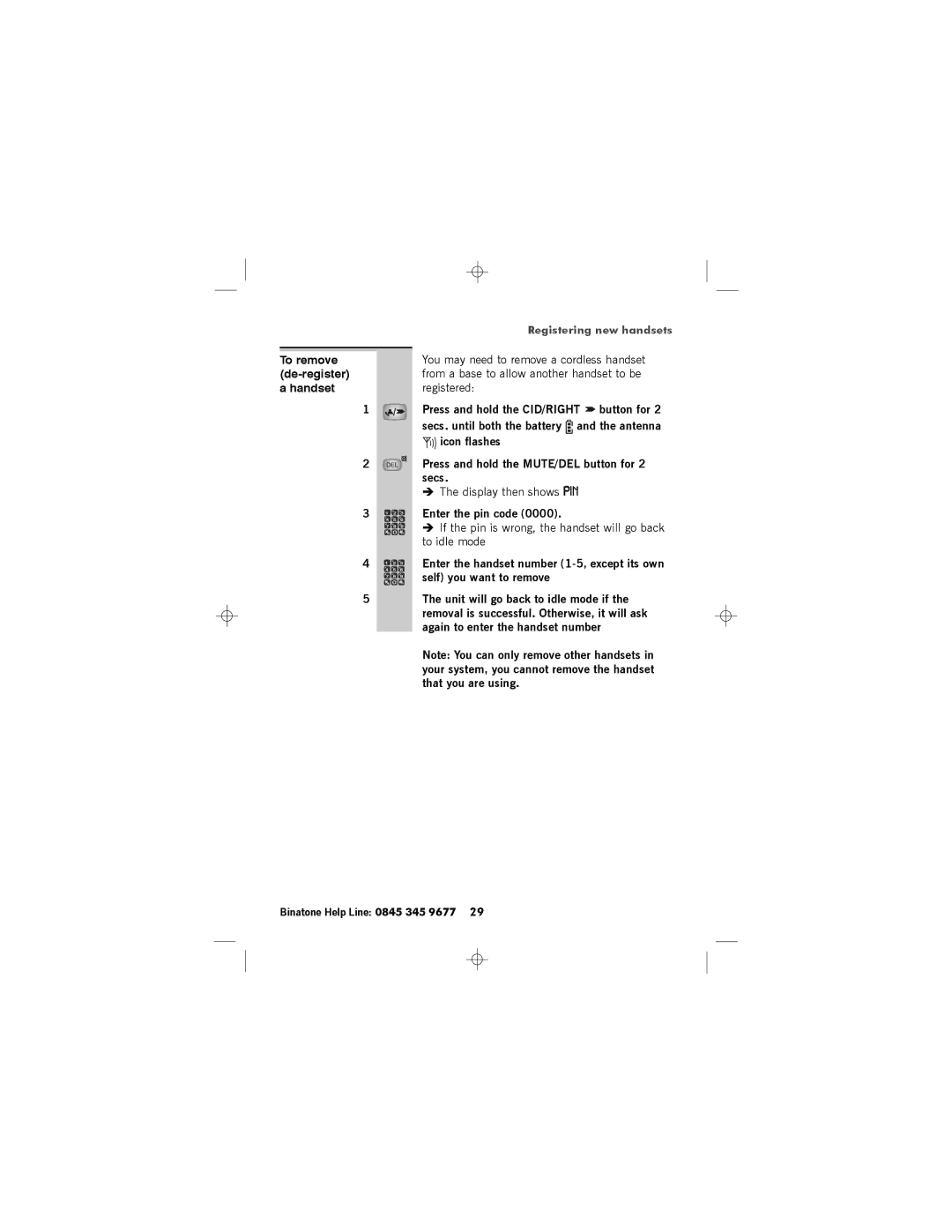| Registering new handsets |
| You may need to remove a cordless handset |
To remove | |
from a base to allow another handset to be | |
a handset | registered: |
1 | Press and hold the CID/RIGHT button for 2 |
| secs. until both the battery and the antenna |
| icon flashes |
2 | Press and hold the MUTE/DEL button for 2 |
| secs. |
èThe display then shows PIN
3 | Enter the pin code (0000). |
| è If the pin is wrong, the handset will go back |
| to idle mode |
4 | Enter the handset number |
| self) you want to remove |
5The unit will go back to idle mode if the removal is successful. Otherwise, it will ask again to enter the handset number
Note: You can only remove other handset?s in your system, you cannot remove the handset that you are using.
Binatone Help Line: 0845 345 9677 29